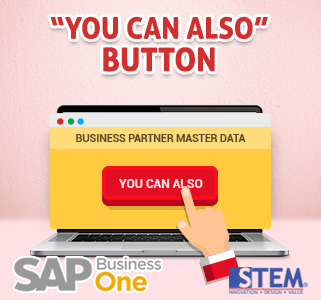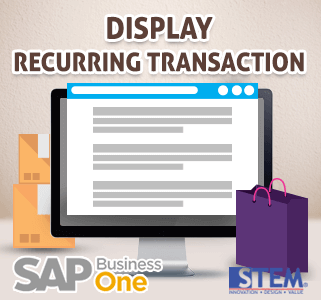When you want to set a team meeting, conference call, company outing day, or any other activity that involves many persons that is very common. Some of us set an activity daily, by now to increase efficiency and productivity SAP Business One is introducing “Recipient Lists”:
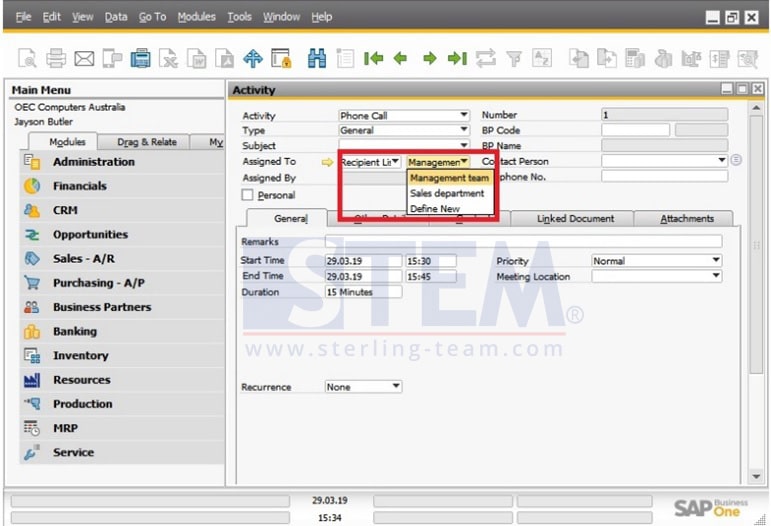
In the “Assigned To” field, choose the option “Recipient List”, after that you can choose a recipient list or you can define new one. Just select the relevant users from the list and choose the “Save as Recipient List” button:
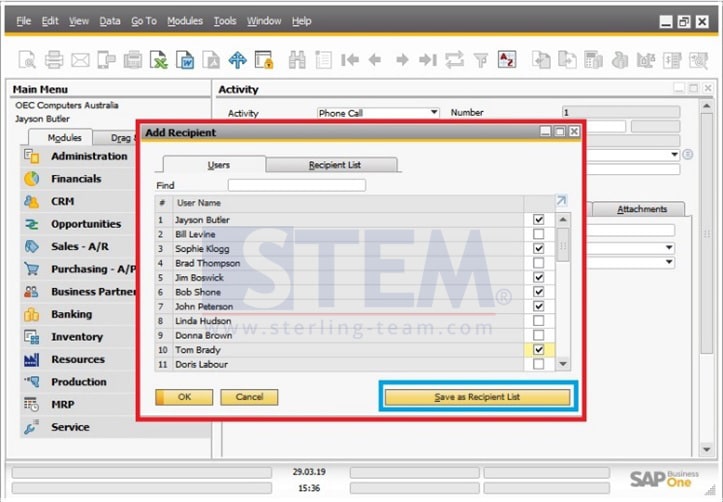
But If you just want to assign the activity to multiple recipients, just select the users that relevant in this window, and click ok. The value “Multiple” will be populated in the “Assign To” field, to indicate your selection, and no recipient list is created.
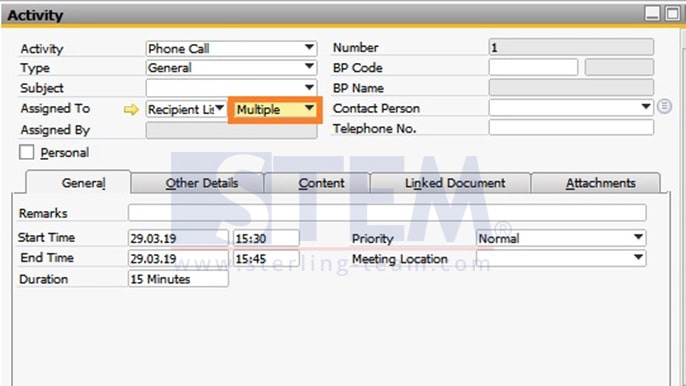
Also read: