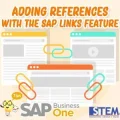QR Code, or Quick Response Code, has permeated various aspects of everyday life, facilitating payment transactions, electronic ticket usage, and the utilization of discount offers. However, to ensure its safety and efficiency, setting an expiration time for QR Codes can be a strategic decision. In SAP Business One, to ensure the security and validity of QR Codes used in your business operations, you can configure the QR Code’s expiration period in the General Settings menu. Here are the steps to set the QR Code expiration time according to your company’s needs and policies.
- Navigate to the “QR Code” tab within the General Settings menu
- Once in the “QR Code” tab, there will be an option to check “QR Code Expiration.” When selected, there will be an option to set the number of days as the valid period for the QR Code.
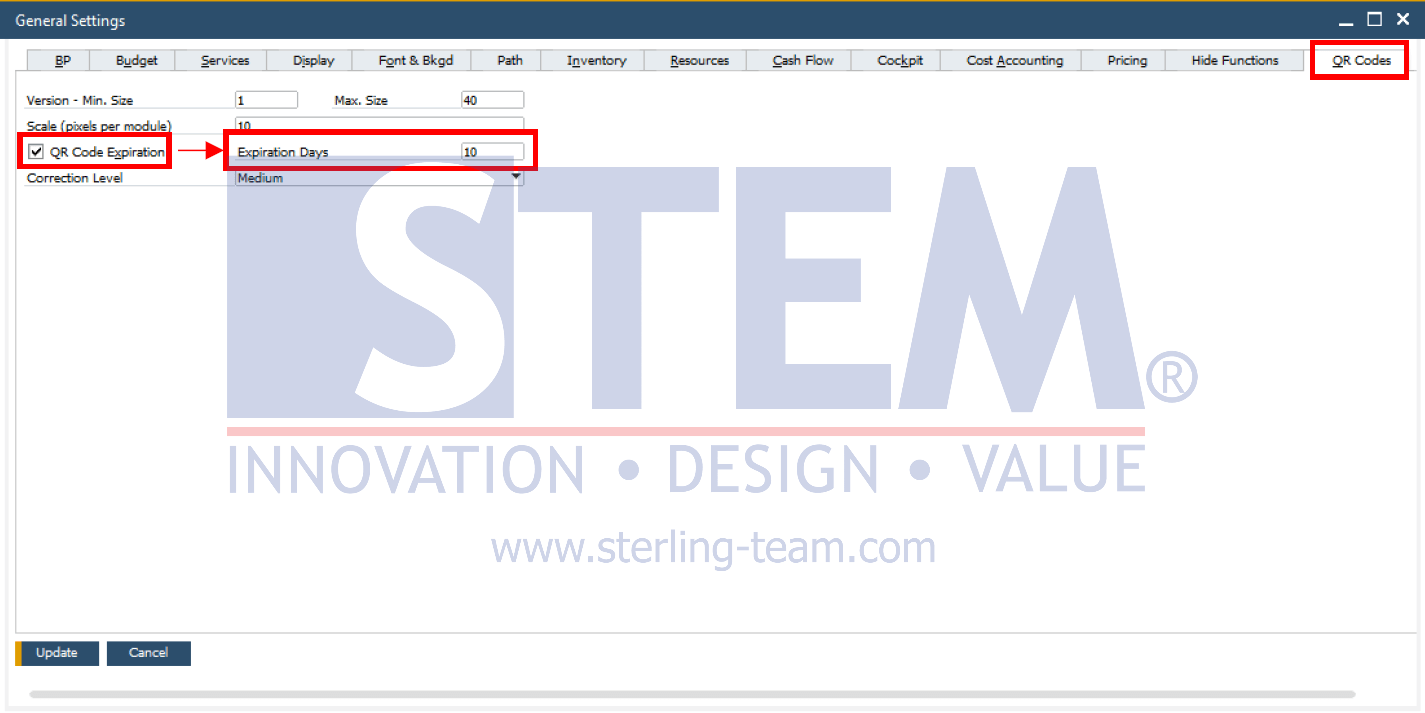
- Adjust the QR Code expiration time according to your business needs. Then, save the changes made.
By following the above steps, you will be able to set the QR Code expiration time in the QR Code tab within the General Settings menu of SAP Business One. Implementing an expiration time on QR Codes helps optimize security by protecting sensitive information, ensures transaction validity by restricting data usage within the desired timeframe, and enhances efficiency and relevance of the contained information. Decisions regarding the expiration time should be tailored to the specific needs and purposes of using the QR Code.
Also read:
- Display QR Code in Crystal Report
- Cannot Change Code of an Item That is a Component of Another Item
- Display Information Tables in SAP Crystal Reports