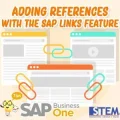When setting up a new company in SAP Business One, one important decision to make is whether to display credit balances with a negative or positive sign throughout the system. This decision affects how credit balances are displayed in various reports and modules within SAP Business One.
If you choose to display credit balances with a negative sign, there are several key implications:
- Inputting Opening Balances:
For Business Partners and G/L Accounts with credit balances, you must enter the opening balance with a negative sign. For example, if a G/L Account has a credit balance of 10,000, you need to enter it as -10,000. - Display Consistency:
Once this configuration is selected, credit balances will always be displayed with a negative sign throughout the system, including in reports, journal entries, and account balance displays. This ensures consistency in financial reporting and data analysis. - Irreversible Decision:
It is crucial to note that once this setting is configured and transactions have been posted, the option to change the display of credit balances is no longer available. Therefore, make sure to consider this decision carefully when setting up a new company in SAP Business One. - Settings Location:
This configuration can be found in the Administration > System Initialization > Company Details menu. Here, you can specify whether credit balances will be displayed with a negative or positive sign.
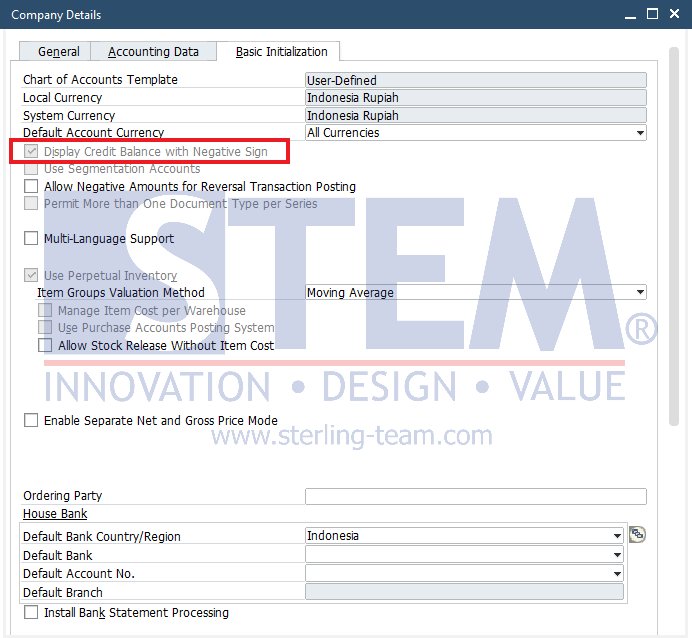
If the Display Credit Balance with Negative Sign option is checked, all reports, journal entries, and account balance displays with a credit balance will be shown with a negative sign. Below is an example of a G/L Account Report where the credit balance is displayed with a negative sign.
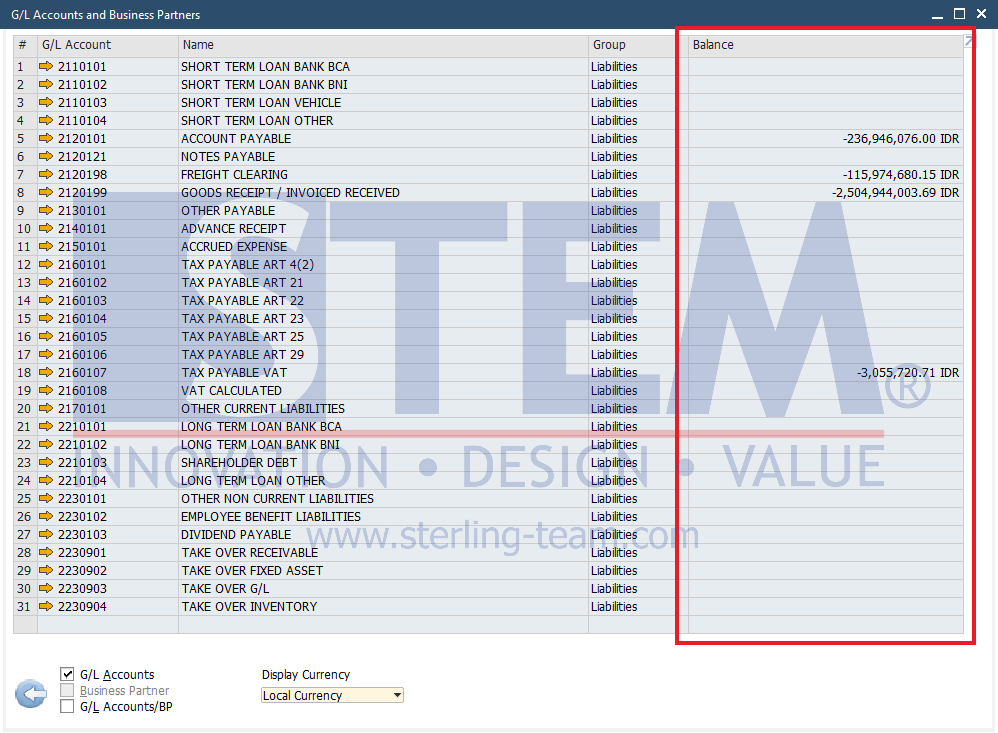
Also read:
- Copy total in Balance Due field to Total field in Payment Means using shortcut Ctrl+B (SAP Business One)
- Negative Amounts for Reversal Transaction Posting
- Rounding Method
- Balance Due Field on Invoice
- How to Change Control Account