
In SAP Business One, users can configure transaction restrictions for each bin location within a warehouse by utilizing the Transaction Restriction function available in the Bin Location Master Data menu. By using this function, you can control which types of transactions are allowed or prohibited in specific bin locations, providing greater control over the flow of goods within the warehouse.
To set up transaction restrictions for bin locations, follow these steps:
- Access from menu Inventory – Bin Locations – Bin Location Master Data.
- In the Transaction Restrictions section, select the available restriction options. The available options include:
- None: No restrictions are applied. All types of transactions are allowed, including receiving items, transferring, issuing goods, and performing inventory counting. This option is used for bin locations that require full access without transaction restrictions.
- All Transactions: All transactions are restricted. No transactions are allowed for this bin location. This means that items cannot be received, transferred, or issued from this location. This option is useful for bin locations that need to be temporarily closed, for instance, for maintenance or storage of items that should not be accessed.
- Inbound Transactions: Only inbound transactions are allowed. Items can be received or transferred into this bin location, but they cannot be transferred out or issued. This option is ideal for bin locations used as receiving areas before items are further processed.
- Outbound Transactions: Only outbound transactions are allowed. Items can be issued or transferred out of this bin location, but they cannot be received or transferred in. This option is suitable for bin locations used as shipping areas where items are ready to be sent out.
- All Except Inventory Transfer and Counting Transactions: All transactions are allowed except for inventory transfers and counting transactions. This means that items can be received and issued, but they cannot be transferred between bin locations or counted. This option is useful for bin locations where you want to maintain stock stability without being affected by inventory transfers or counting activities.
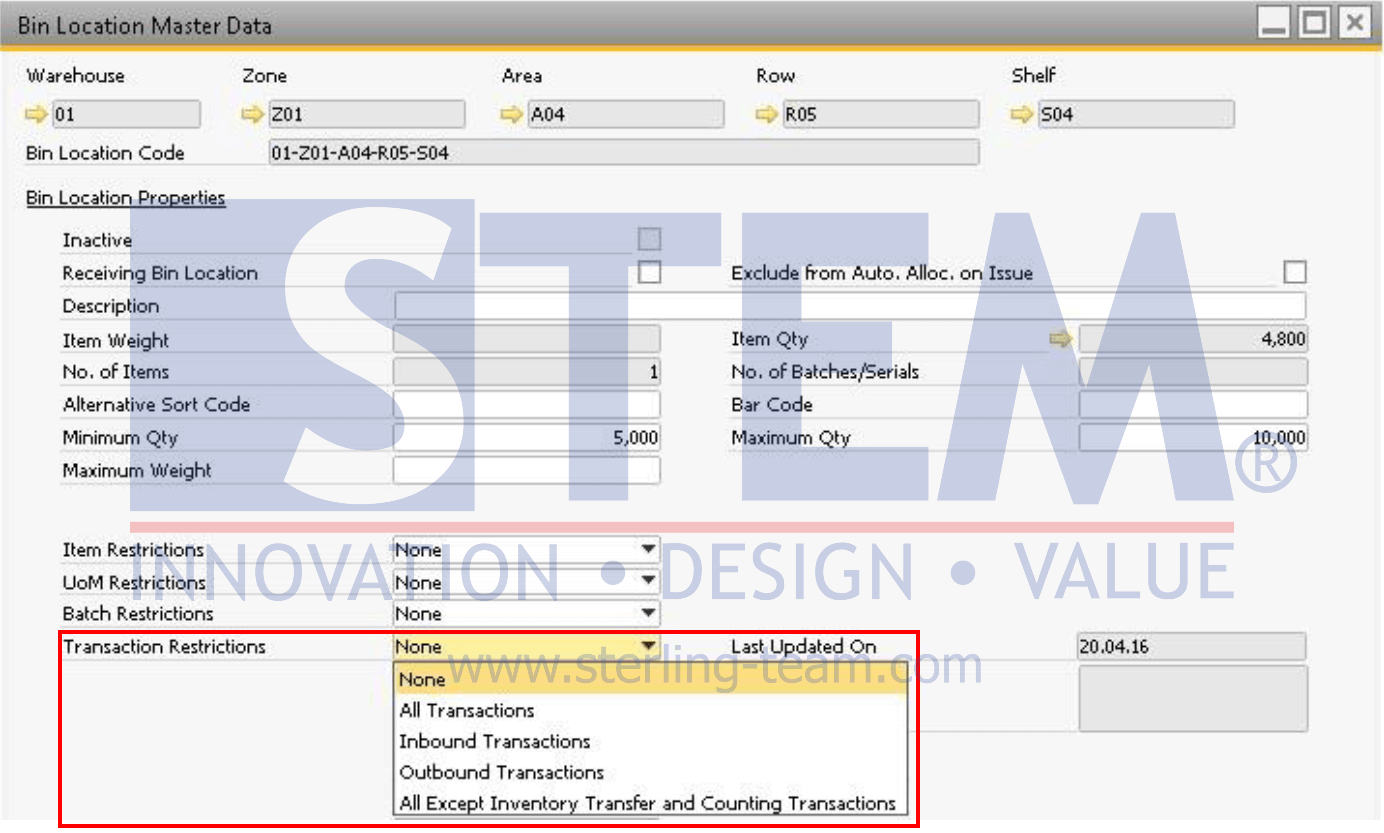
After selecting and applying the appropriate Transaction Restriction, you are required to record the reason for implementing the restriction. SAP Business One also tracks the last date when changes were made, assisting in tracking and auditing. Implementing Transaction Restrictions offers several key benefits, including:
- Warehouse Space Management: Organizing bin locations more effectively based on their function within the warehouse workflow.
- Prevention of Operational Errors: Avoiding transaction errors by ensuring that only the appropriate transactions can be carried out at specific bin locations.
- Audit and Compliance: Ensuring compliance with operational procedures through clear documentation and tracking of any changes made.
Also read:
- Quickly Create, Update, or Delete Bin Location Code!
- Advance Warehousing: Use Bin Location
- Using Bin Location with Warehouse Sublevel
- Single Bin Location at a Time
- View Bin Location Hierarchical Report
- Good Issue on Items Using Bin Location – Negative Inventory















