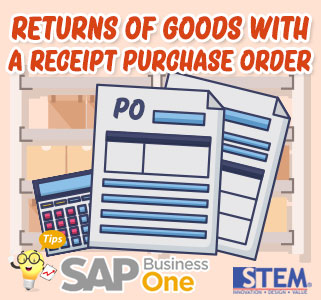
Damaged goods cannot be avoided when buying goods, damaged due to shipping, or because of defective goods can definitely happen to one or some items that we buy. In SAP Business One, users can make requests for product returns through Good Receipt Purchase Order documents. The steps to do the returns are:
- In the SAP Business One main menu, select the Purchasing A/P menu → Goods Receipt Purchase Order
- Enter the code or search by the Vendor name where the goods we receive are damaged
- List of items that already purchased will appear
- Click the Copy To Button at the bottom right
- choose Goods Return Request column
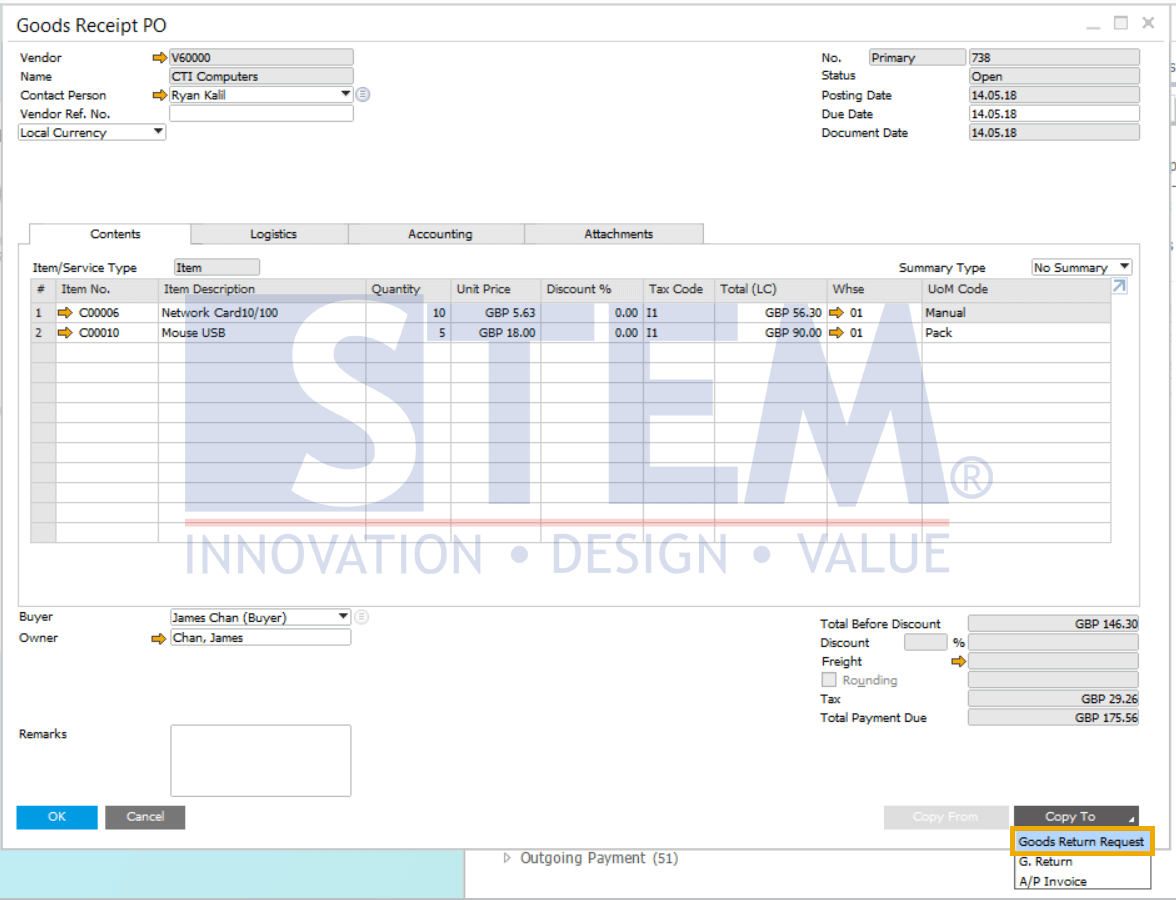
SAP Business One Tips – Request for Returns of Goods With a Goods Receipt Purchase Order
- Goods Return Request window will be open
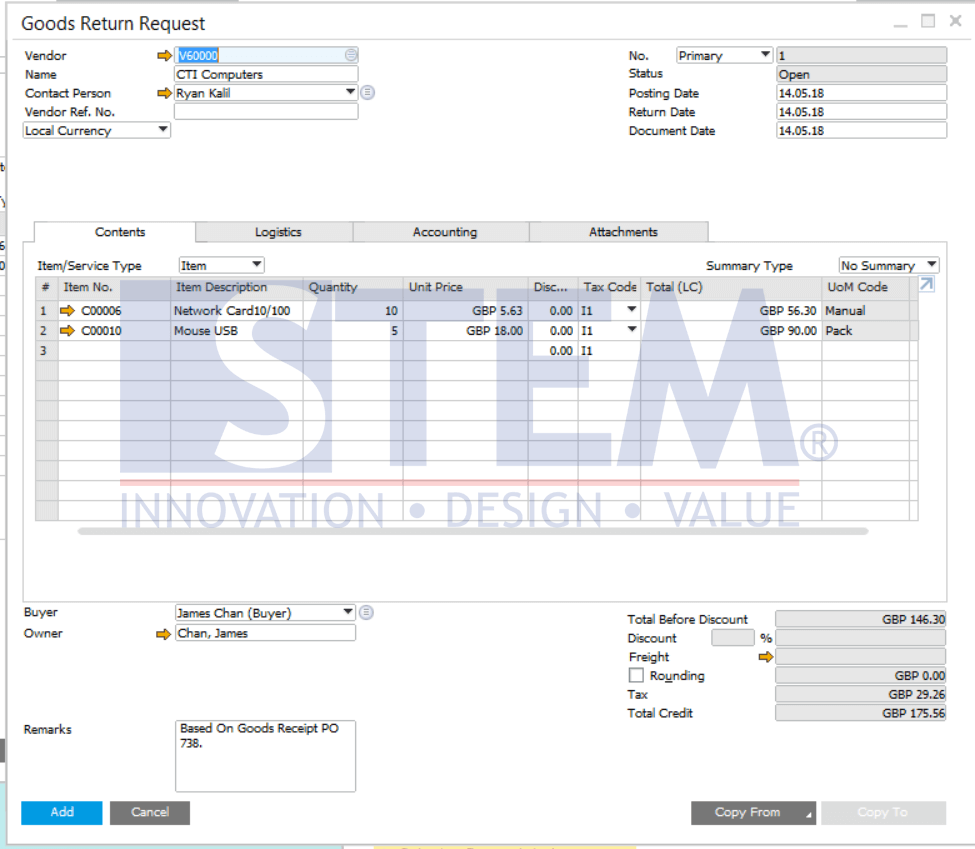
SAP Business One Tips – Request for Returns of Goods With a Goods Receipt Purchase Order
- Select the items to return. Example: Damaged goods are 2 Network Cards. While the USB Mouse does not have a problem. So, for items that don’t have a problem, you should delete that line
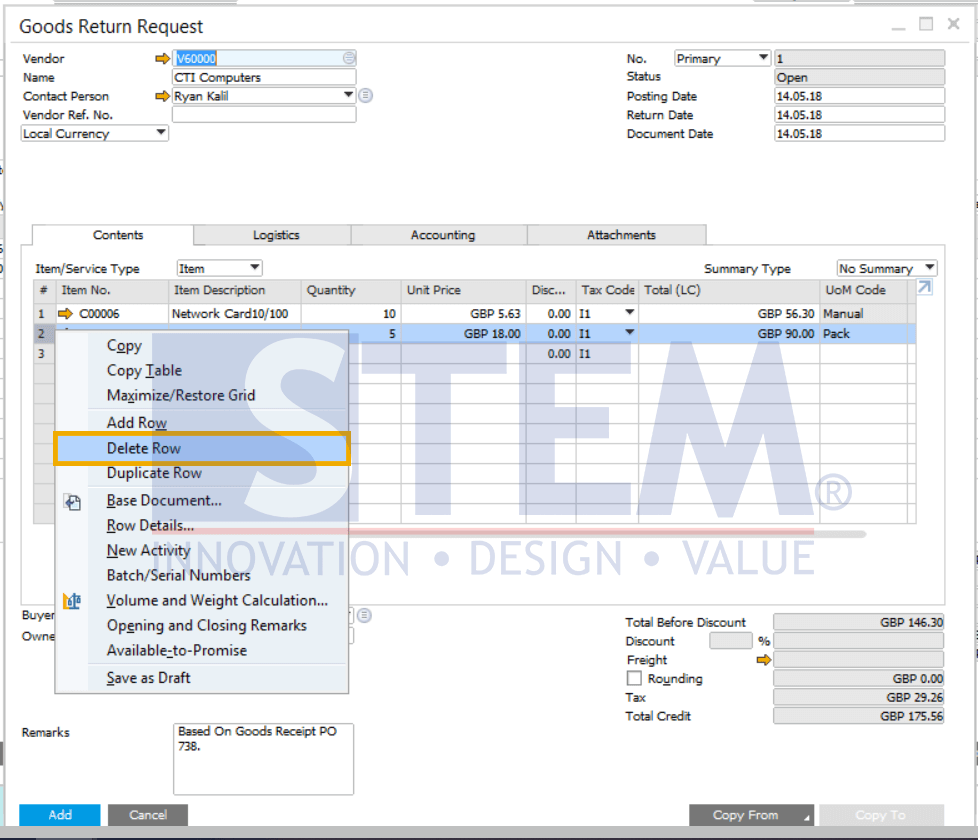
SAP Business One Tips – Request for Returns of Goods With a Goods Receipt Purchase Order
- Enter the qty of damaged goods
- Save by clicking Add button
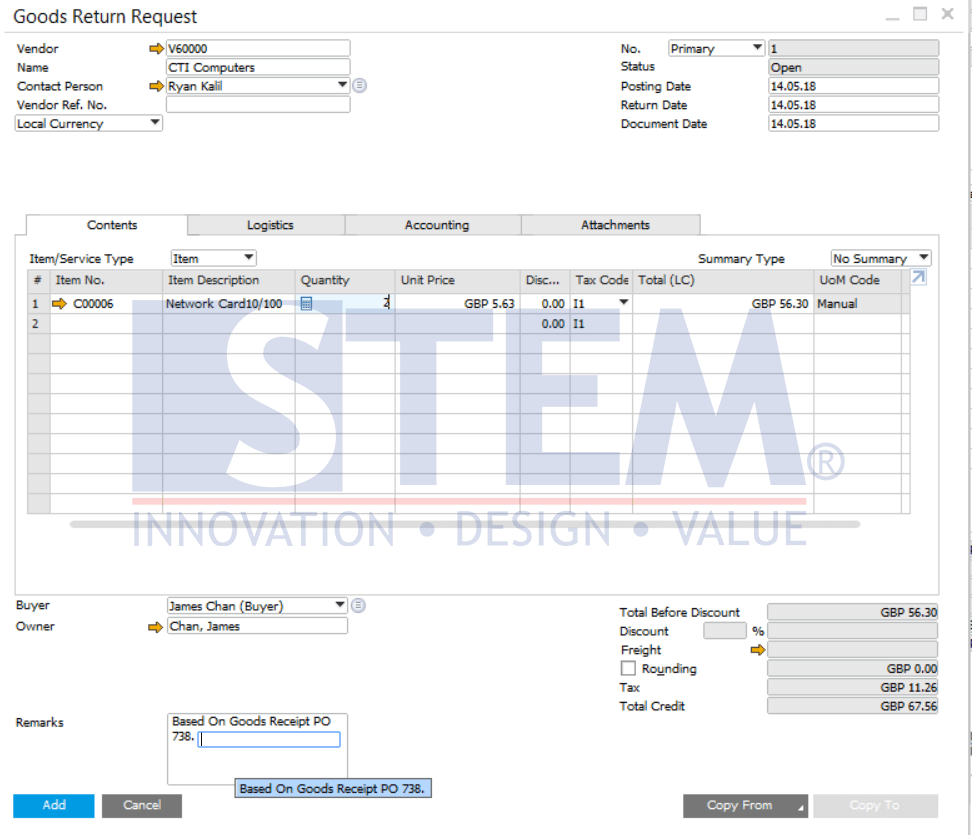
SAP Business One Tips – Request for Returns of Goods With a Goods Receipt Purchase Order
Also read:















