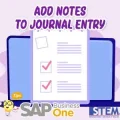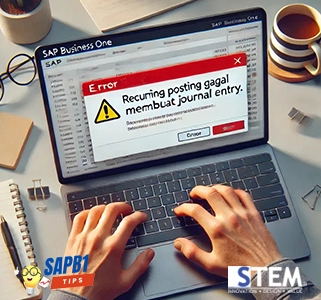
Recurring Posting functionality enables businesses to automate repetitive Journal Entries, making the accounting process more efficient. However, there are instances where users encounter issues, particularly when the Recurring Posting fails to create or post journal entries upon execution.
Usually, SAP Business One provides error messages to help you identify and resolve issues. However, encountering situations where a recurring posting fails to generate a journal entry without any error message can be frustrating and confusing for users. The absence of an error message makes it difficult to pinpoint the exact cause of the problem.
The issue may be caused by the transaction notifications. To check whether the issue caused by transaction notifications, you can un-tick Enable Transaction Notification in General Settings, Tab Services.
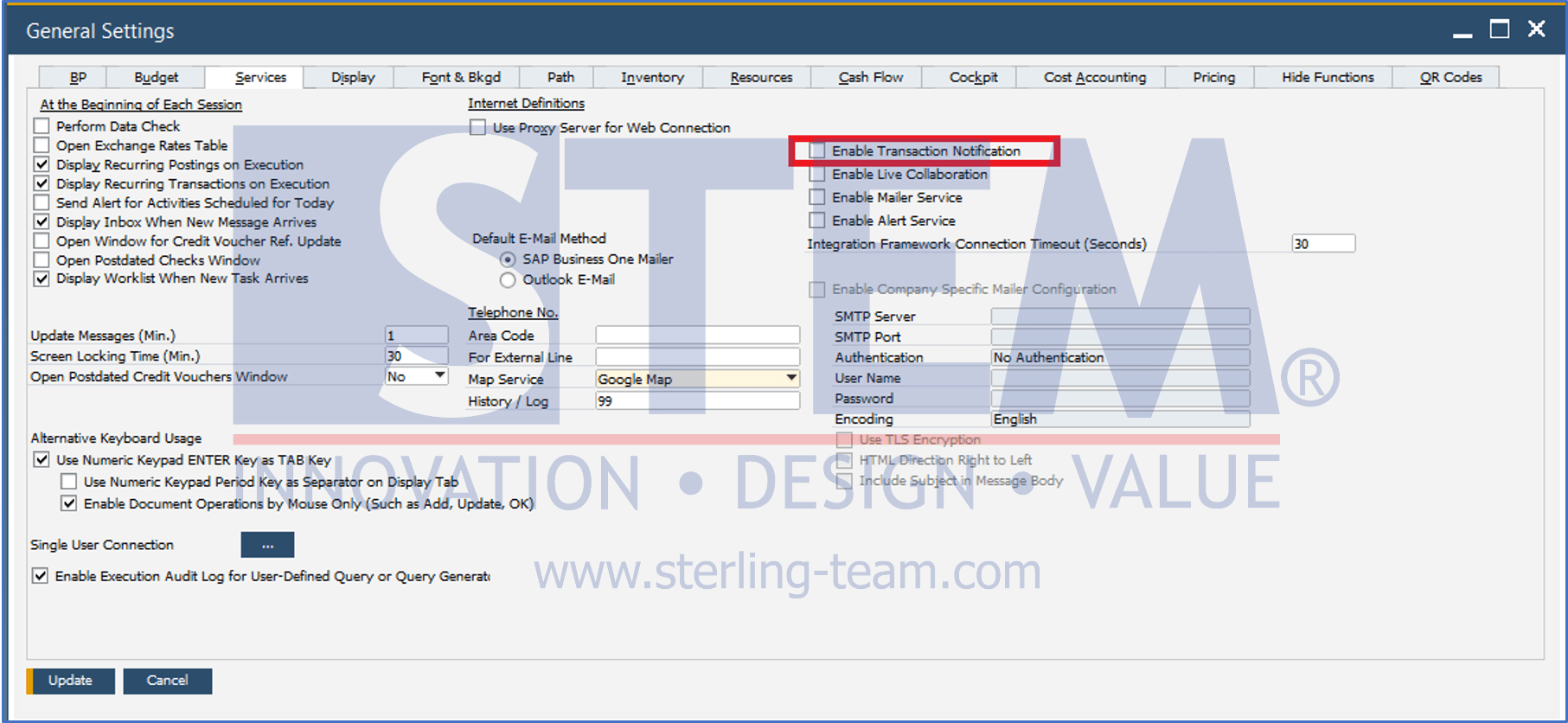
Transaction Notifications can be set up to prevent mistakes and incomplete data entry. However, if these conditions are too restrictive, they might hinder the Recurring Posting process even when legitimate transactions are being executed.
Solution: Don’t Overly Restrictive your System Transaction Notification
Review and adjust Transaction Notification conditions. Ensure that any notifications relevant to Journal Entry are adjusted to allow execution of recurring posting.
Additionally, before implementing in the live production environment, it is highly recommended to test it thoroughly in QA (Quality Assurance) server. By doing so, businesses can identify and resolve any potential issues or conflicts, including those related to enabled Transaction Notifications. QA testing provides a safe and controlled environment. This precautionary step can help avoid problems in the production system and ensure a smooth and error-free execution of Recurring Posting in SAP Business One.
Also read:
- Recurring Transaction is More Flexible!
- Display Recurring Transaction for Business Partner
- Add a Recurring Transaction Template
- How To Hide Confirmation Of Recurring Windows
- How to Hide Unneeded Layouts
- How To Inactive Transaction Notification