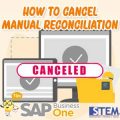SAP Business One provides a Landed Cost menu, commonly used to record additional expenses or other costs in the Purchasing process, such as shipping costs, customs duties, taxes, insurance costs, and other expenses related to the import or transportation of goods. Typically, Landed Cost menu can only record one broker for one Landed Cost document. However, there are conditions where a company needs to record more than one broker in a single Landed Cost document, for instance, when making payments for customs duties and insurance costs to different vendors/brokers. Then, how do we as SAP Business One users respond to this condition?
SAP Business One actually provides an option for its users to record more than one broker in Landed Cost document.
- Enable multiple brokers through the menu: Administration -> System Initialization -> Document Settings -> Per Document Tab -> Landed Costs Document. Check the box for “Enable Multiple Broker Invoices for Landed Cost”.
A message will appear indicating that this option is Irreversible, meaning once activated, it cannot be deactivated. Choose Yes.
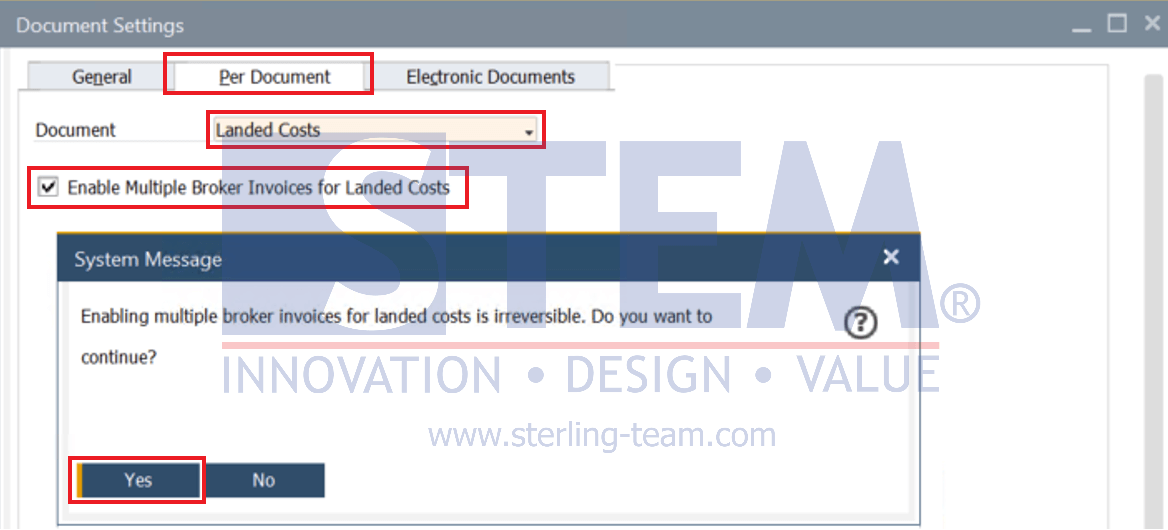
- Then press the Update
- Next, open the Landed Costs document from Purchasing – A/P -> Landed Costs Additional columns, namely Broker Code and Broker Name, will appear in the Costs tab.
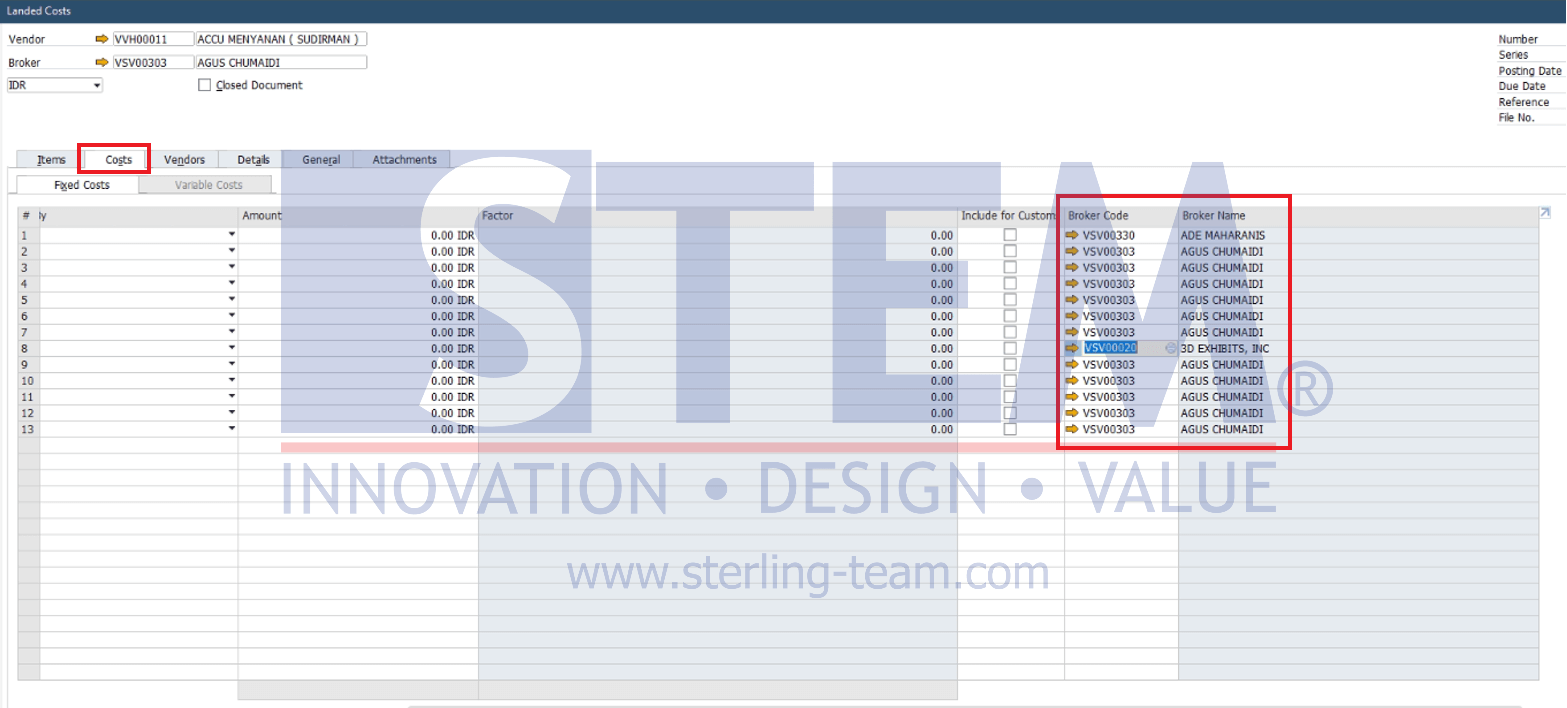
- Now you can record a different brokers for each Fixed Cost / Variable cost in a single Landed Cost document.
Available on SAP Business One, version for SAP HANA
Also read: