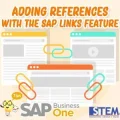Time is a valuable thing that must be managed well. In SAP Business One, time sheets are used to record working hours of activities and tasks performed. The use of time sheets in SAP Business One helps companies manage human resources more efficiently, measure project performance and efficiency levels, calculate costs more accurately, and increase transparency in the use of time and labor. To input daily activities or tasks using the Time Sheet menu, follow these steps:
- Open the menu Human Resources > Time Sheet.
- Select a Type that consists of employee, user, and external options. Then select the Code according to the Type.
- On the Content Tab, enter the date when the activity was carried out, the start and end time of the activity, what activity is being carried out, and others.
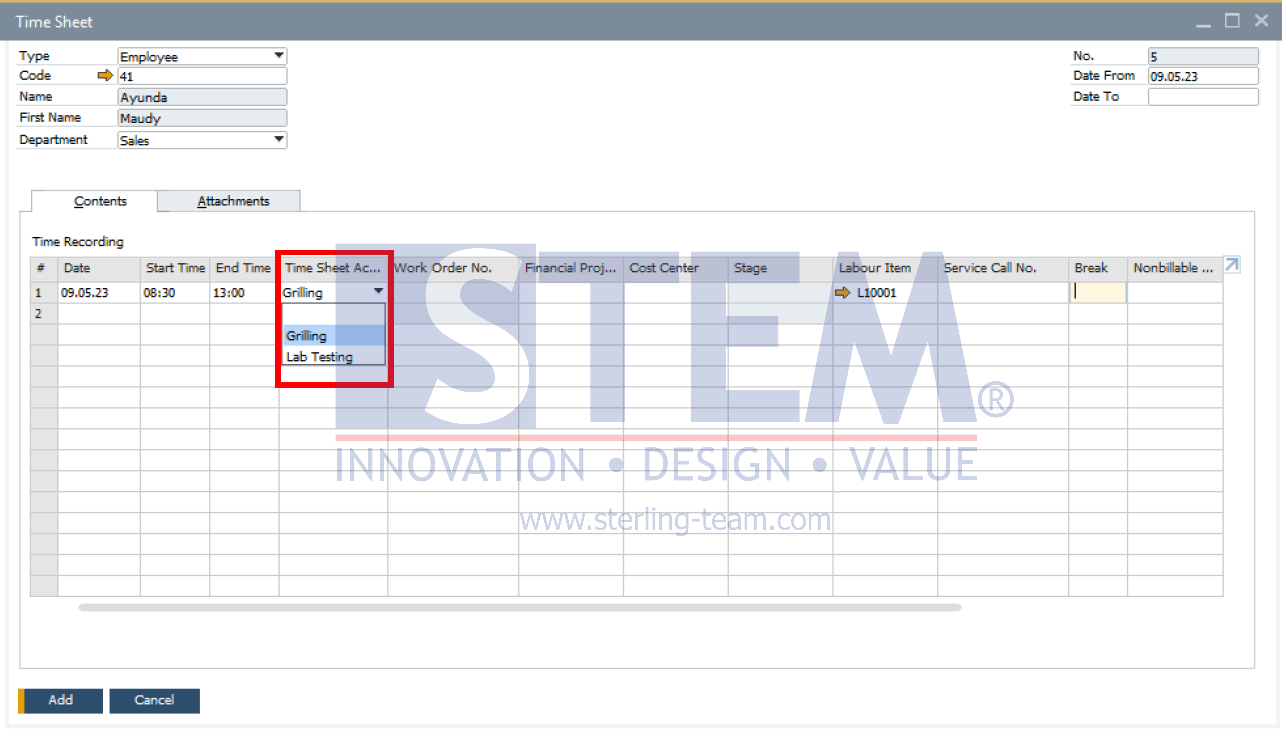
The Time Sheet Activity Type column contains activity options that have been previously defined. The activity options can be set from the Administration menu > Setup > Human Resources > Time Sheet > Time Sheet Activity Types. Adjust the type of activity to be carried out to make it easier to input Time Sheets in SAP Business One.
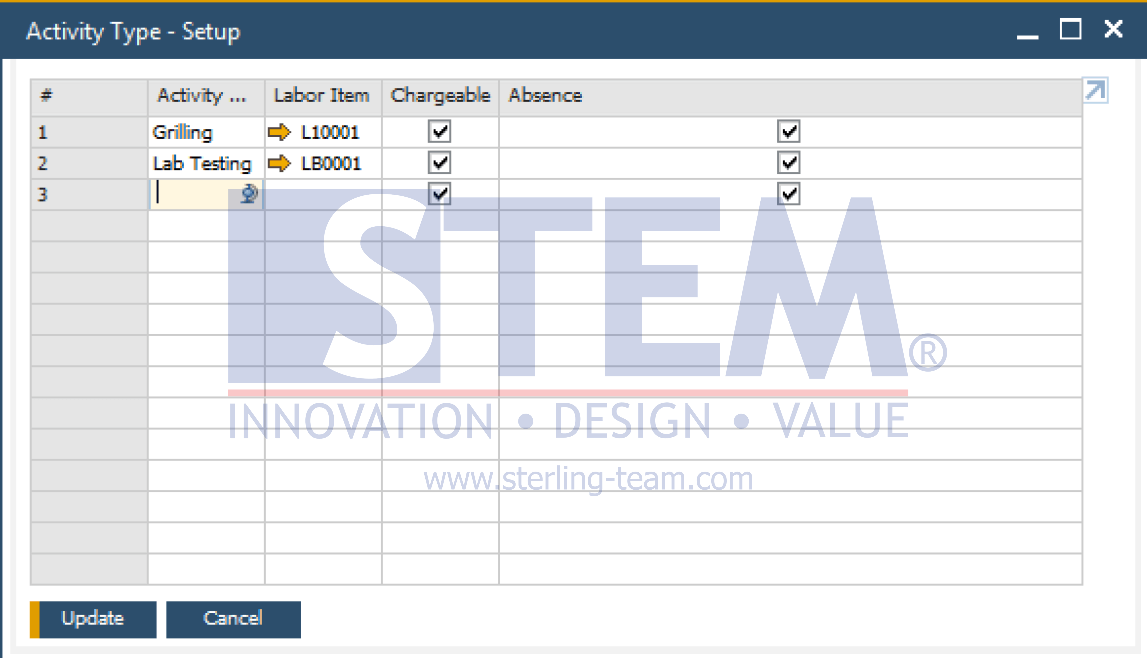
Also read: