
Preferred Vendors are vendors who regularly supply goods to us. Preferred vendors can be useful when we process either Purchase Requests or MRP. We can also save several suppliers for one particular item and later we can choose which supplier will supply the goods based on the Preferred Vendor list that has been saved.
To save the Preferred Vendor, you can do it via the Inventory – Item Master Data menu, then enter Find mode. Find the item you want to save the Preferred Vendor, then go to the Purchasing Data tab. If there is only one Preferred Vendor for the item, you can directly fill in the vendor code in the Preferred Vendor field. However, if there is more than one vendor that you want to save, then click the three-dot button as in the yellow box.
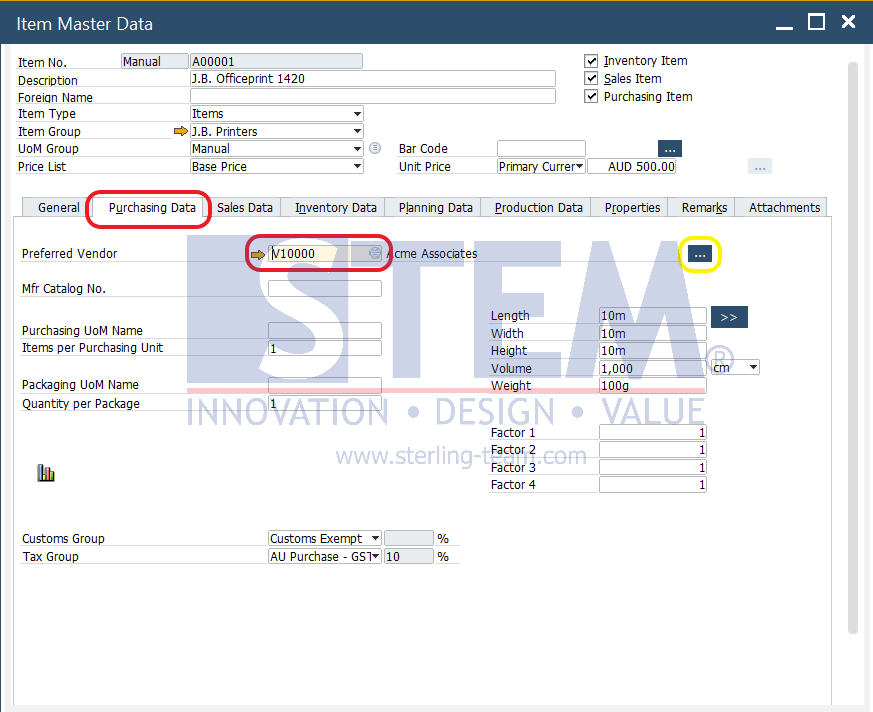
In the Preferred Vendor window, select the appropriate Business Partners to supply the specific goods we want. Then click the Update button when it’s finished. Then click OK.
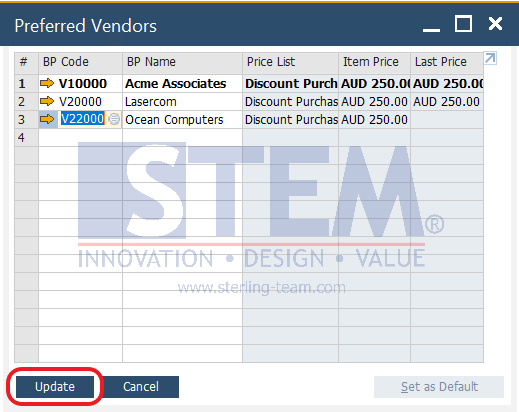
Don’t forget to click the Update button on the Item Master Data window, then the Preferred Vendor has been added.
Also read:















