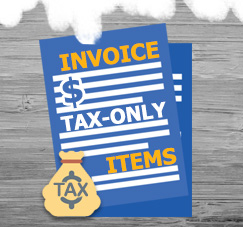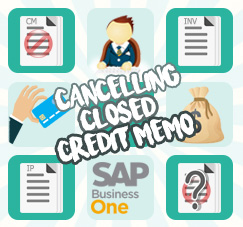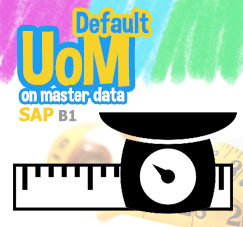If we make a “Partially Delivery” shipments, the document used as the base for the shipment is not gone. To make further deliveries, all you have to do is justre-open the document as a base document.
If a partial shipment was made, we can identify the remaining number of items that needs to be delivered, and the number of items that have been delivered (if we already made a delivery) base on the following column on the related document:
- Ordered Quantity: Number of items ordered base on the Sales Order.
- Delivered Quantity: Number of items that have already been shipped.
- Qty to Ship: Remaining number of items in the document that have to be delivered.
- Open Quantity: The number of items in the document that will be sent (unprocessed). The amount in Open Quantity will always be the same as in Quantity.
For an example we made a Sales Order of an item in quantity of 10 Items
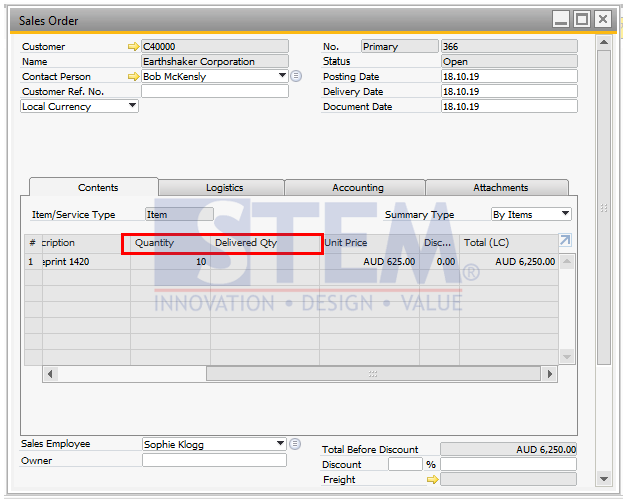
Then, on the first delivery we delivered 3 Items. Then SAP Business One will automatically calculate how many remaining items to be delivered and add it the “Qty to Ship” column as seen below.
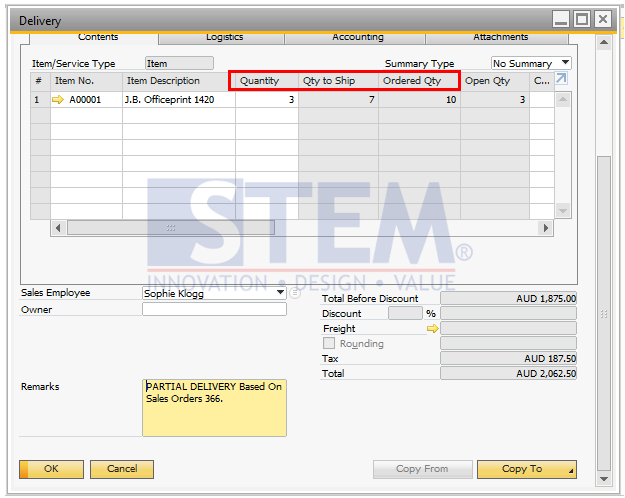
After we finished adding the first delivery SAP Business One will automatically add the ammount of items delivered in the first delivery the “Delivered Qty” column as seen below.
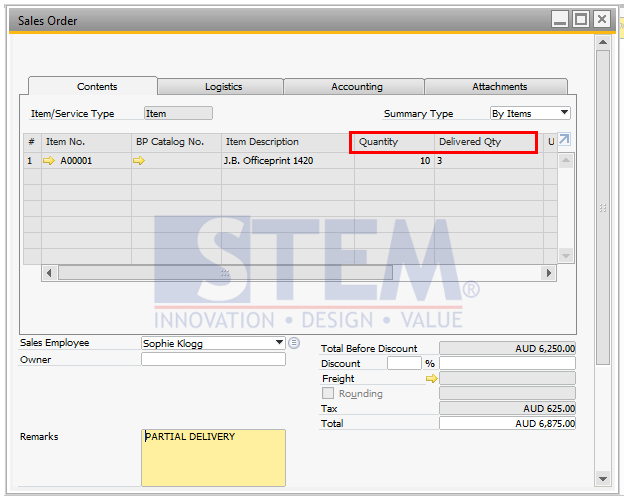
Then it can be sent again for items that have not been sent before (the number of items in the Qty to Ship).
Make sure that you make visible of the columns needed. You can customize which columns you want to make visible by:
right clicking on any columns -> Form Settings
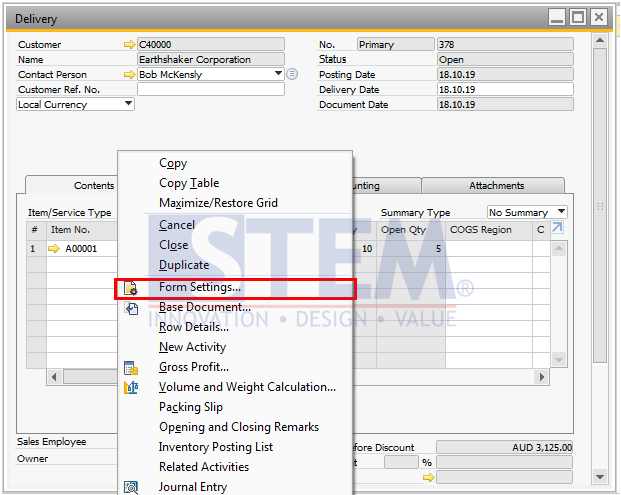
Also read: