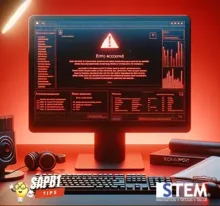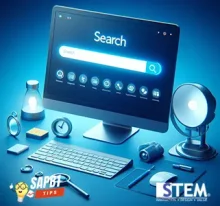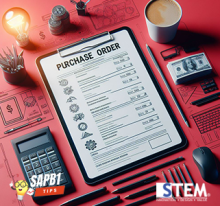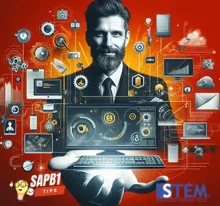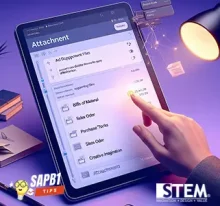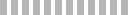July 4, 2024
Shipping Type
Shipping Type in SAP Business One is a way to categorize and organize different shipping methods for goods. SAP Business One allows you to define shipping types and assign them to each item master or business partner. Shipping types can…