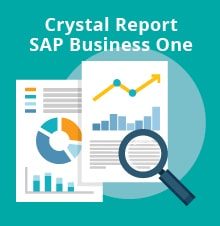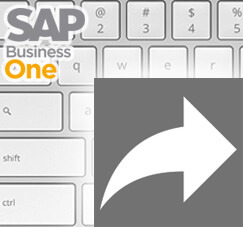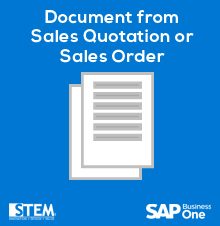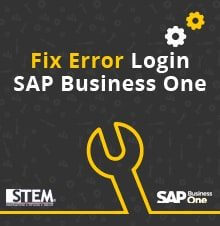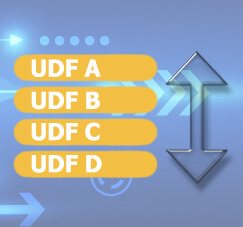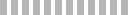October 5, 2016
How to See Active User in SAP Business One
You are an It support in your company and need to update the system while need to make sure everyone is logged out from SAP Business One Client? Well don’t worry since this tips will make your work easier :…