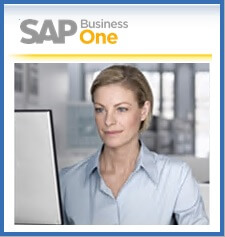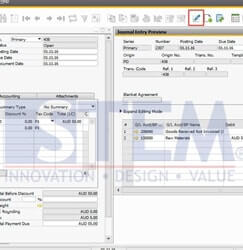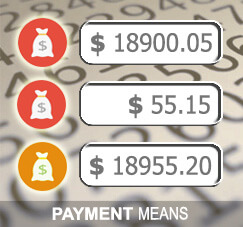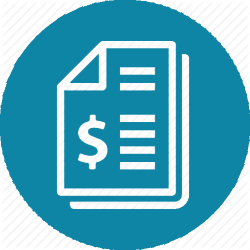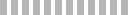April 27, 2017
For some documents, SAP will automatically create a journal entry with some information referred to the documents. You can setup the Journal Entry reference & remarks information with the information you need from the documents. To setup this, go to…