May 25, 2020
Do you know? In SAP Business One 10 there is a new feature in the License Administration section. Now there is a Username column where there was only a User Code in the SAP Business One 9.3 This function is…
SAP Business One: 600+ Free Tips to Become SAP B1 a Super User from Sterling Tulus Cemerlang (STEM)
May 25, 2020
Do you know? In SAP Business One 10 there is a new feature in the License Administration section. Now there is a Username column where there was only a User Code in the SAP Business One 9.3 This function is…
May 22, 2020
In the previous tips, we have shown how to add custom parameters in Query Manager in SQL. This time we will show you how to add custom parameter criteria to the Query Manager on HANA. Here is an example of…
May 21, 2020
As we all know, SAP Business One provides a feature to let us insert/add a field into the system easily. In this article, we will explain how to Add Value to the UDF that was made before. Here are the…
May 20, 2020
When we want to use SAP Business One, we have to install a valid certificate in our SAP Business One Server Installation. But before that, there are some prerequisites that need to be done : You must have static public…
May 19, 2020
Freight is used to record additional costs such as Shipping Costs, Import Duties, or Shipping Insurance Costs at the time of the purchase transaction or sales transaction. Then, how do you enable Freight on Documents in SAP Business One? Pada…
May 18, 2020
To provide more accurate authorization for each user based on the duties and responsibilities of each employee, we need to manage authorization from each user. Did you know that in SAP Business One version 10, we can provide more specific…
May 15, 2020
Sometimes we need information about a comparison between a purchase request (PR) and a purchase order (PO) to find out how many purchase order documents have been made compared to the purchase request documents within a certain period of time…
May 14, 2020
In the previous version of SAP Business One (before version 10), many users sometimes struggle with documents. After they add documents, such as orders document, deliveries document, invoices document, sometimes you want to take a look at it before print/email…
May 13, 2020
Now at SAP Business One version 10, there are features enhancement in Posting Periods Menu. Here the list of new feature and example: The Sorting of Column is now possible within the Posting Period form. Filtering is now also possible…
May 12, 2020
In the previous tips, we discussed the Functions and Prerequisites for Managing Alert Management at SAP Business One. But did you know that the Alert History can be saved? In these tips we will discuss How to Save Alert History.…
May 8, 2020
There are times when we need to change the order of the chart of account (COA), sort in the order of the COA code, sort by COA description, or based on anything as needed. There are the following of how…
May 7, 2020
When you perform SAP B1 Client installation for SAP Business One, Version for HANA 9.3 or 10.0 in Windows 10, or Windows Server 2012 / 2016 / 2019, and you cannot select “SAP Business One Client” or “SAP Business One…
May 6, 2020
Sometime when a sales order or purchase order document needs to be changed because there is a mistake or any information has not been mentioned, and on documents that use approval, there are the additional setups that make the document…
May 5, 2020
Maybe in daily life, you often hear SAP. But, did you know what is SAP? For those of you who have a job in a company, you must understand especially if you enter and involved in that line of work.…
May 4, 2020
Used when you maintain foreign currency (FC) business partners or chart of accounts. In SAP Business One, the bookkeeping always using the local currency (LC). Daily fluctuations in foreign currency (FC) exchange rates may cause mismatches between the balances in…
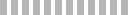
copyright © 2016 Sterling Tulus Cemerlang - SAP Indonesia Gold Partner . all rights reserved