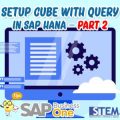When using the Data Transfer Workbench (DTW) in SAP Business One, we often encounter challenges regarding the consistency of uploaded data. Sometimes, when using specific symbols in the data to be uploaded, the result may appear in a different symbol format after the upload process. One example is when uploading multi-language translations (in tables OMLT and MLT1), such as data in Vietnamese and Thai languages. Despite successfully uploading the data using DTW, the information displayed in the system may not always match the data in the txt file.
For example, let’s consider the contents of a txt file to be uploaded via DTW:
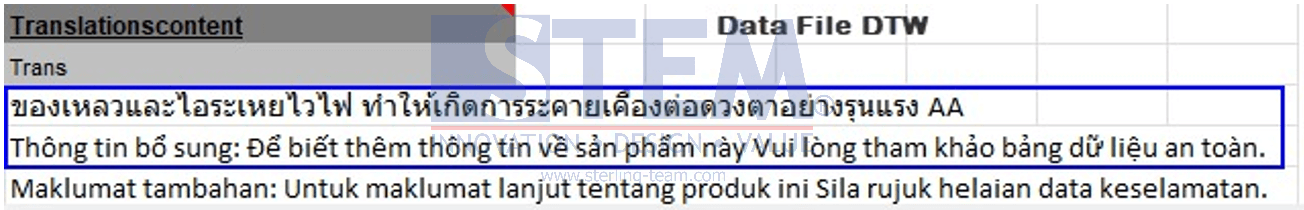
However, after being uploaded into (Tables OMLT and MLT1), the data may appear as follows:
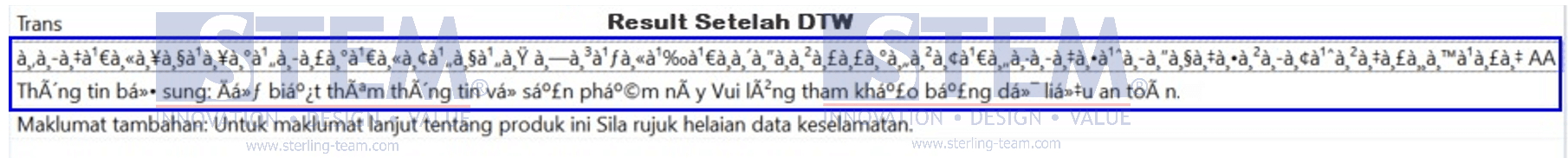
To ensure that the uploaded data remains intact and does not change into unreadable symbols, it’s important to save the txt file using a specific Encoding format, such as UTF-8 with BOM, UTF-16 LE, atau UTF-16 BE.
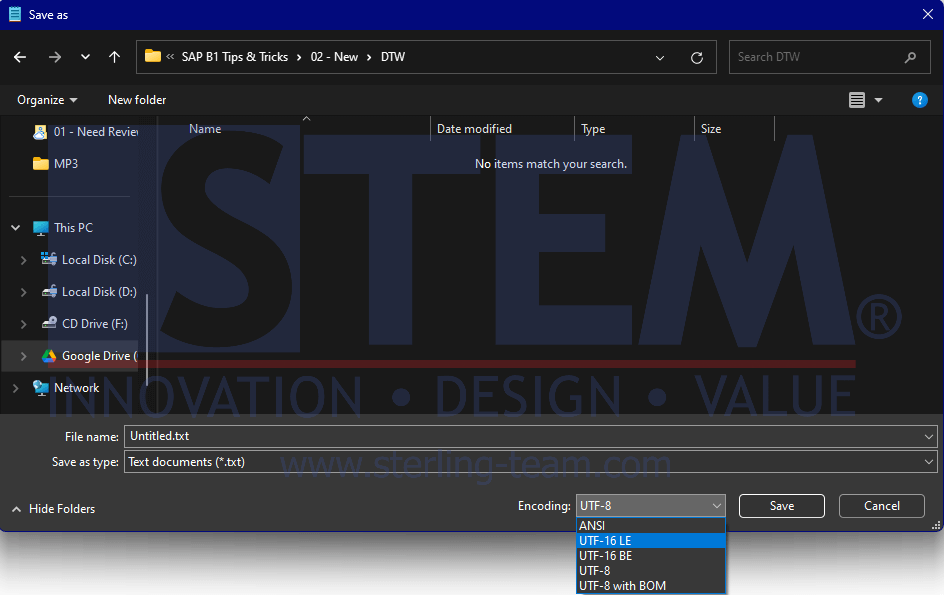
The selection of the appropriate Encoding format is crucial in maintaining the accuracy and consistency of data when using DTW in SAP Business One. This highlights that while the use of DTW may seem straightforward, there are technical considerations that need to be carefully addresssed. Awareness of the importance of technical steps such as selecting the Encoding format can help maintain data integrity across the system, avoiding discrepancies between expected and actual stored data. By understanding and adhering to these technical steps, we can ensure that the data transfer process in SAP Business One runs smoothly and meets the needs of our business. This helps minimize the potential for errors and provides accurate and consistent data to support informed decision-making in business.
Also read:
- Generate User Defined Object (UDO) Templates for Data Transfer Workbench (DTW)
- Template Not Exists on DTW for SAP Business One
- Faster Import with Data Transfer Workbench
- Data Not Imported and Detailed Log Screen Blank on Data Transfer Workbench
- Can’t Upload Data on UDO with Data Transfer Workbench
- Split Your Master Data Document for Specific Total Rows