
As a company that using SAP Business One HANA, you’ll need a bigger capacity of hard disk for your company’s database server. But, do you really need to upsize your hard disk capacity? Is it really need to do that? Don’t spend your money too much if you can optimize your HANA’s server and maybe it’ll help to solve your problems.
First, make sure you already know how to optimize it with clean your backup log on your HANA server.
This is how to do that:
- Open SAP HANA Studio
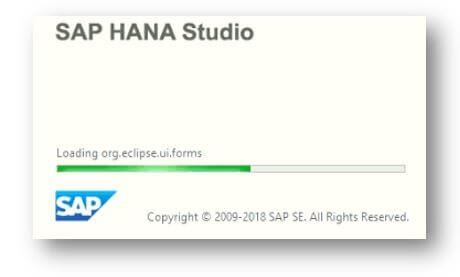
SAP HANA Studio
- Choose Backup, double click on it
- On Backup Catalog tab, choose one of the latest successful backup file (with green light indicator), left click on it
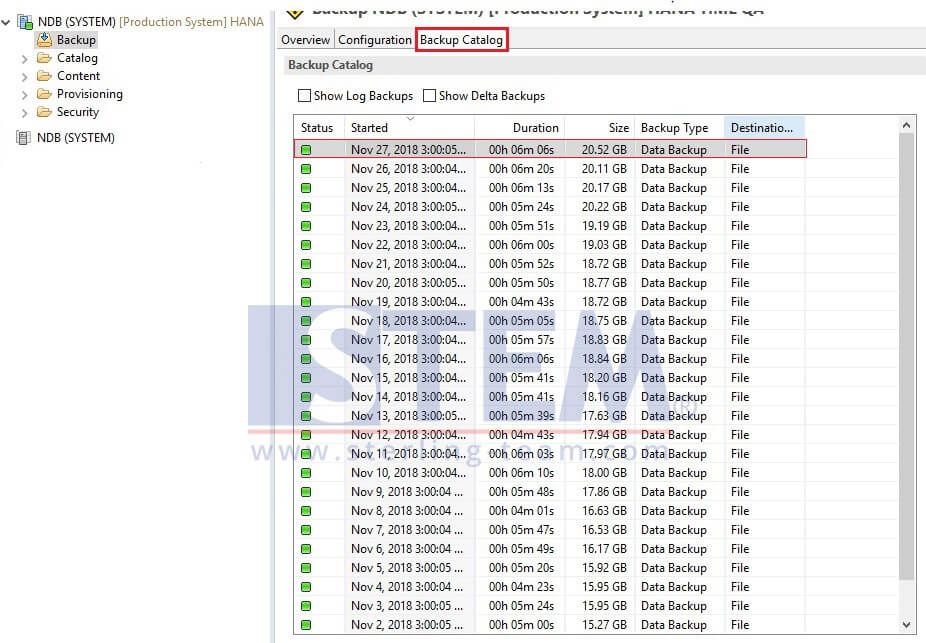
- Right click on “Delete Older Backup” option
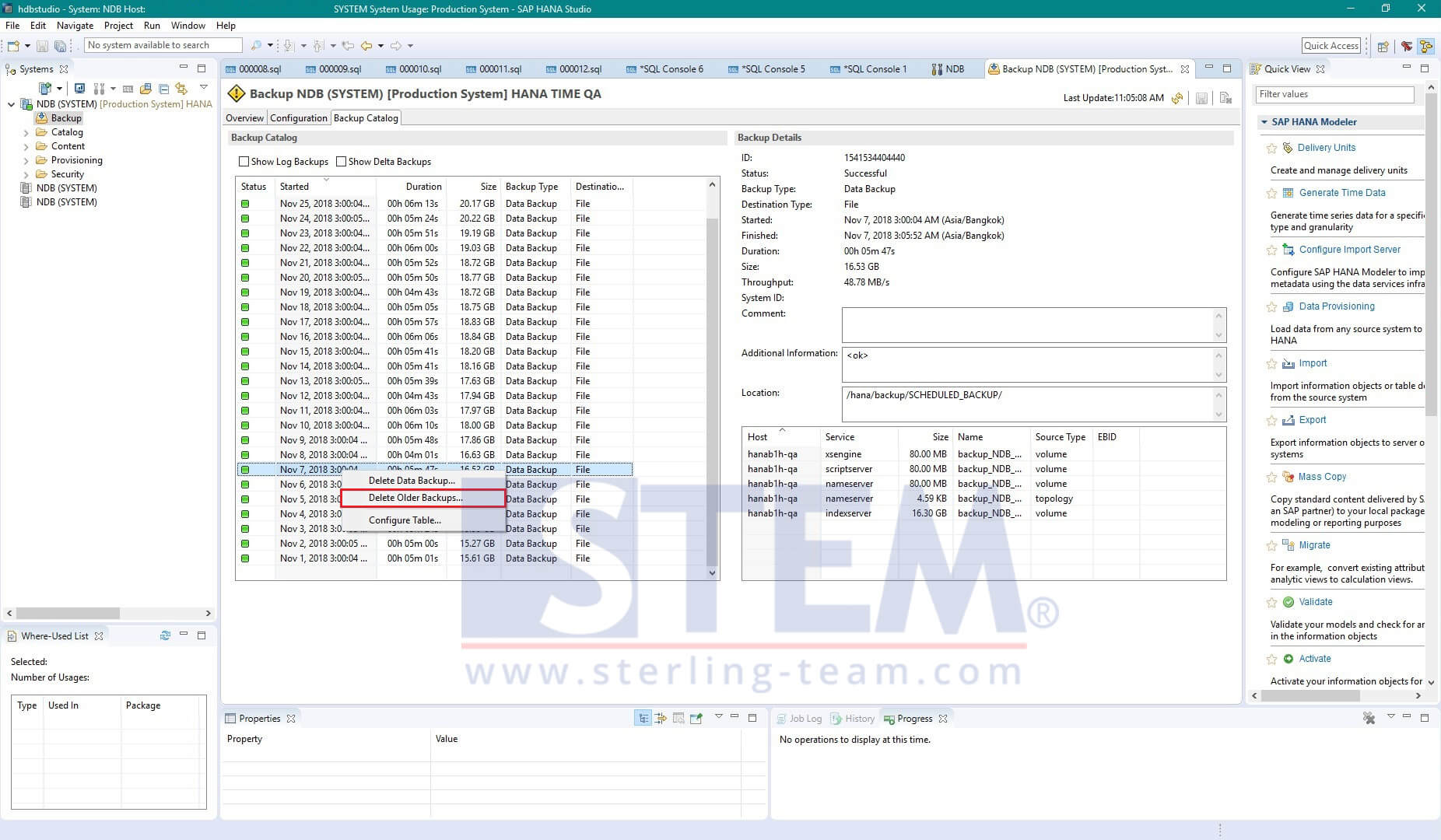
- Choose the second option “Catalog and Backup Location” tick the File System option.
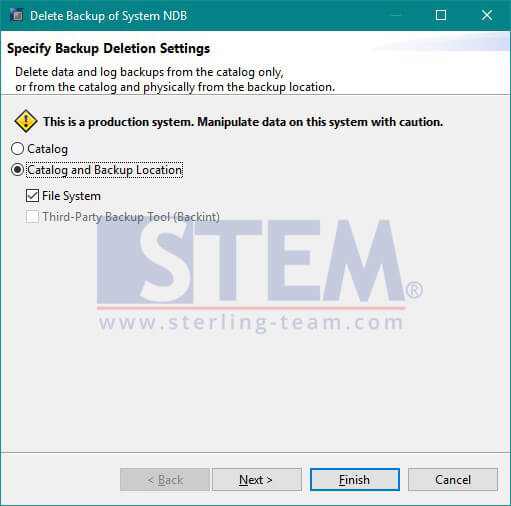
- Then, click Next button.
- When you see this screen below, you can click Finish button.
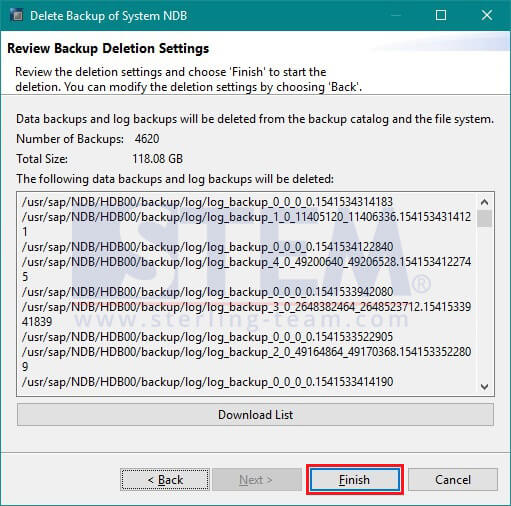
That screen will give you information about your total size of database that would be deleted from your server. Please check it carefully. If done, click Finish.
And your hard disk capacity successfully optimized, and that will be reduce your loading time when using SAP Business One application.
Also read:
















