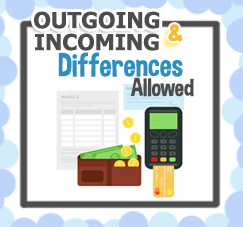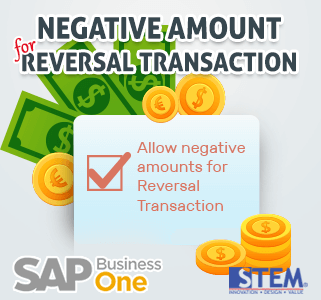
When you cancel a transaction and need to change a transaction that has been posted on the system, you must reverse the previously posted Journal by making a Reversal Transaction according to the date selected in the reverse column of the screen journal entry.
Then this automatic journal will be reversed. The following is an example of a transaction using a Reversal Transaction
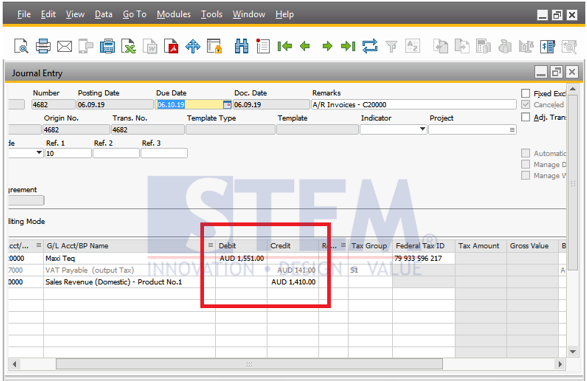
And this is the Reverse Transaction
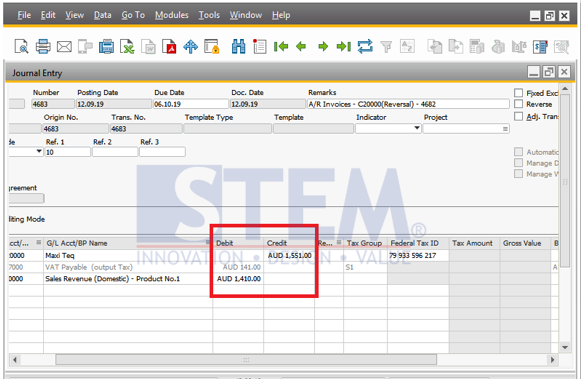
Initially in the debit will move to credit, and vice versa..
SAP Business One also provides a negative sign to help you read the reversed journal, you can activate it in the menu
Administration>Company Details>Basic Initialization
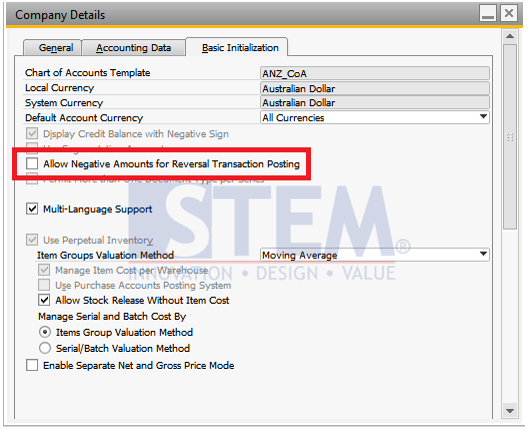
When you activate this, if you do a reverse transaction, the journals that are formed will not be reversed, but new journals will be formed with a negative sign (-) in the amount.
Like this example
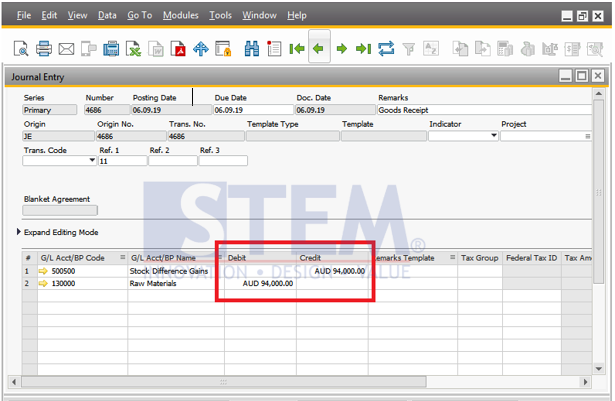
And this is after the reverse transaction
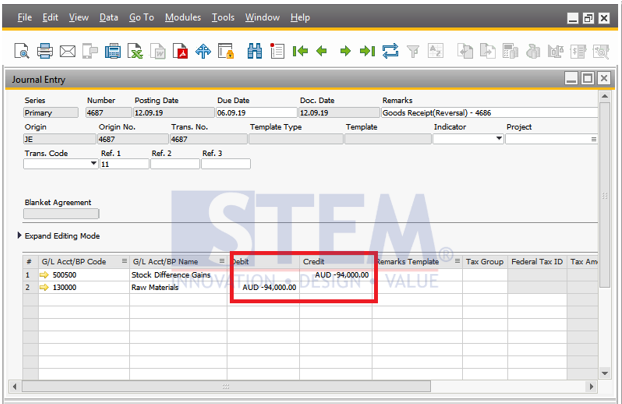
A negative sign (-) will appear and the position amount will remain in accordance with the original journal.
Also read: