
A user can be determine how much discount he/she want to give or get in a document. How to determine it you can enter the General Authorization menu.
Previously you must set as a regular user or superuser first
Then enter by selecting the menu
Administration> System Initialization> Authorizations> General Authorization
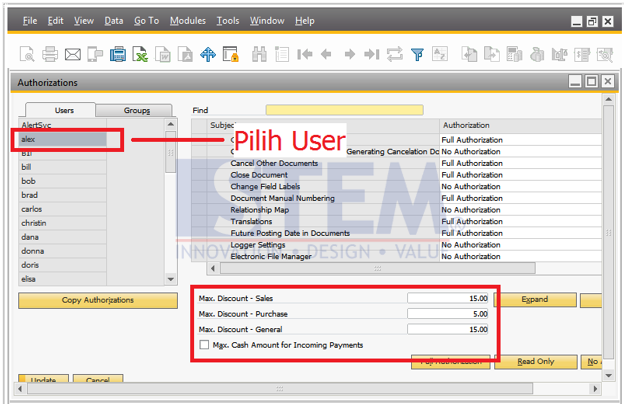
Then after that select the user you want to give discount authorization,
After selecting the user, determine the maximum discount for sales, purchasing, and general (Business Partner Master Data, Payment Terms, Goods Issues, Goods Receipt, Inventory Transfer, and Special Prices).
If the authorization has been done, then the user can only add the specified discount amount. If the User is given a maximum value of 0 then the user cannot do automatic rounding, because automatic rounding includes a discount.
Also read:















