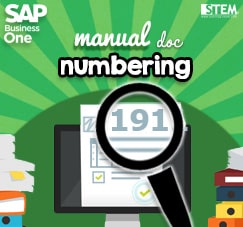
In SAP Business One, you can specify a document number automatically based on the default numbering series that you have already set. But, did you know that you can also specify the document number manually? For example, when you want to record a document that based on a paper, but it has a different document numbering series from the default. And you still want to match the document number from the paper. For that case, SAP Business One lets you specify the document number manually. Just simply choose “Manual” in document number field, and you can input the document number manually.
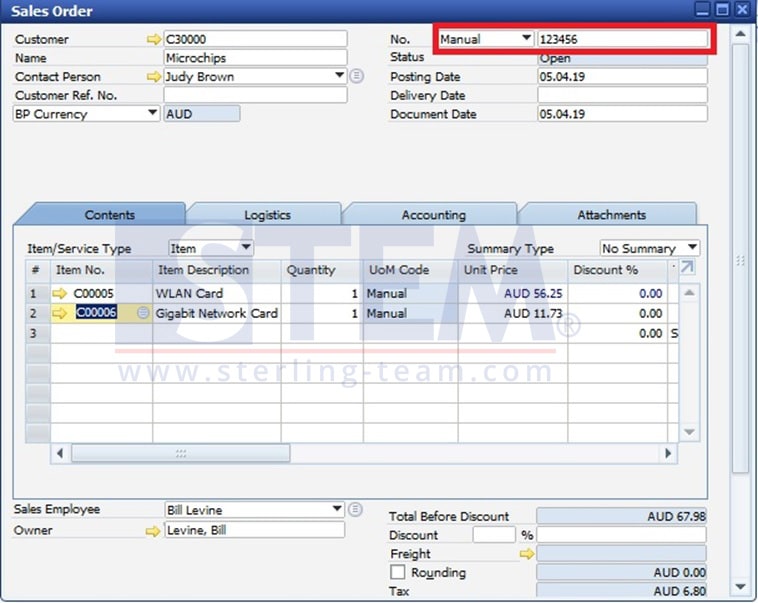
Even if you specify the document number manually, SAP Business One still validates if the document of the same type with that document number already exists or not.
Also read:















