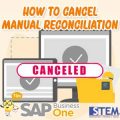Employee reimbursement is a process where a company reimburses money that has been spent by employees for work purposes. For example, if an employee buys stationery or pays for business travel expenses, the company will reimburse the money that has been spent. This process ensures that employees do not have to bear costs that should be the company’s responsibility.
Generally, companies have difficulty tracking employee expenses. However, SAP Business One has a solution with the Expense Type feature. You can create various types of specific expenses that are connected to general ledger accounts, determine whether the expenses are paid using company money, and apply tax codes.
How to input Expense Type:
- Open the menu: Administration → Setup → Financials → Expense Types.
- Enter the expense type data.
- Expense Type: expense code, maximum 4 characters.
- Expense Name: expense name, maximum 30 characters.
- G/L Account: expense posting account.
- Paid By Company: indicates whether the expense has been paid by the Company or not.
- VAT Group: the tax code charged for the expense.
- Click on the Update
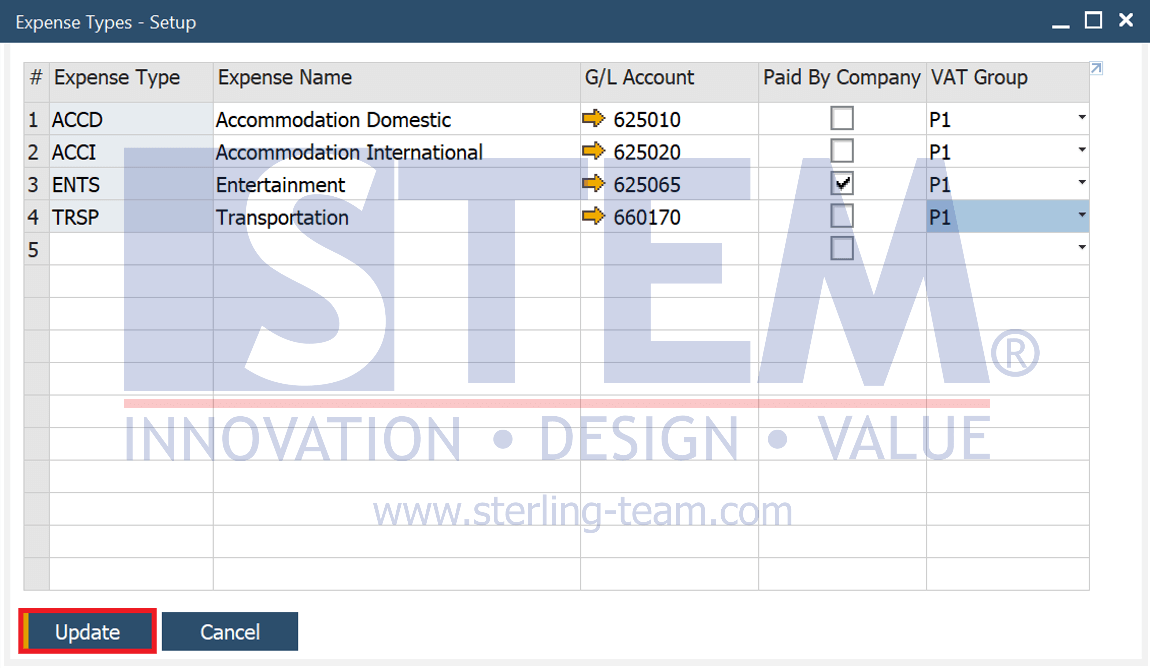
Next, create Business Partner Vendor for the employee. Then, link the Employee Master Data to the newly created Business Partner for employee. The method is as follows:
- Open the menu: Business Partners → Business Partner Master Data.
- Create the business partner type of vendor used to pay the employee. Make sure the Type of Business field is filled with Employee.
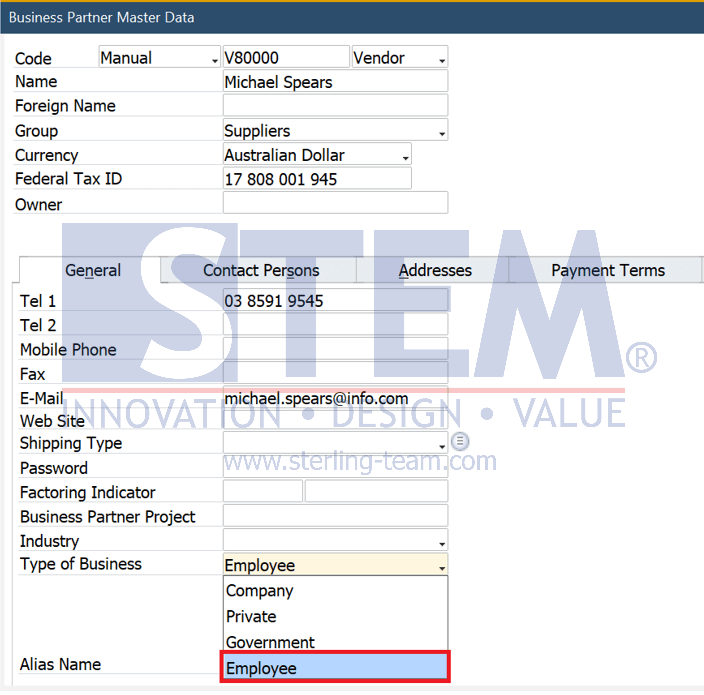
- Open the menu: Human Resources → Employee Master Data.
- Find the employee to be reimbursed. Link the appropriate business partner code to the Linked Vendor
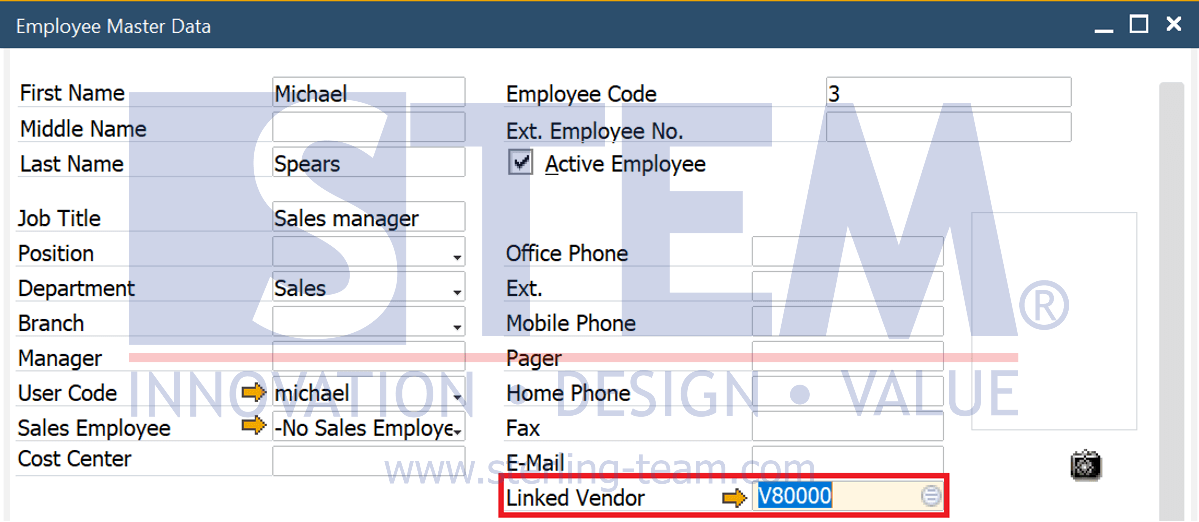
So, when you select the BP Vendor for employee in A/P Invoice or A/P Credit Memo, SAP Business One automatically displays the appropriate expense transaction that have been set in the Expense Type, helping to avoids account selection errors.
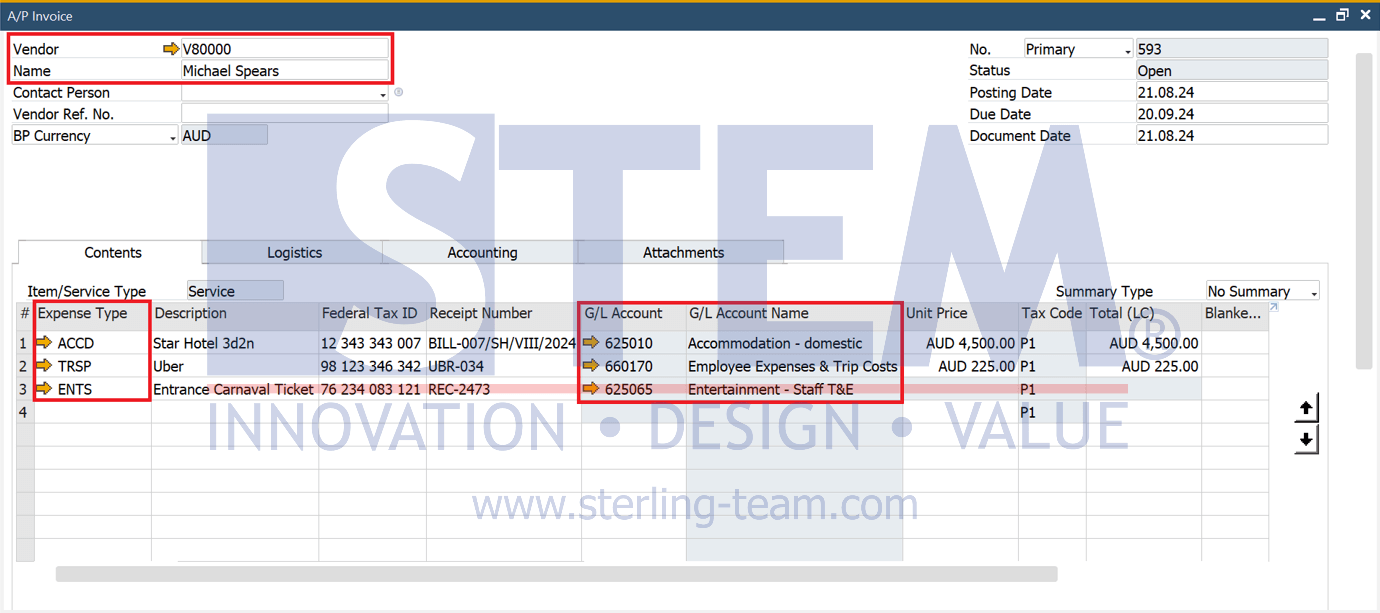
Also read:
- Streamline Down Payment Requests or Invoice Creation with the New “Copy To” Feature in SAP Business One 10.0 SP 2311
- Balance Due Field on Invoice
- Opportunity for Vendor
- Preferred Vendor
- Setup Employee or Personal Activity in SAP Business One