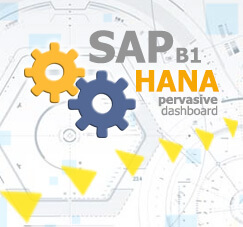There’s always a common problem when you find your Inventory Cumulative Balance doesn’t match with your Inventory G/L Account Balance. So, the answer is you post a manual Journal Entries on SAP, and create using the Inventory G/L accounts.
At the point where you manually adjust the inventory accounts then SAP will no longer spit out the inventory audit report with the exact same balances as the GL accounts.
Now, we will help you to check directly on your database, manual Journal Entries to inventory G/L accounts, with these simple queries and another prevention method:
- Query checking:
SELECT T1.Account, sum(T1.Debit-T1.Credit) Balance
FROM OJDT T0
INNER JOIN JDT1 T1 ON T0.TransId = T1.TransId
WHERE T0.TransType = 30 and T1.Account in (SELECT distinct InvntAct FROM OINM)
and T0.RefDate = '[%0]'
GROUP BY T1.Account
- Setup Block Manual Posting:
please see the complete information on here
Or Create SP Transaction Notification, you can paste this query into SQL Management Studio or HANA studio:
-SQL VERSION-
IF (@transaction_type = ‘A’ OR @transaction_type = ‘U’) AND @object_type = ’30’ BEGIN IF EXISTS( SELECT T0.[TransId] FROM OJDT T0 INNER JOIN JDT1 T1 ON T0.[TransId] = T1.[TransId] INNER JOIN OITB T2 ON T1.[Account] = T2.[BalInvntAc] WHERE T1.[TransType] = 30 AND T0.[TransId] = @list_of_cols_val_tab_del) AND (SELECT S0.[DspIITMDoc] FROM ADM1 S0 ) = ‘Y’ OR EXISTS( SELECT T0.[TransId] FROM OJDT T0 INNER JOIN JDT1 T1 ON T0.[TransId] = T1.[TransId] INNER JOIN OWHS T2 ON T1.[Account] = T2.[BalInvntAc] WHERE T1.[TransType] = 30 AND T0.[TransId] = @list_of_cols_val_tab_del) AND (SELECT S0.[DspIITMDoc] FROM ADM1 S0 ) = ‘Y’ BEGIN SELECT @error = -10, @error_message = ‘Direct Journal Entries to Inventory Accounts Not Permitted [Journal Entry – Account Code] [Message 60110-30]’ END END
-HANA VERSION-
IF (:transaction_type = 'A' OR :transaction_type = 'U') AND :object_type = '30' THEN DECLARE JDT_EXISTS BIGINT = 0; SELECT X."TransId" INTO JDT_EXISTS FROM ( SELECT T0."TransId" FROM "OJDT" T0 INNER JOIN "JDT1" T1 ON T0."TransId" = T1."TransId" INNER JOIN "OITB" T2 ON T1."Account" = T2."BalInvntAc" WHERE T1."TransType" = 30 AND T0."TransId" = :list_of_cols_val_tab_del) AND (SELECT S0."DspIITMDoc" FROM "ADM1" S0) = 'Y' UNION ALL
SELECT T0."TransId" FROM "OJDT" T0 INNER JOIN "JDT1" T1 ON T0."TransId" = T1."TransId" INNER JOIN "OWHS" T2 ON T1."Account" = T2."BalInvntAc" WHERE T1."TransType" = 30 AND T0."TransId" = :list_of_cols_val_tab_del) AND (SELECT S0."DspIITMDoc" FROM "ADM1" S0) = 'Y' UNION ALL SELECT 0 AS "TransId" FROM DUMMY ) X LIMIT 1;
IF :JDT_EXISTS <> 0 THEN error:= -10; error_message:= 'Direct Journal Entries to Inventory Accounts Not Permitted [Journal Entry – Account Code] [Message 60110-30]' END IF; END IF;
Also read: