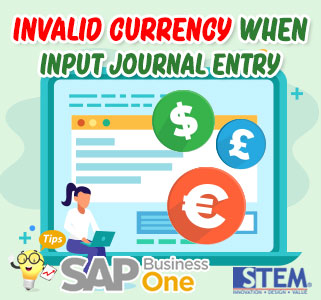
Have you ever had a problem when entering Journal Entry which uses foreign currency and the error message “Invalid Currency” appears? As seen in the picture below:
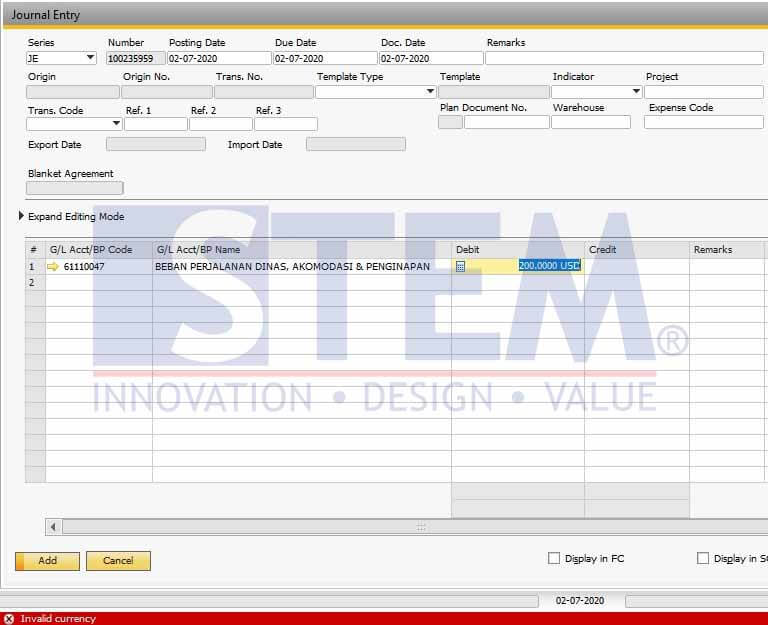
SAP Business One Tips – Invalid Currency when Input Journal Entry
This happens because you input in the Foreign Currency (200 USD), but you fill in the Debit column. This Debit column refers to the Currency that you set as Local Currency. In this case, the Local Currency setting in IDR (Indonesian Rupiah). So you have to fill 200 USD in the Debit (FC) column. If the Debit (FC) column does not appear on the Journal Entry screen, then you need to check the “Display in FC” section located at the bottom of the Journal Entry screen. After that, the Journal Entry transaction can be saved and there are no obstacles. As shown in the image below:
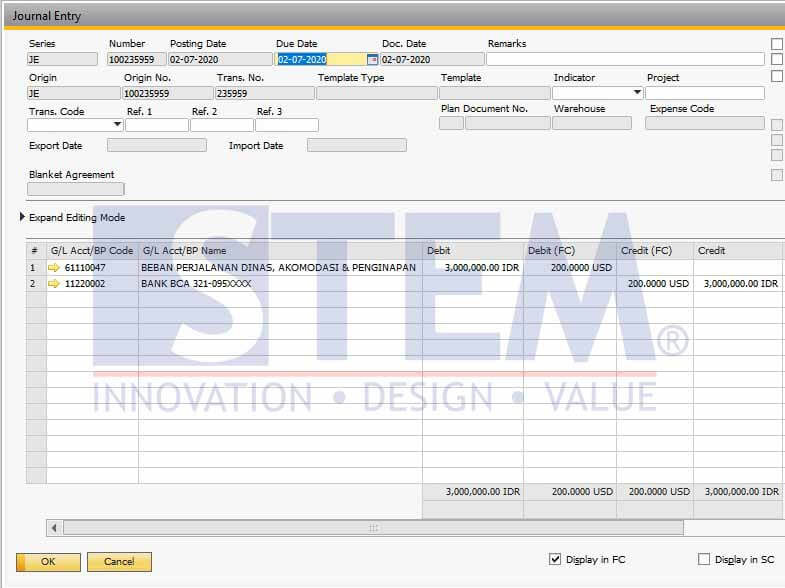
SAP Business One Tips – Invalid Currency when Input Journal Entry
Also read:















