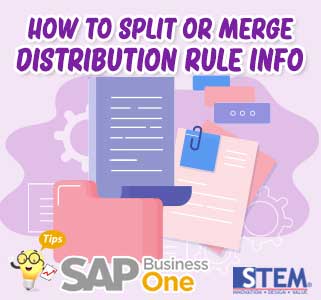
In SAP Business One, there is a distribution rule function used in documents, and this distribution rule information can be set whether the information is to be combined or separated by columns.
- For this setting go to menu Administration > System Initialization > General Setting.
- For the “in unified column” option, it means that the distribution rule information will be merged.

SAP Business One Tips – How to Split or Merge Distribution Rule Information
- And the display on the document will be as below, where the distribution rules between each level are separated by a semicolon ( ; ) in the same column.

SAP Business One Tips – How to Split or Merge Distribution Rule Information
- For the “in separate column” option, it means that the distribution rule information will be separated by columns between levels.

SAP Business One Tips – How to Split or Merge Distribution Rule Information
- And the display on the document will be like below, in which the different columns have each level of the distribution rule.
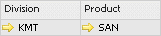
SAP Business One Tips – How to Split or Merge Distribution Rule Information
Also read:















