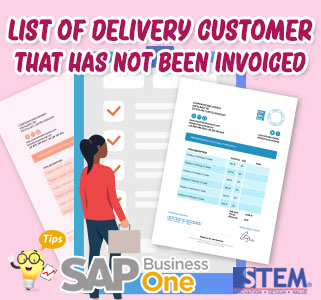
Do you know, that in SAP Business One, there are many informations that we can access easily? Even if you are looking for a list of all deliveries to a customer that has not been invoiced.
You can directly access the information by following these steps :
- Go to “Business Partner Master Data”
- Look for the Customer that you want to get the list of un-invoiced delivery.
- Click on the Golden Arrow next to the Deliveries field. The value inside the field is the amount of total un-invoiced deliveries.
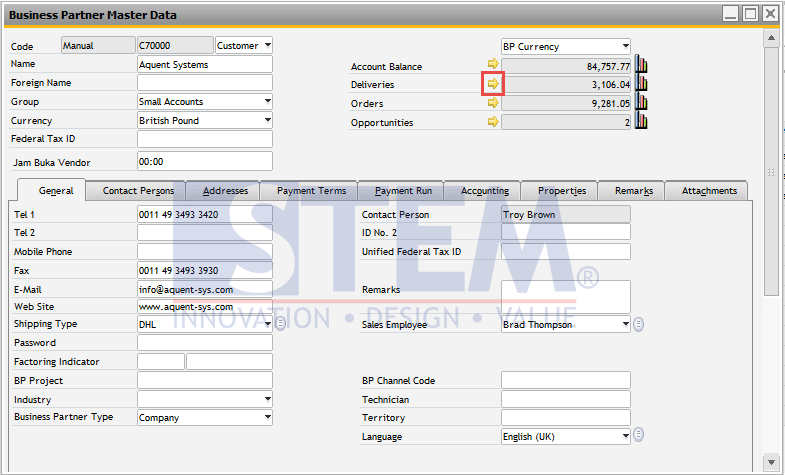
SAP Business One Tips – How To See the List of Delivery per Customer That Has Not Been Invoiced
- When you click the Golden Arrow, the system will show the list of deliveries that have not been invoiced.
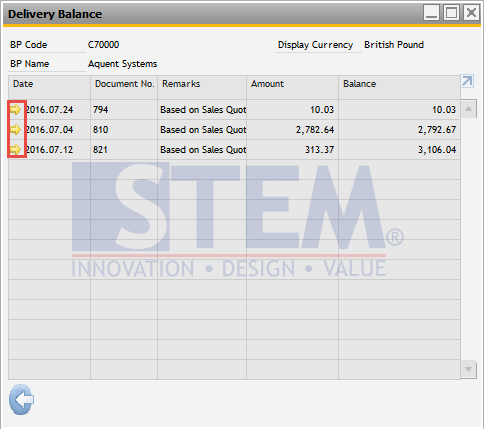
SAP Business One Tips – How To See the List of Delivery per Customer That Has Not Been Invoiced
- You can click again in the Golden Arrow in each document to see the detail. You can also directly do “Copy To” AR Invoice if you want to create the invoice.
Also read:
- Change Display on Choose From List Using Display Description
- Want to See Items or BOM on SAP Business One 10?
- Custom Report – Query List of Delivery Order (DO) Header and Detail
- Custom Report – Query List of Goods Received from Purchase Order (GRPO) Header and Detail
- Query for List of Top 5 Item by Sales















