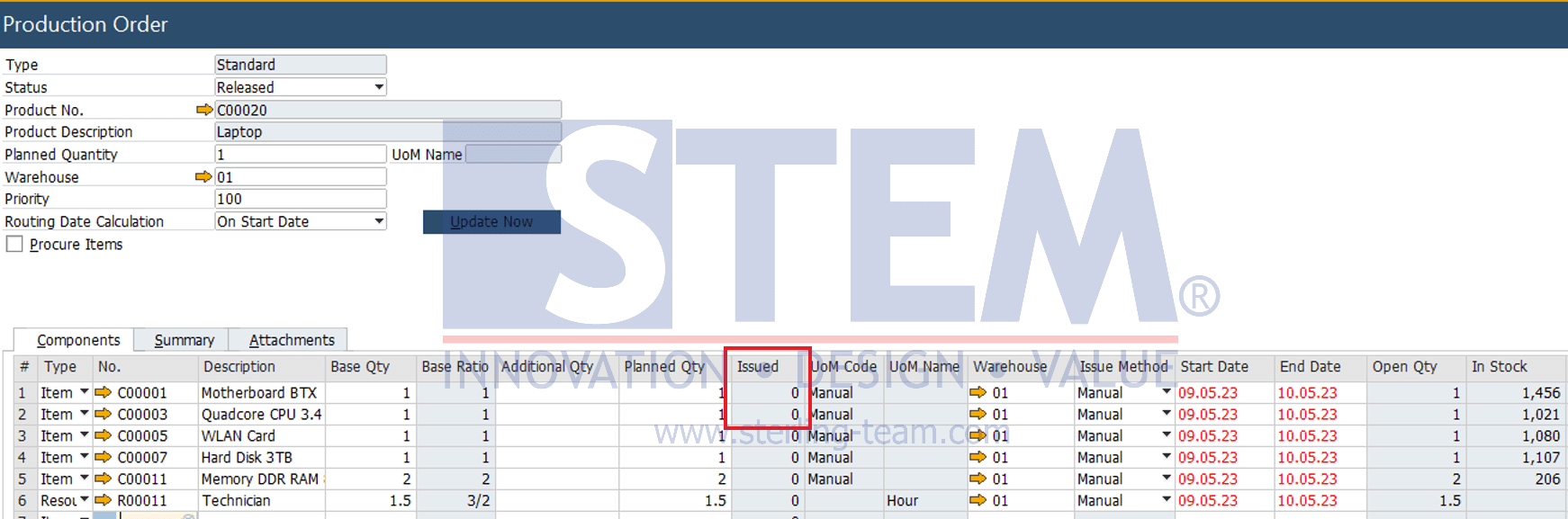In a Production Order, when the issue method for an item is set to “Manual”, and the production order status is “Released”, user can Issue an Item for Production. However, there are situations where users wish to reverse the issuance of items but are uncertain about the process. Do not worry, SAP Business One provides a solution to return items that have already been issued in production back to inventory.
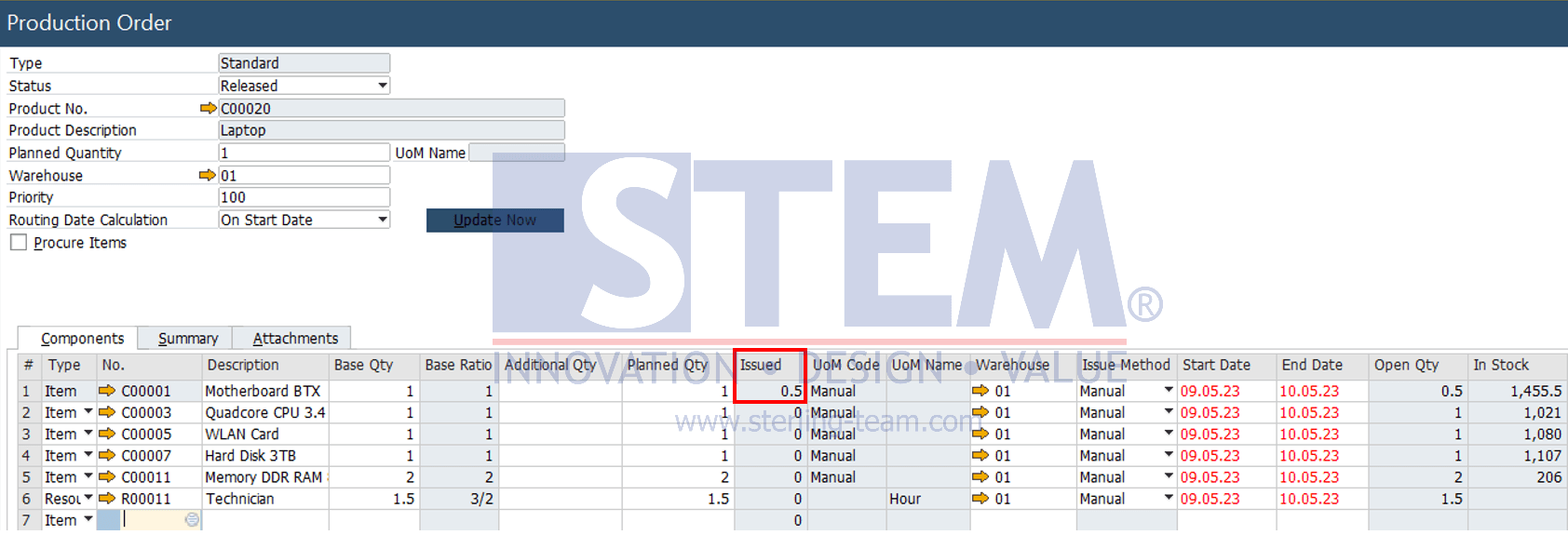
It can be observed that the item in row 1 has been issued in the amount of 0.5. To return this item, you can use the Receipt from Production process, which is accessible through the Production > Receipt from Production menu. Then, click on the Return Components button.
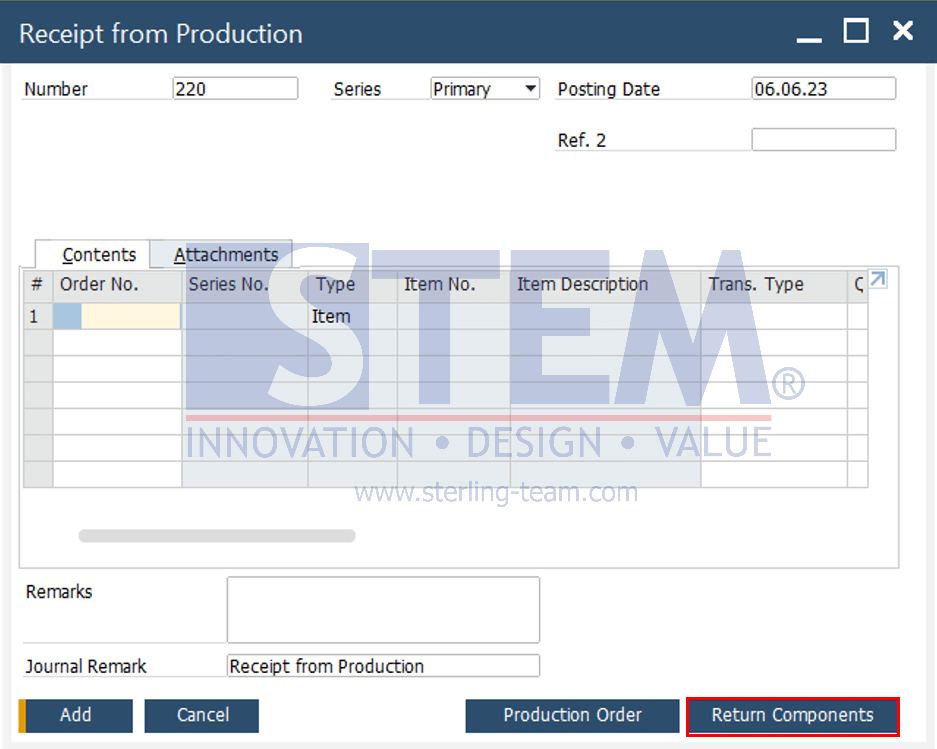
Afterwards, the user should first select the production order number, and then choose the item they wish to return as components. Once the item selection is completed, the user can press the “Add” button, and item will be successfully returned to the inventory. Upon reviewing the Production Order document again, you will notice that in the “Issued” column of row 1, the quantity has been reset to zero.