
As an accountant in a company that uses SAP Business One to assist in its business operations, you certainly need to review reference documents before creating new documents, such as an Invoice. You can search for these reference documents in various ways, but there is a way to display these documents quickly.
SAP Business One provides the Base Document and Target Document features that allow you to display reference and target documents quickly and efficiently, without having to search for them one by one in the main menu. Each related document will have a document number listed in the Remarks section, which facilitates tracking. The steps to use Base Document and Target Document are as follows:
- Open the document you want to view, such as the Goods Receipt PO (GRPO).
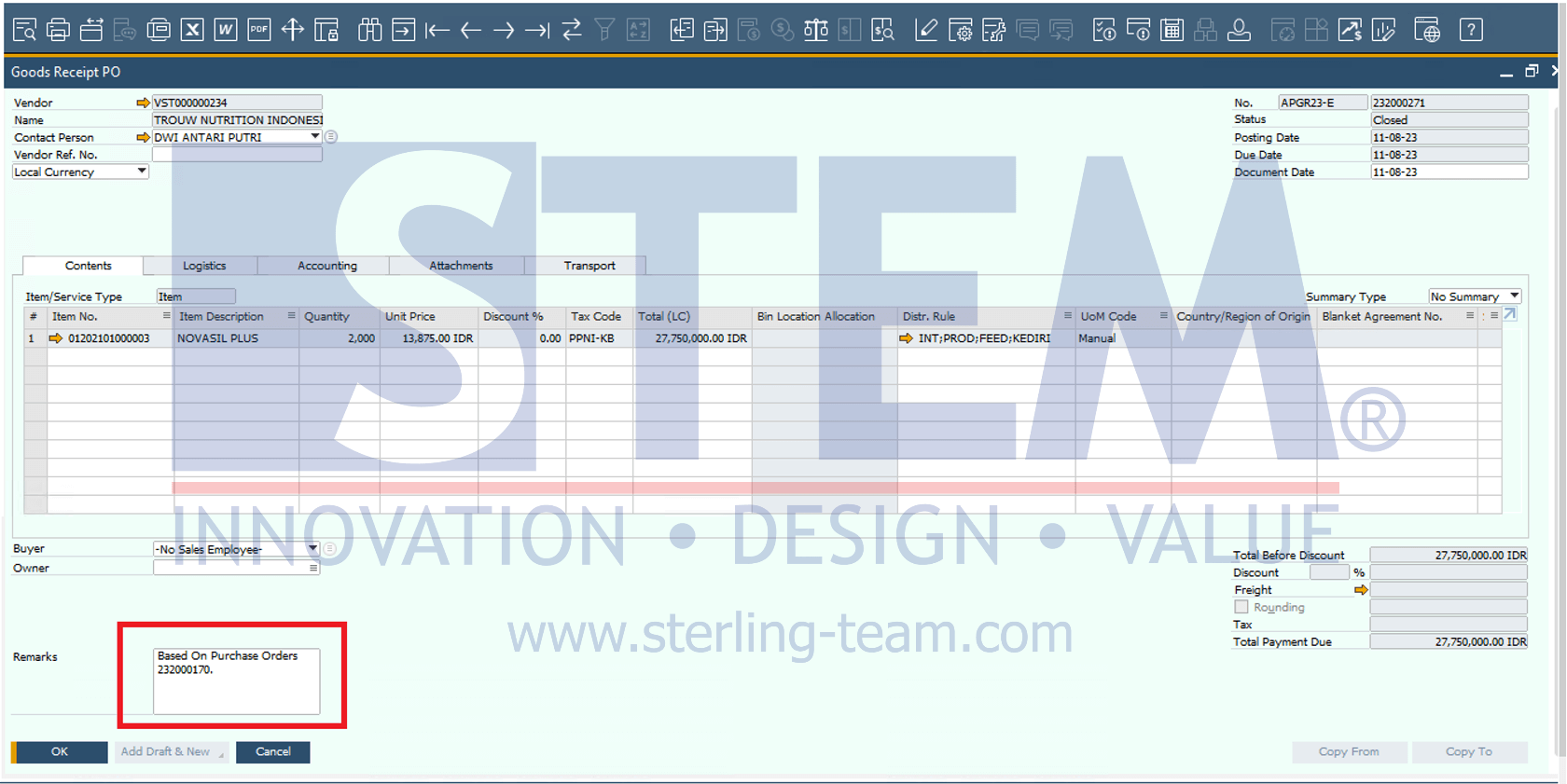
In the image above, you can see the Remarks field containing information about the base document of the GRPO, which is the Purchase Order (PO) along with its document number. - There are two ways to use Base Document and Target Document, namely:
- By right-clicking on an empty area in the document view
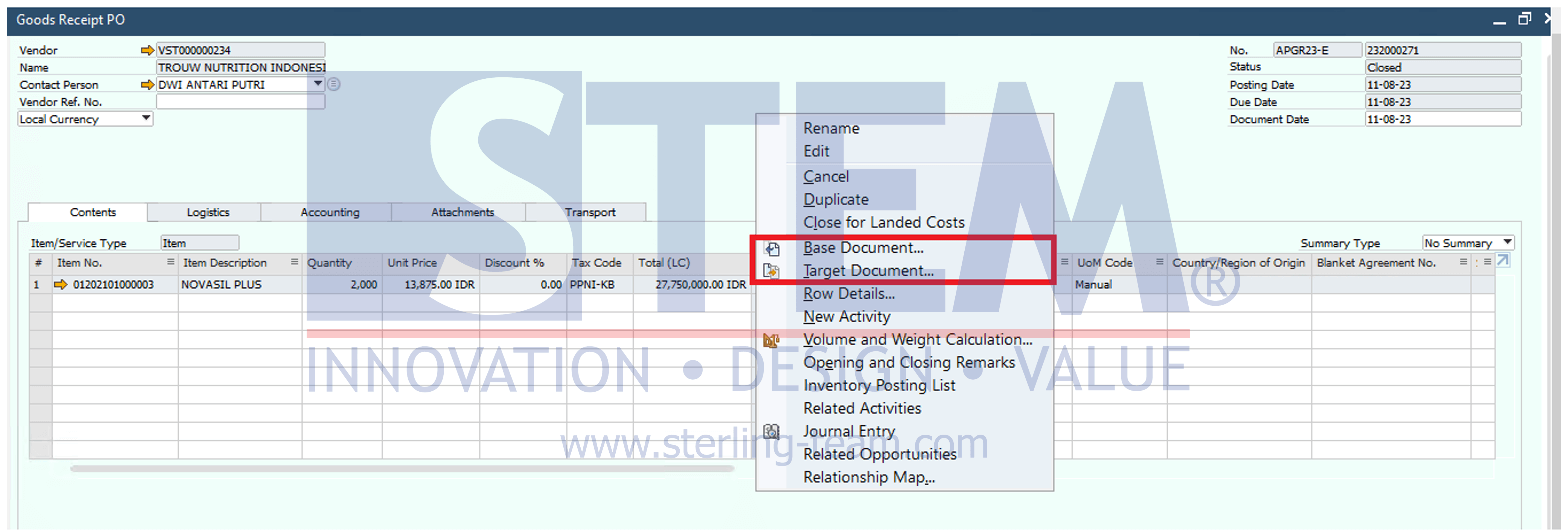
- Use the Icon shortcut
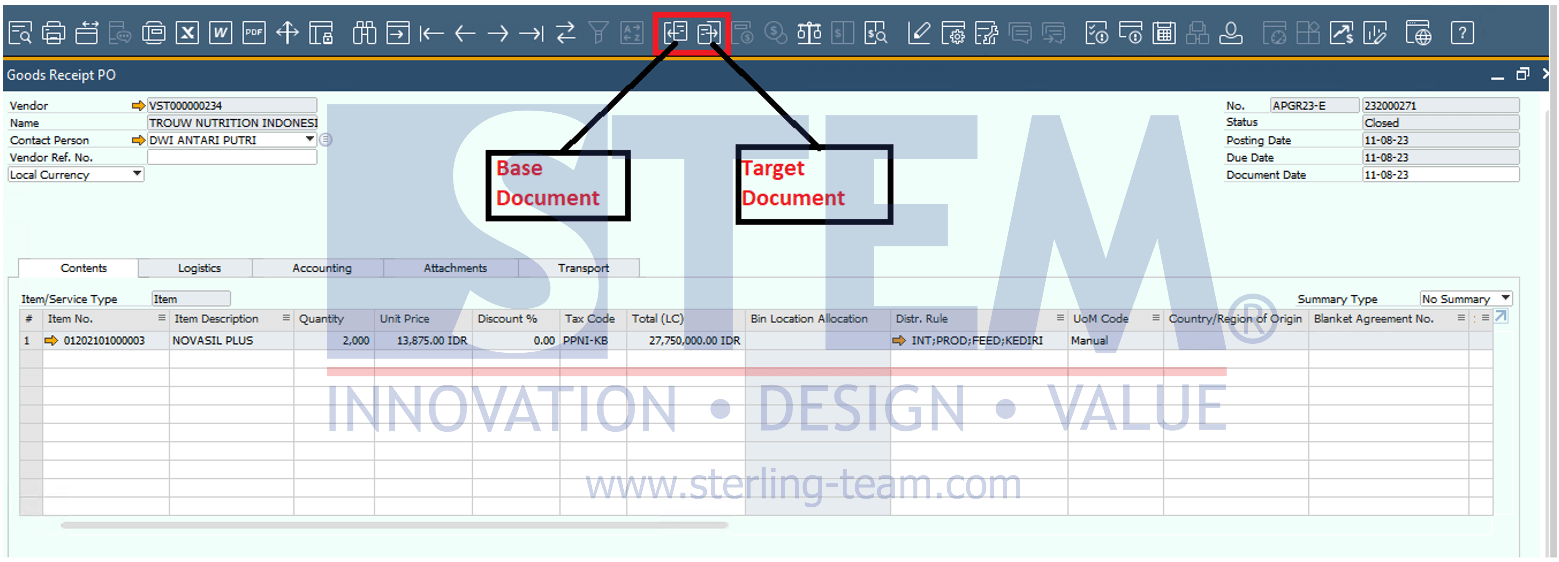
- By right-clicking on an empty area in the document view
- Then the Base Document or Target Document will open
- Base Document
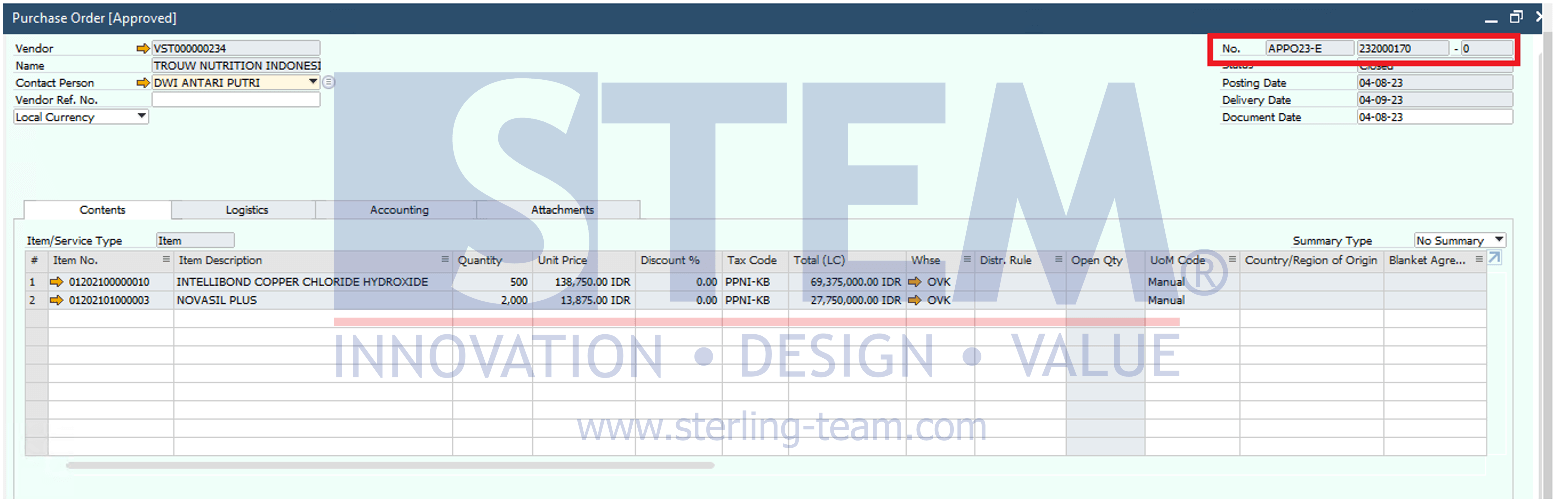
In the image above, you can see the PO number that matches the PO number listed in the Remarks of the GRPO - Target Document
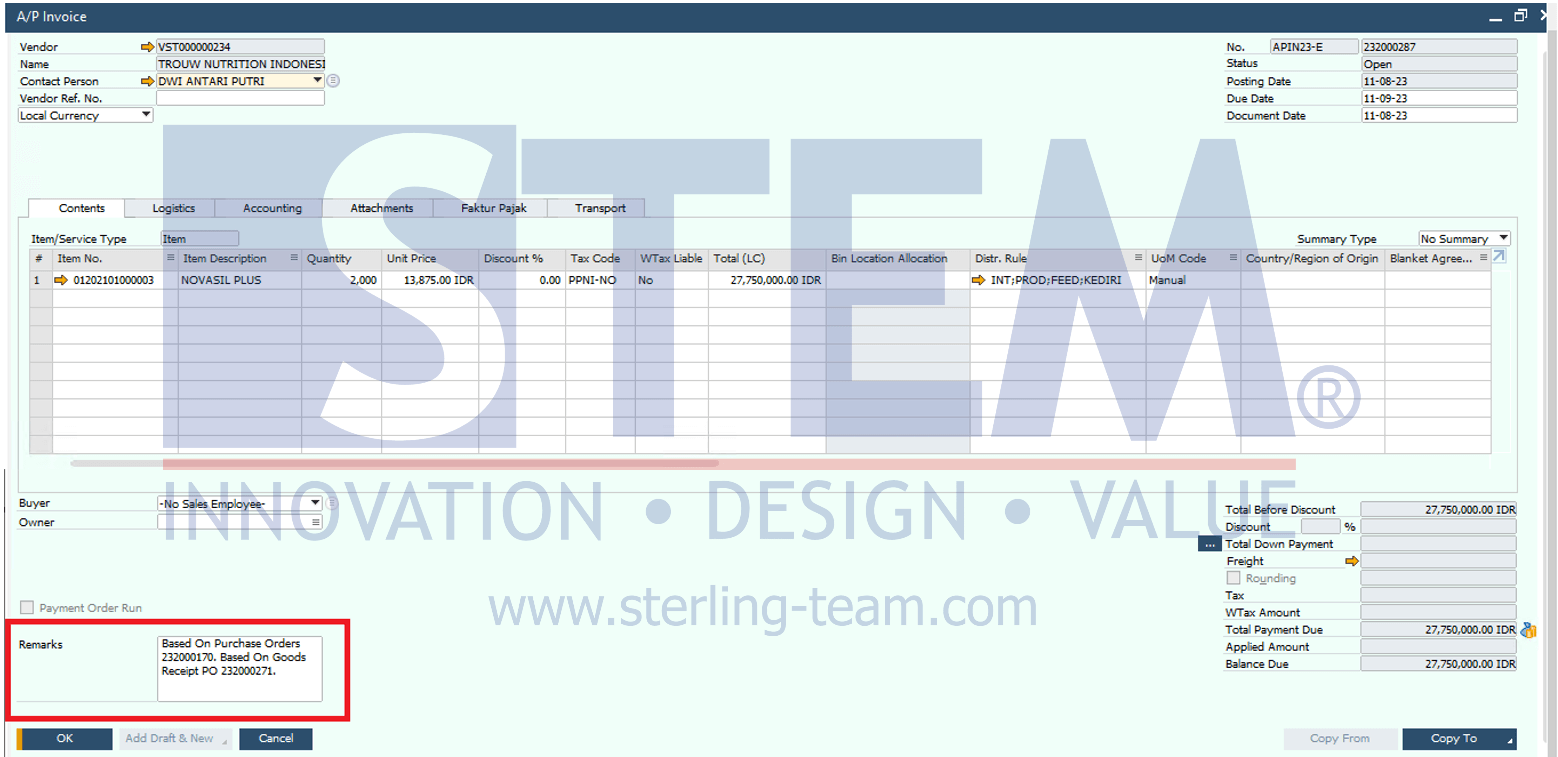
In the image above, you can see the target document of the GRPO, which is the A/P Invoice. You can also see the base document number in the Remarks section of the A/P Invoice, as marked in the image above.
- Base Document
Also read:
- Base Document Number or BP Reference Number on Document Remarks
- Referenced Documents can Appear in the Relationship Map
- Remove Automatic Base Document Number on Remarks
- Redelivery Setting from the Base Document
- Set Up to Copy Attachment Document
- Marketing Documents Can Be View Directly After Added















