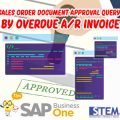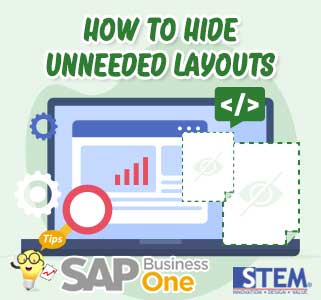
When the layout has many versions, usually the layout with the first version is very rarely reused.
But what if one of your users is confused about which layout will use? Is it possible if only the layout with the latest version is shown but don’t want to delete the layout from the first version?
Absolutely can!
SAP Business One has an inactive function in the Report and Layout Manager.
As a super user, you can set unused Layouts as “Inactive”.
To inactive Layout, follow these steps:
- On the main menu of SAP Business One, select Administration > Setup > General > Report and Layout Manager.
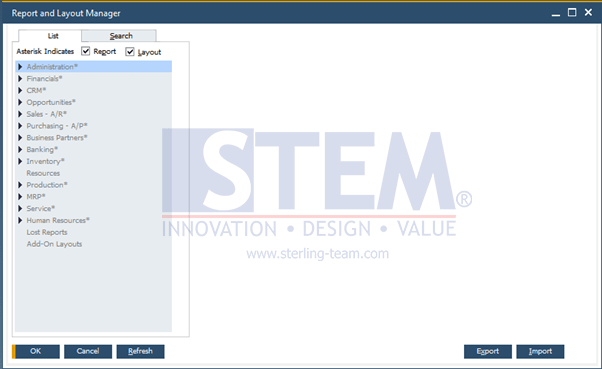
SAP Business One Tps – How to Hide Unneeded Layouts
- After the Report and Layout Manager window appears, select the transaction as you want.
- Select the Layout to be inactive.
- Set the Status to be inactive.
- Click the Update button.
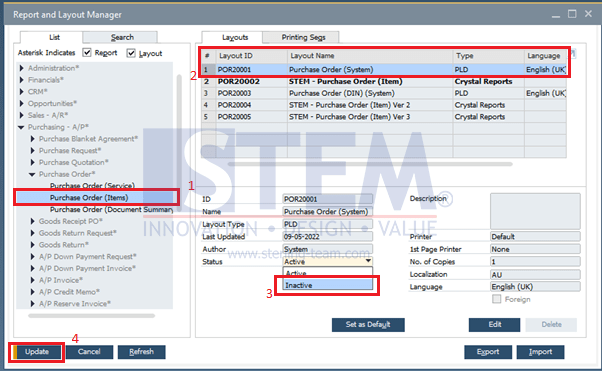
SAP Business One Tps – How to Hide Unneeded Layouts
- After you update to inactive on a certain layout, then that layout will not appear in the Preview list of available layouts or in Layout and Sequence.
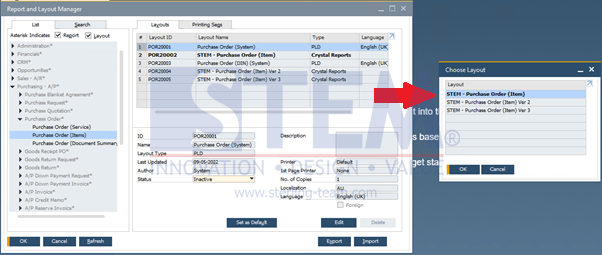
SAP Business One Tps – How to Hide Unneeded Layouts
Also read: