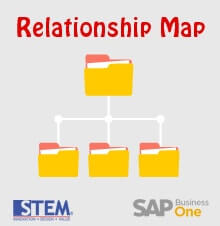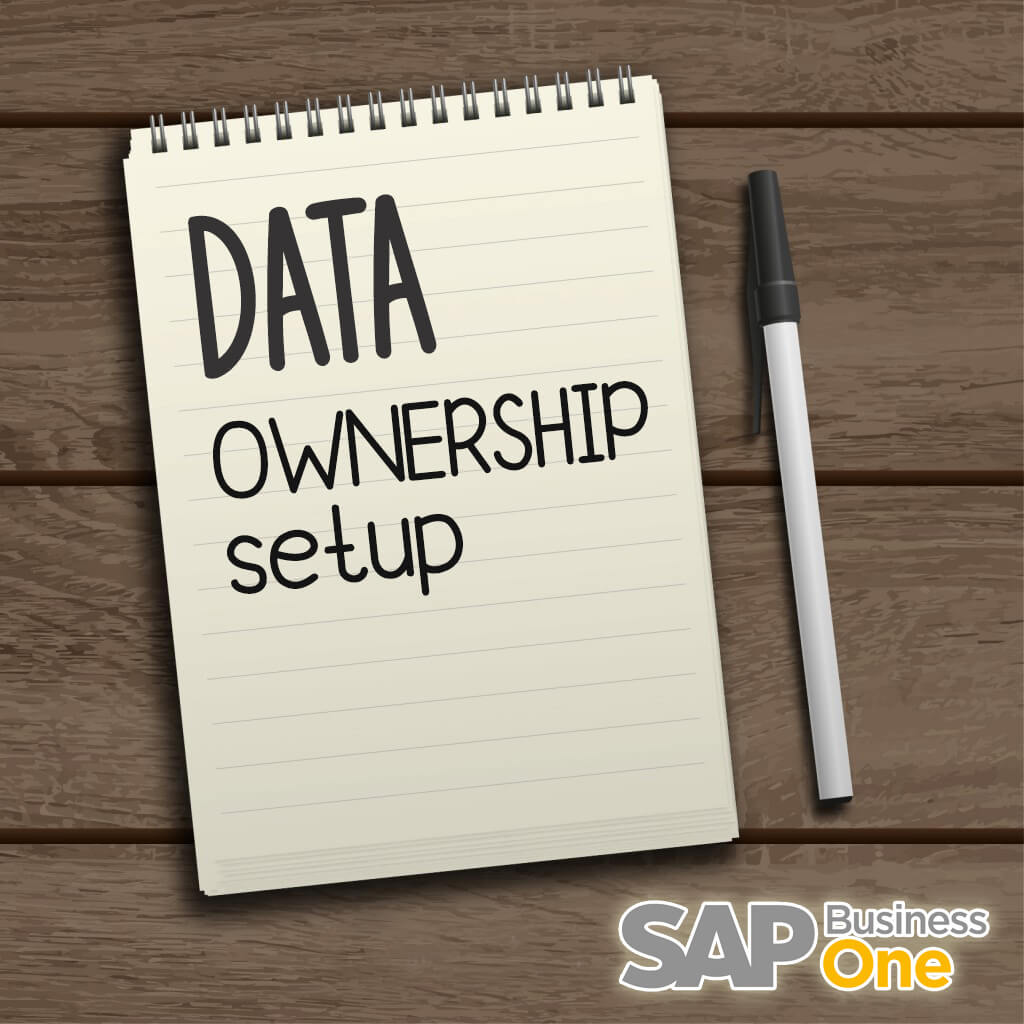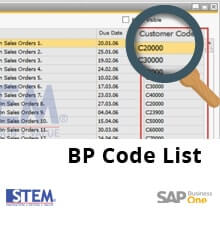
Sometimes we need to search by Business Partner (BP) Code when we want to search posted marketing document (List of BP/Marketing Doc). Even if we already add “Customer/Vendor Code” from “Form Settings”, it will still show BP Name.
Here is the step to show BP Code:
- Make sure you already add “Customer/Vendor Code” from “Form Settings”
- Untick “Display Descr.” And then click Update
- Close List of BP/Marketing Doc window and then re-open it. The Customer / Vendor Code column will show BP Code instead of BP Name.