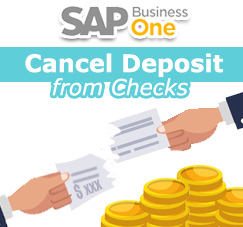
When you cancel a deposits, it doesn’t cancel related checks or payments. But, if an incoming payment related to your canceled deposits were already canceled, it does cancel related checks.
There are two procedures for canceling deposit from a check:
- Full Cancellation
To full cancel a deposit from checks, go to Main Menu -> Banking -> Deposits -> Deposit and find the document you want to cancel, and Right Click -> Cancel. When there’s a pop-up message asking whether to cancel the deposit, click Yes.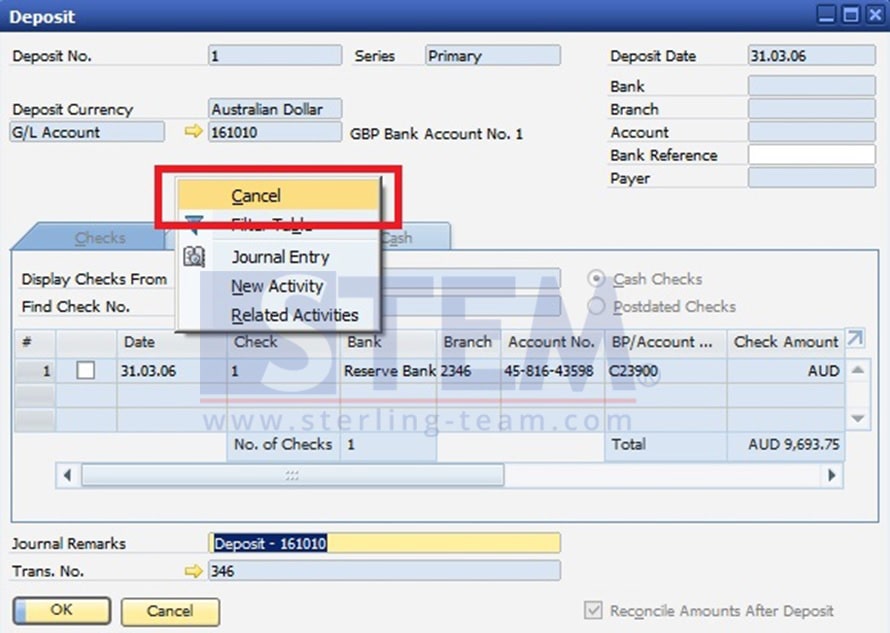
Deposit Menu
- Partial Cancellation
Deposit that contains checks that are deposited through Postdated Check Deposit window cant canceled using Full Cancelation. But, you can cancel the other part using the Cancel Row option in Deposit window or the Cancel Deposit option in Check Register window.- Deposit
Go to Main Menu -> Banking -> Deposits -> Deposit and find the document you want to cancel. In the table, Right Click the row that you want to cancel, and choose Cancel Row. When there’s a pop-up message asking whether to partially cancel the deposit, click Yes.
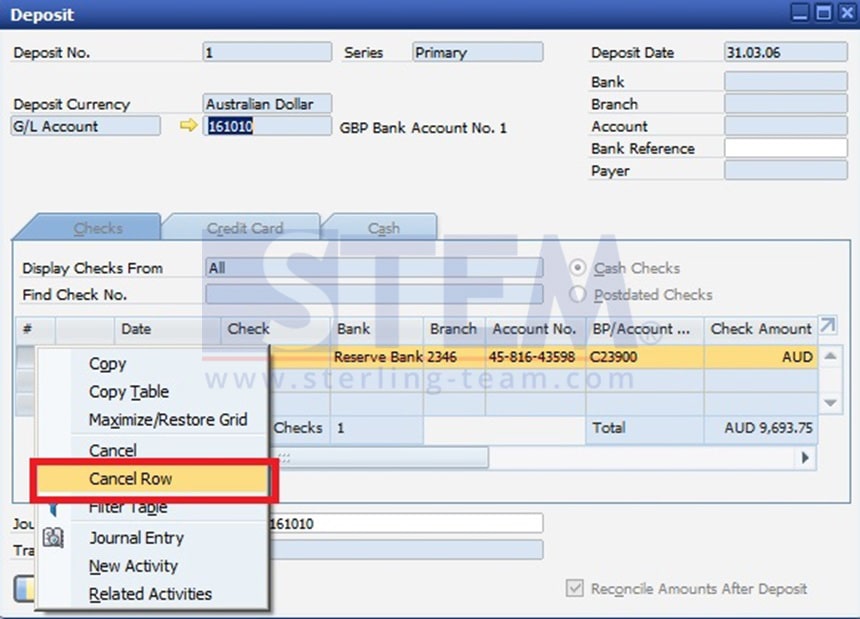
Deposit Menu
- Check Register
Go to Main Menu -> Banking -> Incoming Payments -> Check Register. In the Check Register – Selection Criteria window, specify the required parameters and click OK.In the table, Right Click the Check Deposits that you want to cancel, and choose Cancel Deposit. When there’s a pop-up message asking whether to partially cancel the deposit, click Yes.
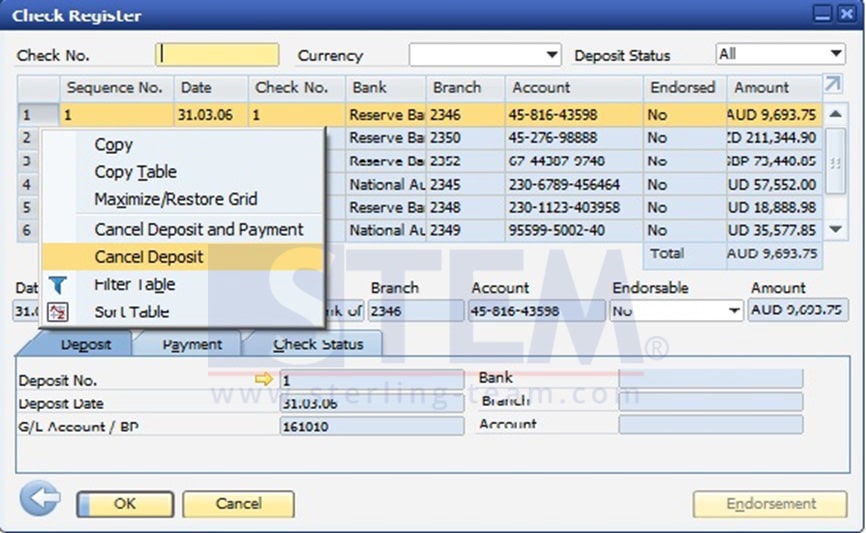
Check Register Menu
- Deposit
Also read:















