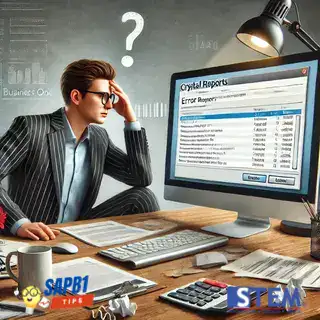
In SAP Business One, users may occasionally encounter issues when printing documents, especially when handling a large number of them. One common problem is the appearance of the error message “Invalid Report File Path.” This error occurs due to a system design limitation on the number of Crystal Report (.rpt) files that can be temporarily stored in the temp folder. SAP Business One allows a maximum of 74 Crystal Report files in the temp folder. If the number of documents to be printed or previewed exceeds this limit, the system cannot handle the additional files, resulting in this error.
The temp folder serves as a temporary storage location for Crystal Report files generated during the printing or previewing process. Once the maximum limit is reached, new files cannot be created or accessed, causing subsequent documents to fail in printing.
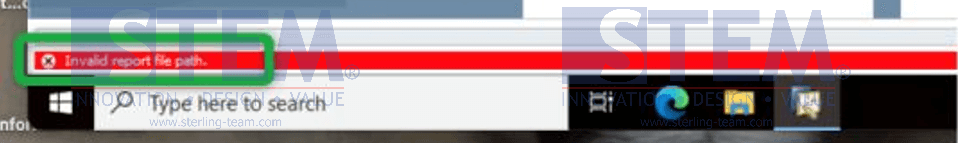
SAP Business One provides two options to resolve this issue, as outlined in the SAP Notes:
Option 1 – Manually Clearing Temp Files (as per SAP Note: 3151730)
- Close SAP Business One: Ensure that the SAP Business One application is completely closed. This will clear temporary files generated in the temp folder.
- Open the temp folder by typing %tmp% in File Explorer
- Locate and delete all files with the .rpt extension in the temp folder.
- Log Back into SAP Business One. After cleaning the temp folder, reopen SAP Business One and proceed with the printing process.
Option 2 – Adjusting Print Preferences in SAP Business One (as per SAP Note: 3307252)
- Untick the option Print SAP Business One Generation Message for Crystal Reports which can be configured through the menu Administration > System Initialization > Print Preferences > General tab.
- Close SAP Business One.
- Open the %tmp% folder, then delete all files with the .rpt extension.
- Login to SAP Business One and proceed with the printing process.
Also read:
- Can Grow Feature in Crystal Report
- Set Crystal Report for Different Business Partner
- Preview External Crystal Reports in SAP Business One
- How to Print Login user Name in SAP Business One Crystal Report
- Enable Auto Save Feature in SAP Crystal Reports
- Authorizations for Custom Reports with the Crystal Reports in SAP Business One















