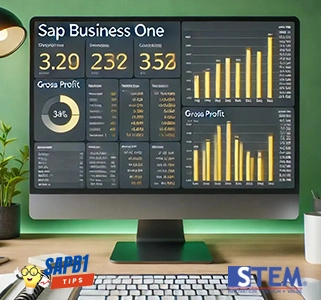
Gross profit is the amount of revenue remaining after deducting the cost of goods sold (COGS) from the total revenue generated by selling products or services. Revenue represents the total amount of money received by a company from selling its products or services. Cost of goods sold (COGS), includes expenses directly associated with the production and sale of products or services.
Calculating Gross Profit enables companies to evaluate their performance over time and compare it with other companies in the same industry. A high Gross Profit indicates that the company can generate substantial profits from the sale of its products or services, while a low Gross Profit suggests that the company may be less efficient in managing the costs of production or sales processes.
In SAP Business One, there is a feature to view the Gross Profit value and profit percentage of items sold in each sales document. The following is an explanation of Gross Profit in each document:
- Gross Profit of Order
The Gross Profit of Order feature allows you to view the profit earned from selling an item based on Sales Order document.
- Gross Profit of Delivery
The Gross Profit of Delivery feature allows you to view the profit earned from selling an item based on a Delivery Order document.
- Gross Profit of Outgoing Invoice
The Gross Profit of Outgoing Invoice feature allows you to view the profit earned from the sale of an item based on the A/R Invoice document.
This article will explain the steps for using the Gross Profit of Order feature:
- Open one of the Sales Order documents from the Sales A/R – Sales Order menu
There are several important pieces of information that will affect the calculation of Gross Profit, including the Quantity, Unit Price, and Total (LC) columns. Each item will have its own Gross Profit calculation based on its quantity, unit price, and base price of the item.
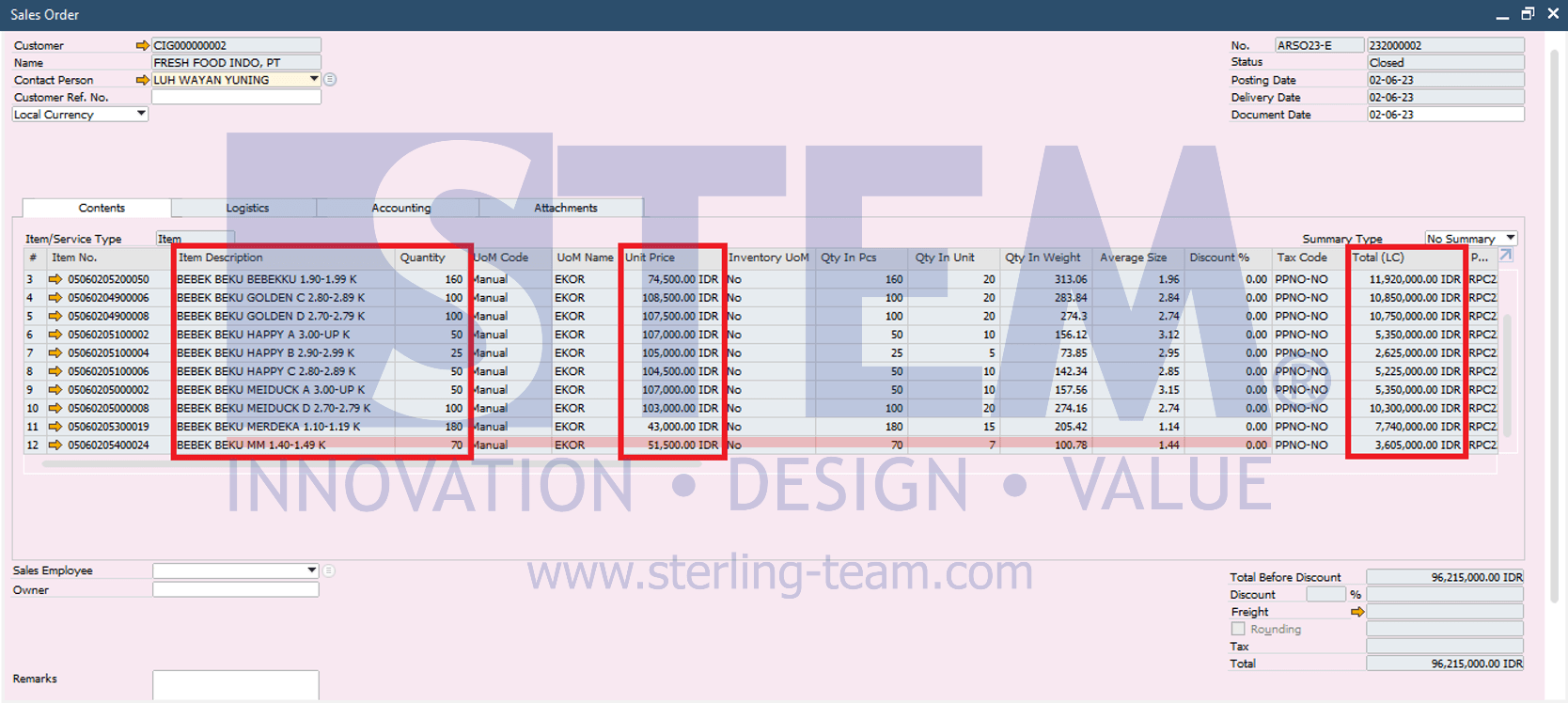
- Access the Gross Profit feature by selecting the Gross Profit option on the Standard Toolbar or by right-clicking on the header of the Sales Order document and selecting Gross Profit. This will open the Gross Profit of Sales Order window.
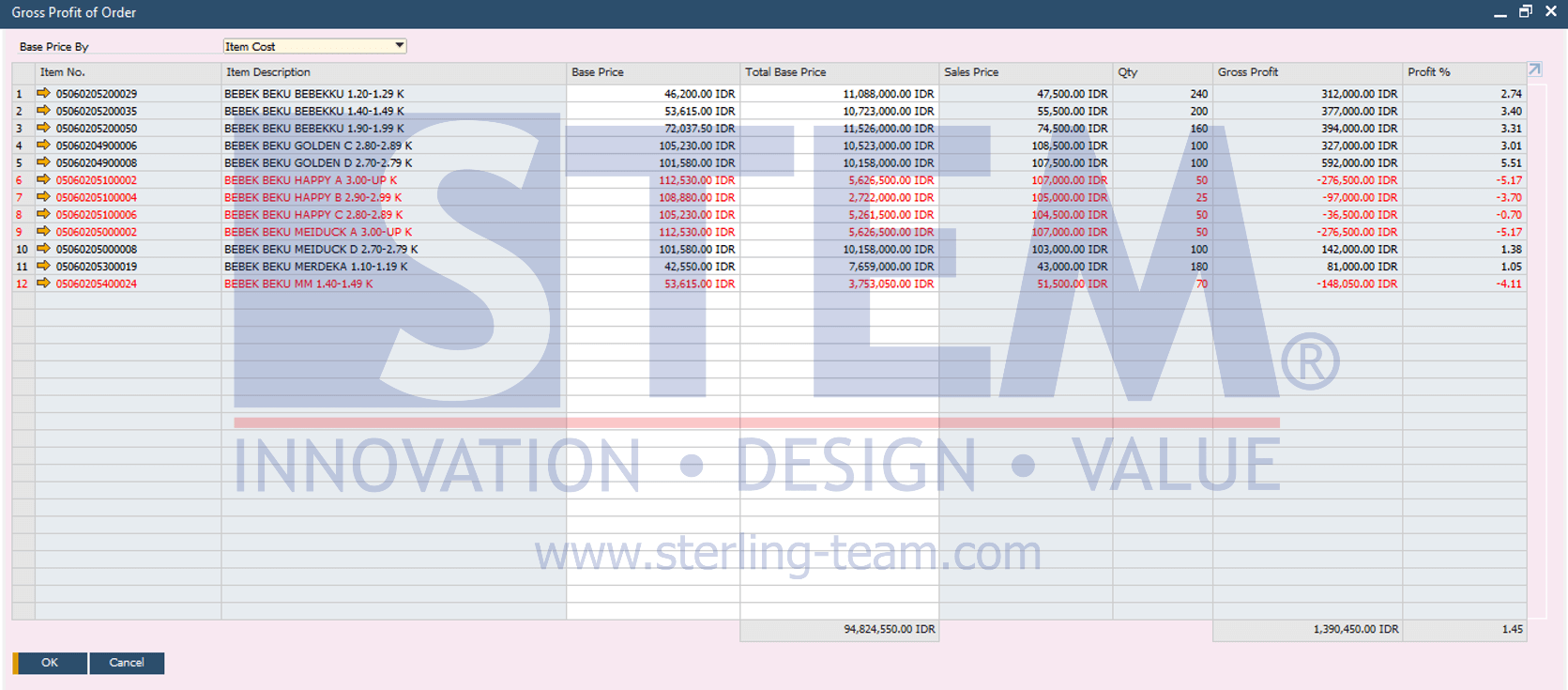
In the Gross Profit of Order window, several important pieces of information can be viewed:
- Base Price: The cost associated with manufacturing and selling the products or services. The Base Price value can be manually adjusted or based on the Price List.
- Total Base Price: The multiplication of the Base Price by the Quantity for each item.
- Sales Prices: The Unit Price or selling price for each item sold.
- Gross Profit: The Gross Profit value obtained from the calculation (Sales Price x Quantity) – (Base Price x Quantity). If the Gross Profit yields a negative value, it will be displayed in red on the Gross Profit of Order window for each line.
- Profit: The percentage value of the gross profit.
Also read:
- Create Profit and Loss Statement Templates without Inactive Drawer
- Price Lists
- Query Price List in SAP Business One
- Show Zero Price for Inactive Price Lists
- Find Your Pricing Details with Price Report
- Using Price Update Wizard on Price List















