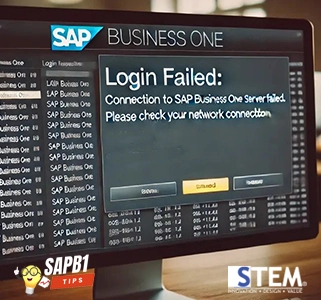
Sometimes, SAP Business One users encounter issues when trying to log into the system from a particular station. One of the error messages that may appear is “You cannot log on from this station because you are connected from two other stations.”
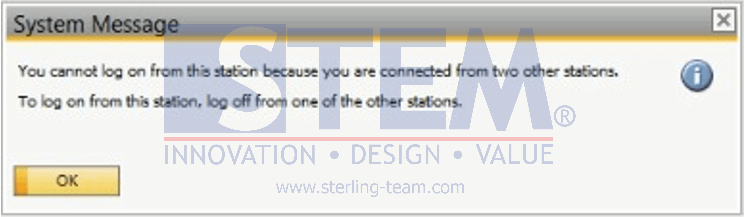
This message indicates that the user is trying to log into SAP Business One from one station but already has two active connections from other stations, causing the login attempt to fail. To resolve this error message, the following steps should be taken:
- Identify the other stations where the user is logged into SAP Business One. On each identified station, ensure you perform a logout process from the SAP session. This is typically done by properly closing the SAP Business One application. Make sure the application is completely closed and not running in the background.
- After successfully logging out from one or both of the other stations, try logging into SAP Business One again from the new station.
Also read:
- Improve SAP Business One Login Process
- Logon Process Takes Longer than Usual
- Fix Error Logn SAP Business One – security certificate from Windows Update
- How to Get Login User Code in SAP Business One Query Manager
- How to Print Login User Name in SAP Business One Crystal Report















