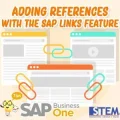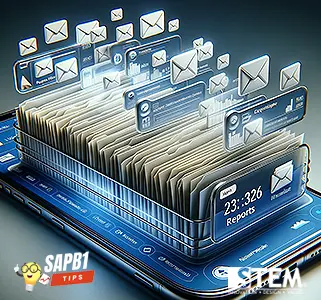
SAP Business One allows you to send documents and reports via email so that daily work becomes more efficient. However, sometimes users need to monitor or track email sending history. Therefore, SAP Business One 9.2, version for SAP HANA PL04 and SAP Business One 9.2 PL04 provides an email report which contains a list of emails sent according to the selection criteria specified by the user. This feature can be accessed via the Reports > Business Partners > Sent Emails Report menu.
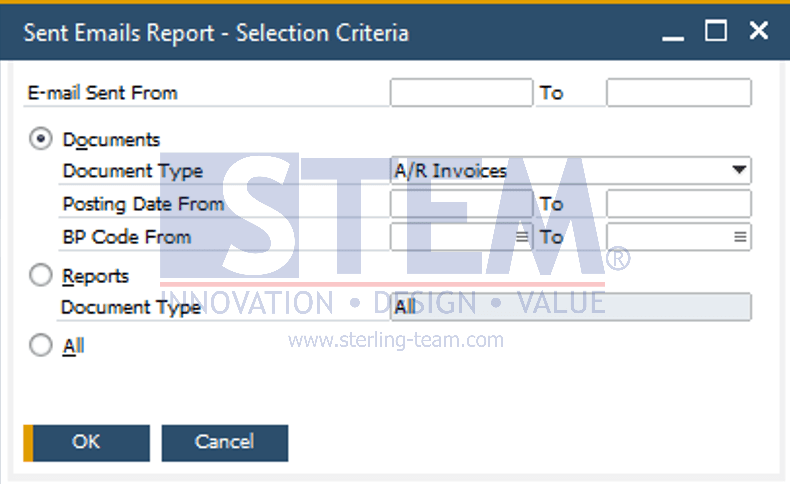
This report lists documents or reports sent via email along with additional information such as document number, user, email address, date, and time of sending. However, please note that this report lists emails sent from SAP Business One but does not confirm whether the email was received or not.
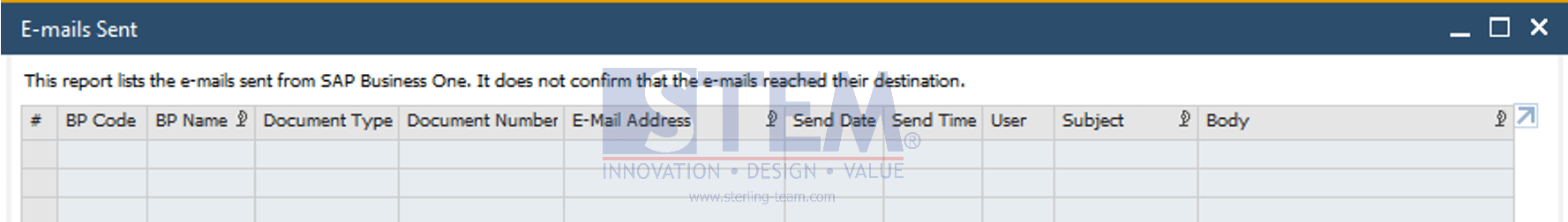
Also read:
Originally posted 2024-02-08 01:00:16.