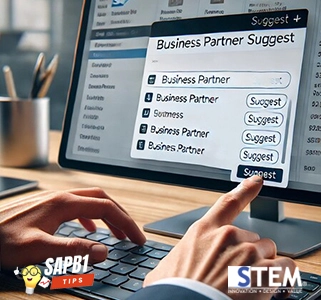
Fields related to master data such as Business Partner, Item, and others typically require manual entry of codes or names. SAP Business One can make your work more efficient by providing a list of suggestions after you type the first character of the desired data in a particular field. This feature is known as SAP Business One Suggest.
To enable this feature, follow these steps:
- Go to Administration > System Initialization > General Settings > Display Tab.
- In the Display tab, select and check the box “Enable SAP Business One Suggest”.
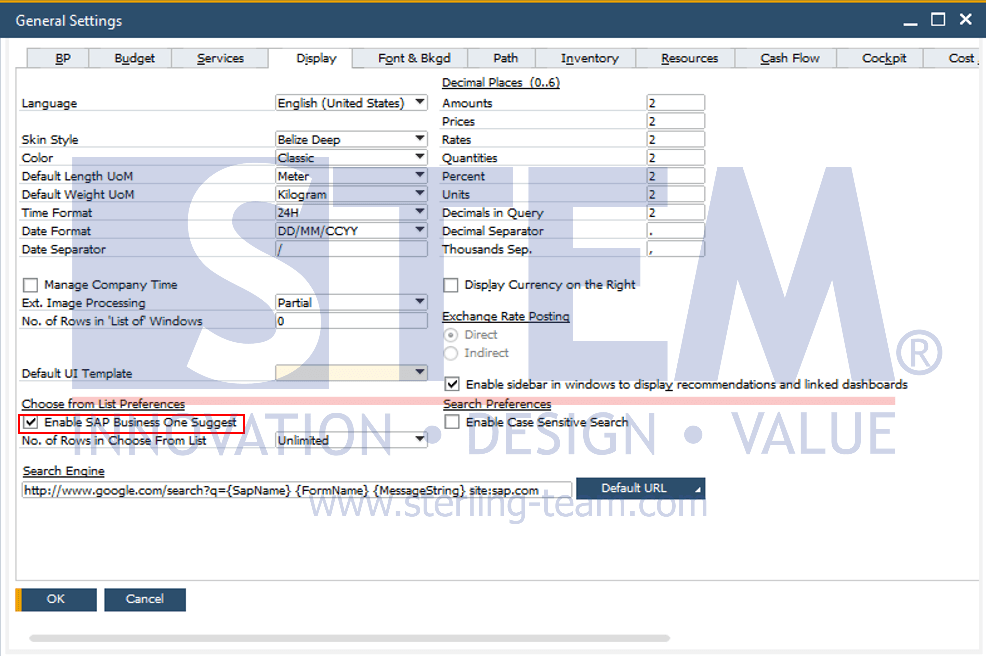
Once this feature is enabled, it works as follows:
- Automatic Filtering: When you type the first character in a field, SAP Business One will display a list containing all data that begins with that character. For example, if you type the letter “C” in the Business Partner code field, the system will display all Business Partners whose codes start with the letter “C”. This allows you to find the data you need more quickly and efficiently.
- Narrowing Down Search Results: With each additional character you type, the list displayed by SAP Business One will be further narrowed down. SAP automatically filters the search results based on your input, enabling you to find the desired data more quickly. For example, when you type “CL”, only data starting with “CL” will appear, narrowing down the results from the initial list.
- Increasing Efficiency: This feature significantly reduces the time needed to search for and navigate to the data you require, enhancing your work efficiency. Instead of typing the entire name or code, you only need to enter the first few characters, and SAP Business One will present relevant suggestions.
- Applicable Across Various Fields: The SAP Business One Suggest feature applies to various master data fields, including but not limited to Business Partner, Item, G/L Account, and others. This ensures that you can utilize this automatic suggestion feature in almost every aspect of the system where users can input data to search.
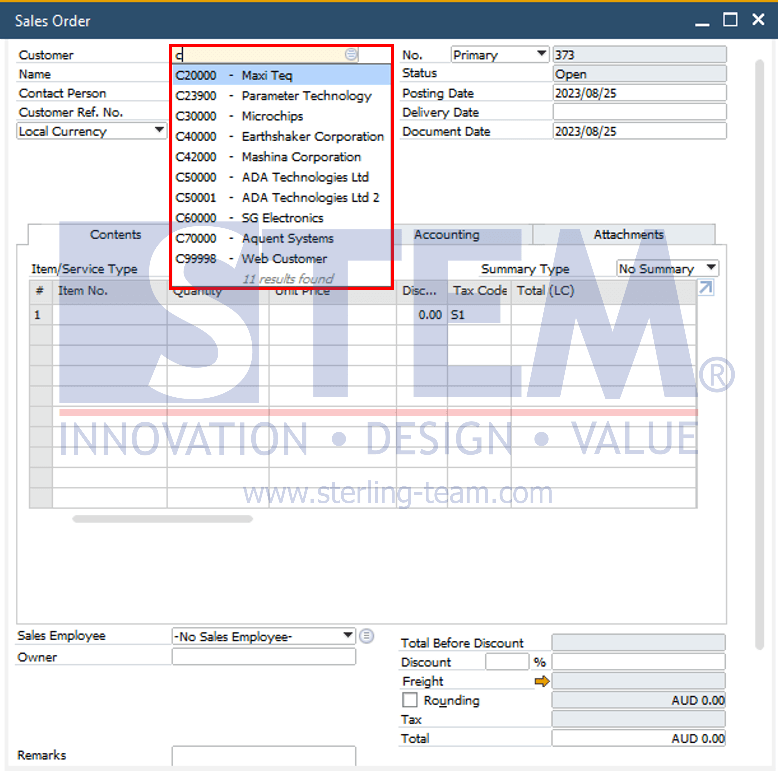
By enabling SAP Business One Suggest, you can accelerate the data search process, minimize typing errors, and improve overall productivity in data management within SAP Business One.
Also read:
- Search Data Using Enterprise Search
- Enterprise Search Data of the Fiori-Style
- Auto Populate User Defined Fields Using Formatted Search
- Text Search in Choose From List Window
- How to Customize the Search Bar Display in the Choose from List
- Menu Alias for Searching















