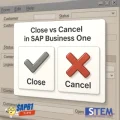In SAP Business One, there is a function to export reports into Excel files by clicking the Excel icon in SAP. After saving successfully, the Excel file will automatically open.
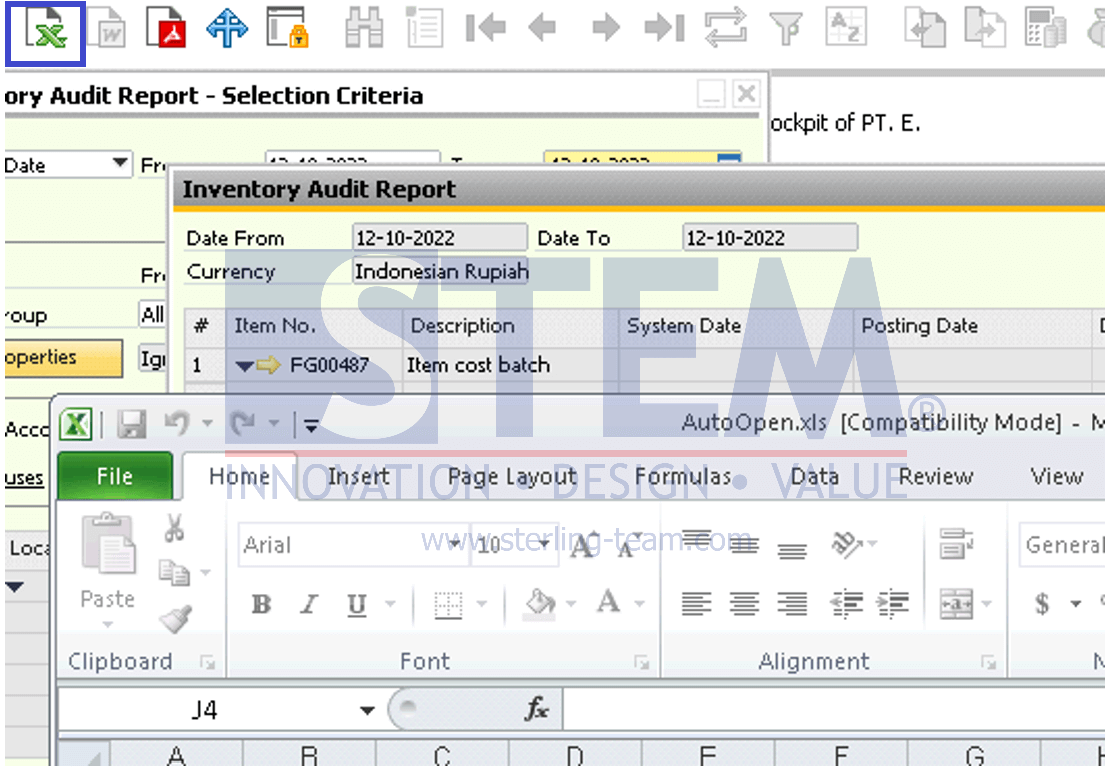
Sometimes, the user just wants to save it, without opening the exported Excel file. If you want to do this, you can follow these steps:
- Open windows explorer path C:Program Files (x86)SAPSAP Business OneExclDocs and there will be an AutoOpen.xls file.
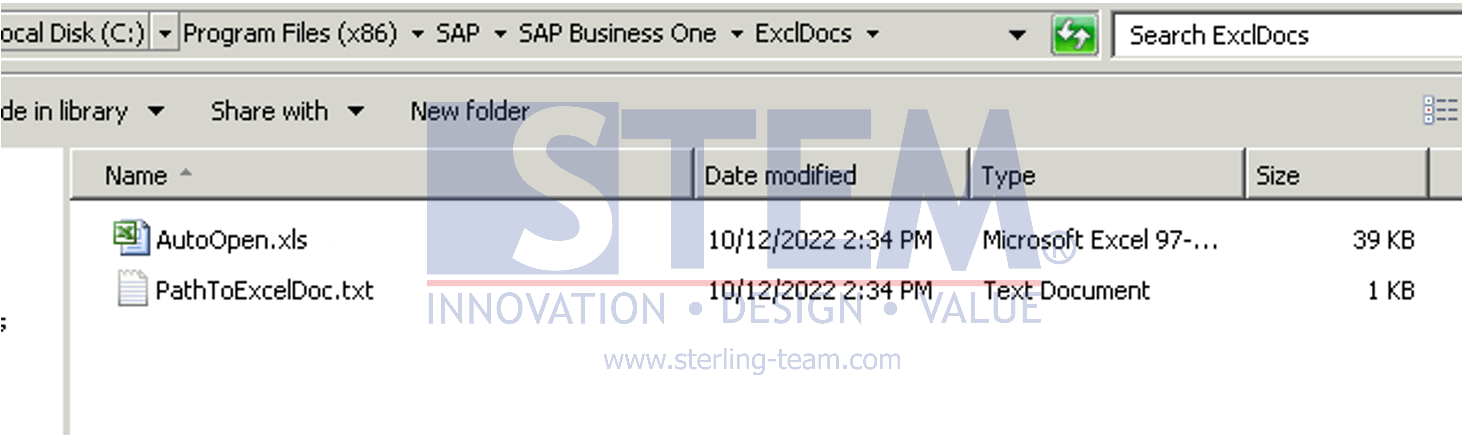
- Move the file to another directory, then after saving Excel, the file will no longer open automatically.