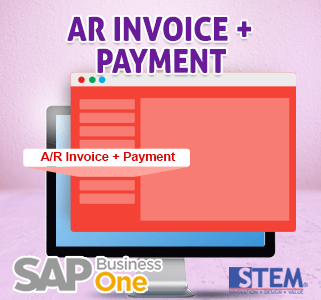In business, things might happened after you deliver items to customer, you need to create a credit memo for that delivery but without the items returned to you.
For this scenario, you can create a Credit Memo document, with the flag “Without Qty Posting” checked. By enabling this flag, Credit Memo document will create Journal Entry with no posting to inventory account.
Credit Memo with Inventory Posting (Figure 1 & Figure 1a)
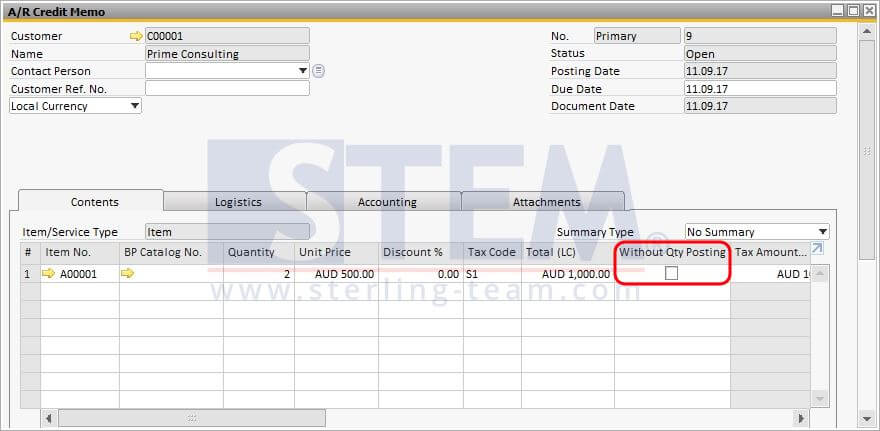
Figure 1. Credit Memo Document (With Inventory Posting)
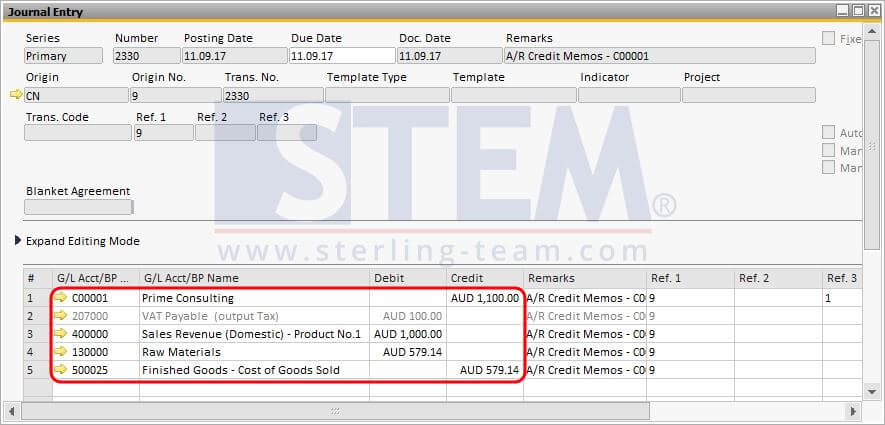
Figure 1a. Journal Entry for Credit Memo with Inventory Posting
Also read:
Credit Memo without Inventory Posting (Figure 2 & Figure 2a)
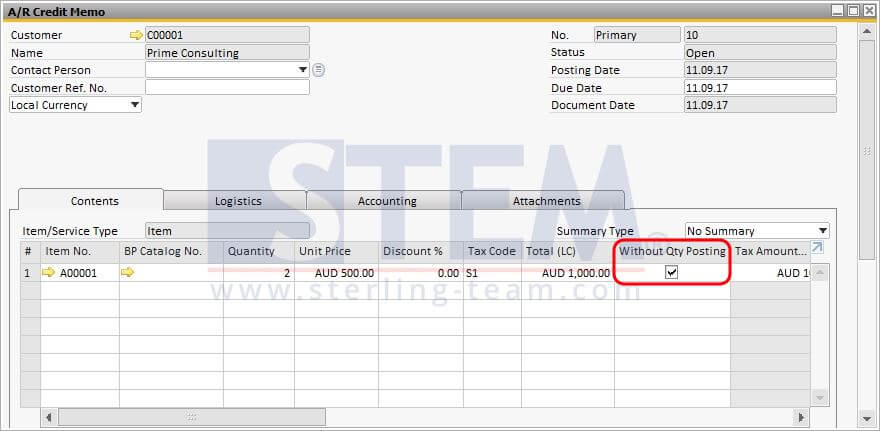
Figure 2. Credit Memo Document (Without Inventory Posting)
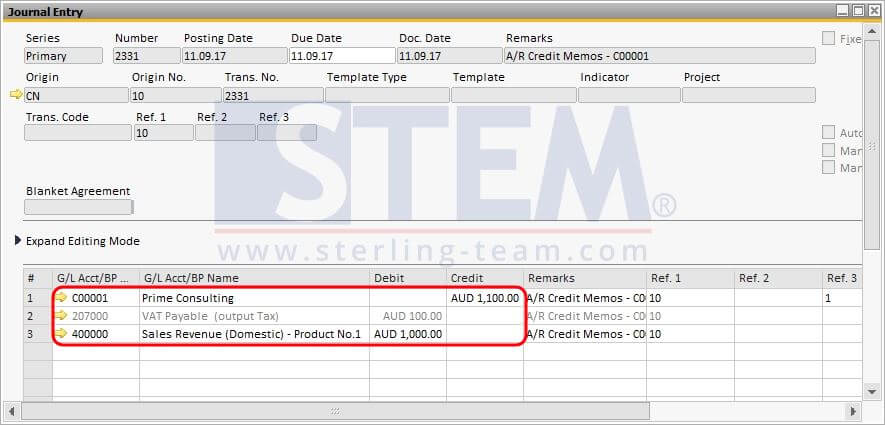
Figure 2a. Journal Entry for Credit Memo without Inventory Posting
Also read: