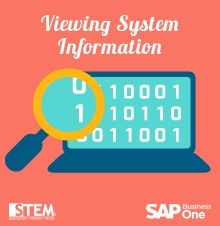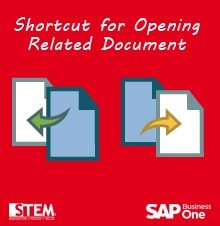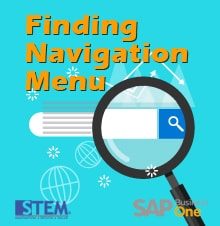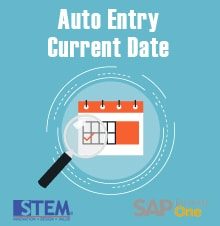August 18, 2016
Edit UI Position
In SAP Business One, You can move the position any text field on screen by click Tools (at Menu Bar) – Edit Form UI– Choose selected text field and then you can drag it to desired position. There are additional features…