
In today’s fast-paced business environment, efficient inventory management and timely order fulfillment are crucial. One key feature that helps businesses meet customer demand is the Available-to-Promise (ATP) feature in SAP Business One. Available-to-Promise (ATP) is a feature in SAP Business One that allows companies to check product availability before committing to fulfilling an order. This feature helps businesses determine whether they have enough stock to meet customer demand or if they need to order more inventory. ATP calculations consider current stock levels, scheduled receipts, as well as current and future customer orders to provide accurate availability information.
The Available-to-Promise (ATP) feature can be accessed through the Item Master Data menu. For example, if you want to check the stock availability of a particular item, the steps are as follows:
- Open the Inventory > Item Master Data menu and select the item you want to check. Then, right-click on the Item Master Data screen and select ‘Available-to-Promise’.
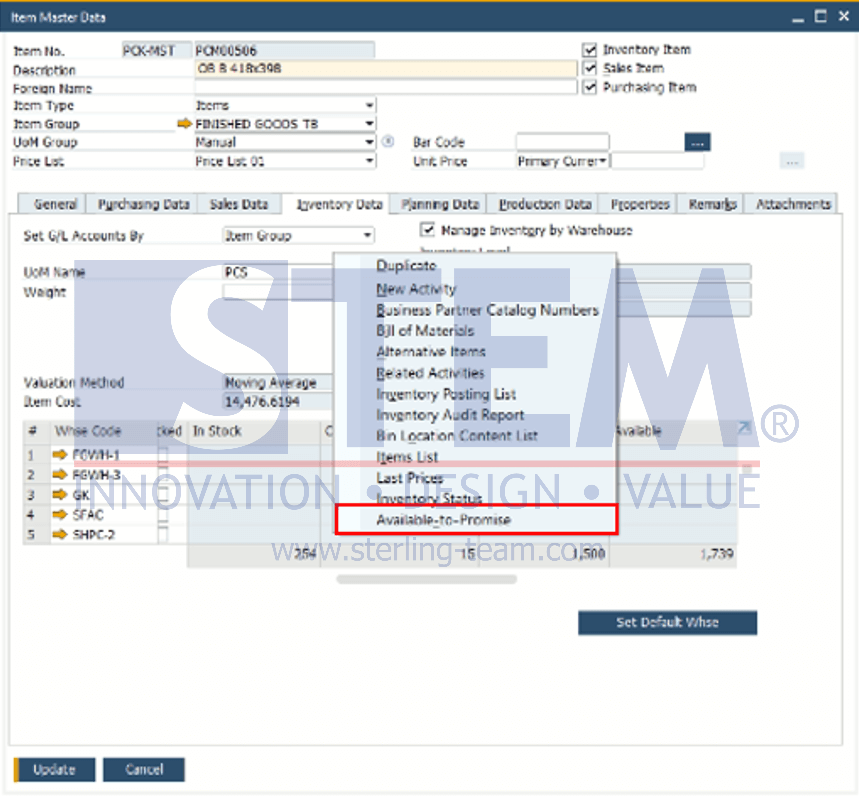
- After clicking the ‘Available-to-Promise’ option, a screen will appear displaying product availability information. On this screen, you can view all orders related to the item, including Purchase Orders and Sales Orders. This information is important to determine whether the available stock is sufficient to meet incoming orders or if there is a need to replenish stock. You can also see the quantity of goods ordered from suppliers through Purchase Orders in the ‘Ordered’ column, which includes all orders still in process and not yet received in the warehouse. Meanwhile, the ‘Committed’ column shows the quantity of goods promised to customers through Sales Orders. This quantity includes all orders that have been received but not yet shipped.
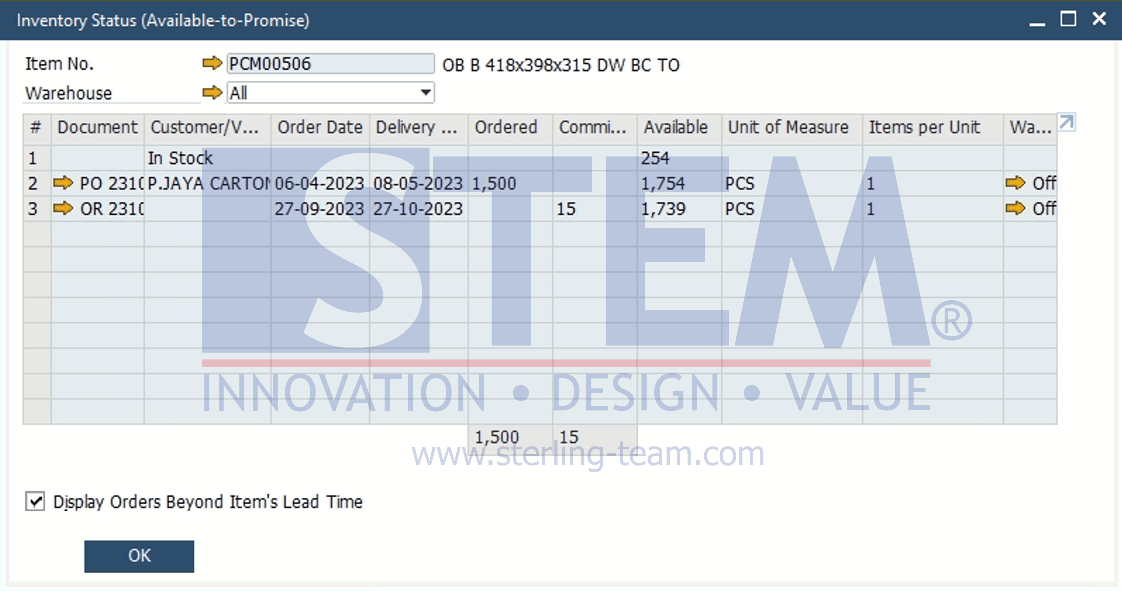
Using the information from the ATP screen, you can quickly determine whether the available stock will be sufficient to fulfill orders in progress. If there is a shortage, you can plan to create additional orders or adjust the delivery schedule as needed. With the ATP feature, SAP Business One provides better visibility into product availability and allows companies to make more accurate commitments to customers, ultimately improving customer satisfaction and operational efficiency.
Also read:
- Check Your Item Stock Availability
- Automatic Availability Check Feature
- Set Automatic Availability Check for Sales Order
- Alert Minimum Stock Deviation
- CTRL + TAB Function on Warehouse in SAP Business One















