
The Payment Draft Report in SAP Business One helps companies manage financial transactions more effectively. This report contains draft payment data that is not yet finalized, allowing users to review and ensure that information is accurate before the transaction is officially completed.
Importance of the Payment Draft Report
- Data Verification Before Finalization
The draft report makes it easy for users to check and validate data before the transaction or report is finalized. This reduces the risk of errors in payments and ensures that recorded financial data is accurate.
- Team Collaboration
Multiple users can access and edit the same draft report, as long as they have permission. This way, the team can collaborate to review, revise, or add input to the draft before it is finalized.
- Ensuring Regulatory Compliance
Using draft reports also helps companies adhere to applicable financial regulations. By thoroughly reviewing and evaluating drafts before finalization, companies can ensure that the information entered complies with the required norms and regulatory standards.
SAP Business One offers flexibility in managing authorizations for users to view Incoming Payment Drafts and Outgoing Payment Drafts created by other users. This authorization setup ensures that only users with permission can access draft payments, thereby maintaining data confidentiality and security. The steps to configure user authorization to view payment drafts are as follows:
- Go to Administration > System Initialization > Authorizations > General Authorizations.
- In the General Authorization screen, navigate to: Banking > Outgoing Payments > Payment Drafts Report. Here, you can set authorizations for users on whether they can view draft payments created by other users.
- By default, the authorization to view draft payments from other users is set to “No Authorization.” This means users cannot access drafts that do not belong to them unless specific permission is granted.
- To provide full access, set the authorization to “Full Authorization.” A superuser or system administrator can specifically choose which users are allowed to view the drafts. It can be configured whether the user can view drafts from specific users or from all users. Users with this privilege will be able to view and access all Payment Drafts from other users, whether they are Incoming Payment Drafts or Outgoing Payment Drafts, depending on the authorization settings applied.
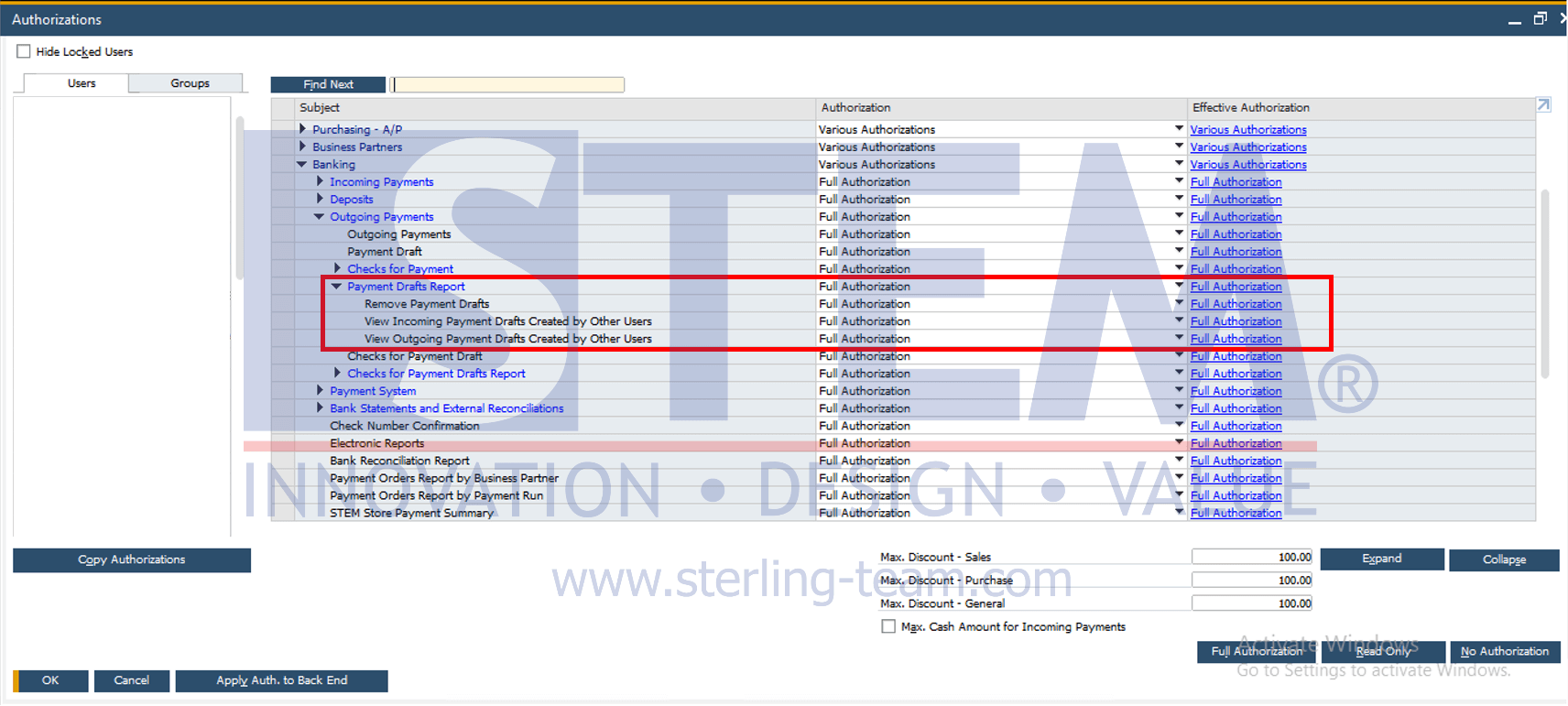
Configuring authorization to view Payment Drafts from other users in SAP Business One is essential to ensure secure and efficient management of financial transactions. With the appropriate authorization, companies can maintain data security, better manage the approval process, and ensure that the financial information in the system is always accurate before being processed further. This setup allows companies to build a stronger, more transparent, and regulation-compliant financial system.
Also read relevant SAP Business One Tips:
- Multi-Currency Financial Reports in SAP Business One
- Fix Missing Distribution Rule in SAP B1 COGS Account
- Auto Update Price in Recurring Transactions SAP B1
- AI Insight for SAP Business One to Read Reports Smarter
- Quick Way to View Base & Target Docs in SAP B1
- How to Create Down Payment in SAP Business One















