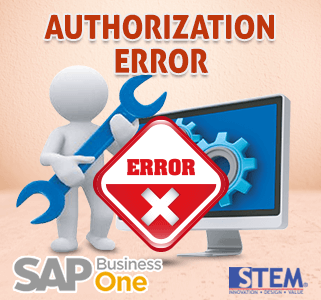
Are you working with SAP Business One and sometimes when you try to perform a certain task or accessing specific form you get an error message because you don’t have an authorization for it. But when you see through the Authorization Window, your authorization is fulfilled to access or perform the specific task and form.
So, why sometimes you still get an error message that you don’t have an authorization? Because, there are some forms and tasks that require several authorizations in addition to the form authorization itself, but some user is not aware to it.
For example, for using Dunning Wizard, if you have a full authorization for Dunning Wizard, you still need an authorization for document printing.
Not that some task needs multiple various authorization that connected each other.
Below are some cases where you need another required authorization.
| Leading Authorization | Additional Authorizations Required |
| Query Print Layout | Print Layout Designer – Document Printing – Query Generator – Saved Queries Group No. X |
| Access to Confidential Accounts | Chart of Accounts |
| Account Balances | Chart of Accounts |
| BP Account Balance | Business Partner Master Data |
| User – Defined Values – Setup | Authorizations for the relevant windows where the UDV exist (such as BP master data) – Query Manager – Saved Queries – Group No. X |
| Document Settings | Price Lists |
| Numbering Series | Series – Group No. X |
| Payment Terms | Payment Terms – Max. Discount must be defined (at the bottom of the General Authorizations window) |
| Approval Stages | The recipient requires authorization for approval stages – Sender and recipients require authorization for the relevant documents |
| Approval Templates | The recipient requires authorization approval stages – Sender and recipients require authorization for the relevant documents – Query Manager |
| Journal Entry | Series – Group No. X Authorizations to documents that create journal entries (such as A/R invoice). |
| Journal Vouchers | Journal Entry – Series – Group No. X |
| Sales Quotation | Series – Group No. X |
| Sales Order | Series – Group No. X |
| Delivery | Series – Group No. X |
| Return | Series – Group No. X |
| A/R Down Payment Invoice | Series – Group No. X |
| A/R Invoice | Series – Group No. X |
| A/R Invoice + Payment | Series – Group No. X – Incoming Payments (document) |
| A/R Credit Memo | Series – Group No. X |
| A/R Reserve Invoice | Series – Group No. X |
| Document Draft | Relevant documents, for example, incoming payment or sales order |
| Dunning Wizard | Document Printing |
| Documents with Zero Amounts | Authorizations for the relevant documents: sales quotation, sales order, delivery, return, purchase order, goods receipt PO, and goods receipt. |
| Modify Posted A/R Documents | Authorizations for the relevant documents |
| Purchase Request | Series – Group No. X |
| Purchase Quotation | Series – Group No. X – Documents with Zero Amounts |
| Purchase Order | Series – Group No. X |
| Goods Receipt PO | Series – Group No. X |
| Goods Return | Series – Group No. X |
| A/P Down Payment Invoice | Series – Group No. X |
| A/P Invoice | Series – Group No. X |
| A/P Credit Memo | Series – Group No. X |
| A/P Reserve Invoice | Series – Group No. X |
| Procurement Confirmation Wizard | Relevant documents: purchase requests, purchase quotations, purchase orders, or production orders, sales quotations and sales orders. |
| Modify Posted A/P Documents | Relevant A/P Documents |
| Adding Business Partner | Price Lists |
| Query Wizard | New Queries |
Also read:















