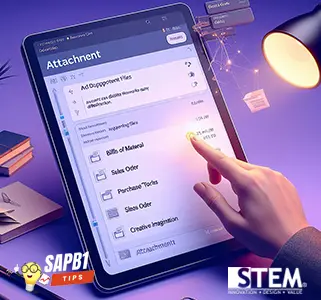
When users create documents in SAP Business One, such as Bills of Material, Sales Orders, Purchase Orders, and others, they can also attach various supporting files in the “Attachment” tab. However, it is mandatory that the attached files have distinct names to differentiate them.
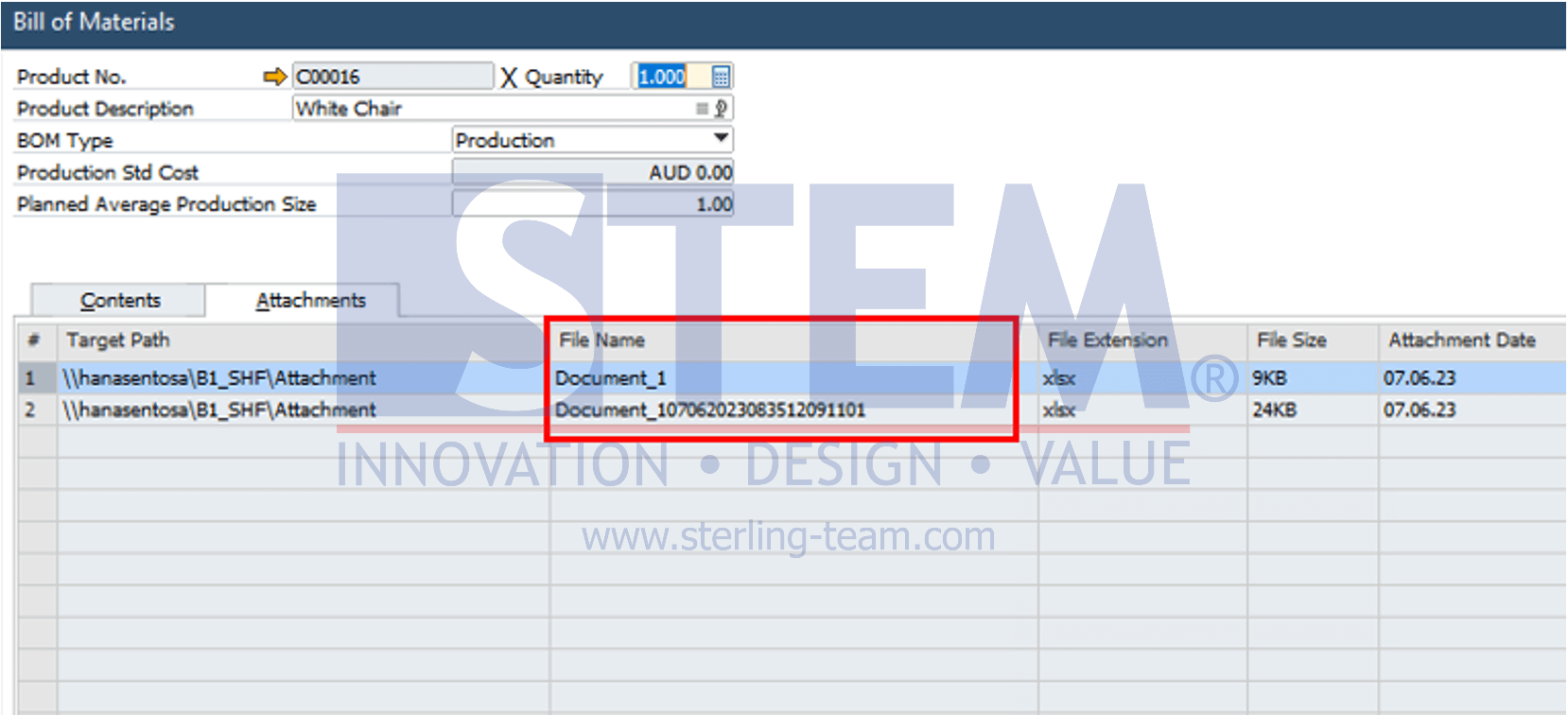
To align with the naming conventions used in your business and reduce the potential for errors, SAP Business One 10.0 and SAP Business One 10.0 version for SAP HANA introduce the setting “Do Not Overwrite Attachments with the Same File Name” in relation to managing file attachments. To configure this setting, you can access the menu by going to Administration > System Initialization > Document Settings, then navigate to the General tab.
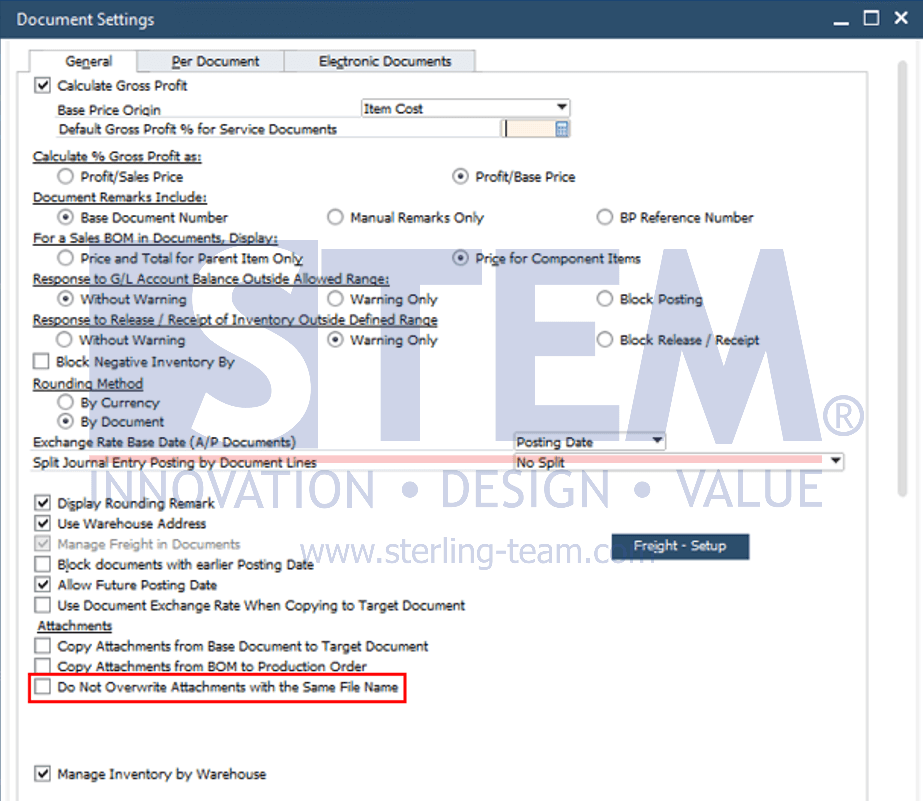
If enabled, you can upload attachment files with the same name as existing files without overwriting the original file. SAP Business One will save the new file by automatically adding a timestamp to the file name.
Also read:
- Attachment in SAP Business One
- Set Up to Copy Attachment Document
- Assigning Attachment Folder per User
- How to Copy BoM Attachments to Production Order















