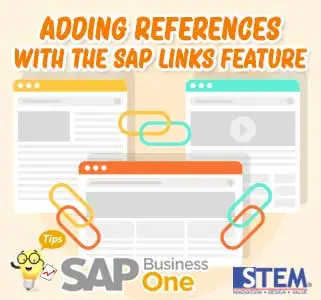
If we face a problem in the SAP application and succeed in finding a documented solution on the official SAP portal or other information sources, then we can save the relevant link or URL in the SAP Business One Client. This action will facilitate access and reference for similar problems in the future, minimize the potential for disrupting ongoing work processes, and speed up the process of searching for information related to problems or knowledge related to module functions in the SAP application. The method is quite easy, click on the menu Administration > Setup > General > SAP Links.
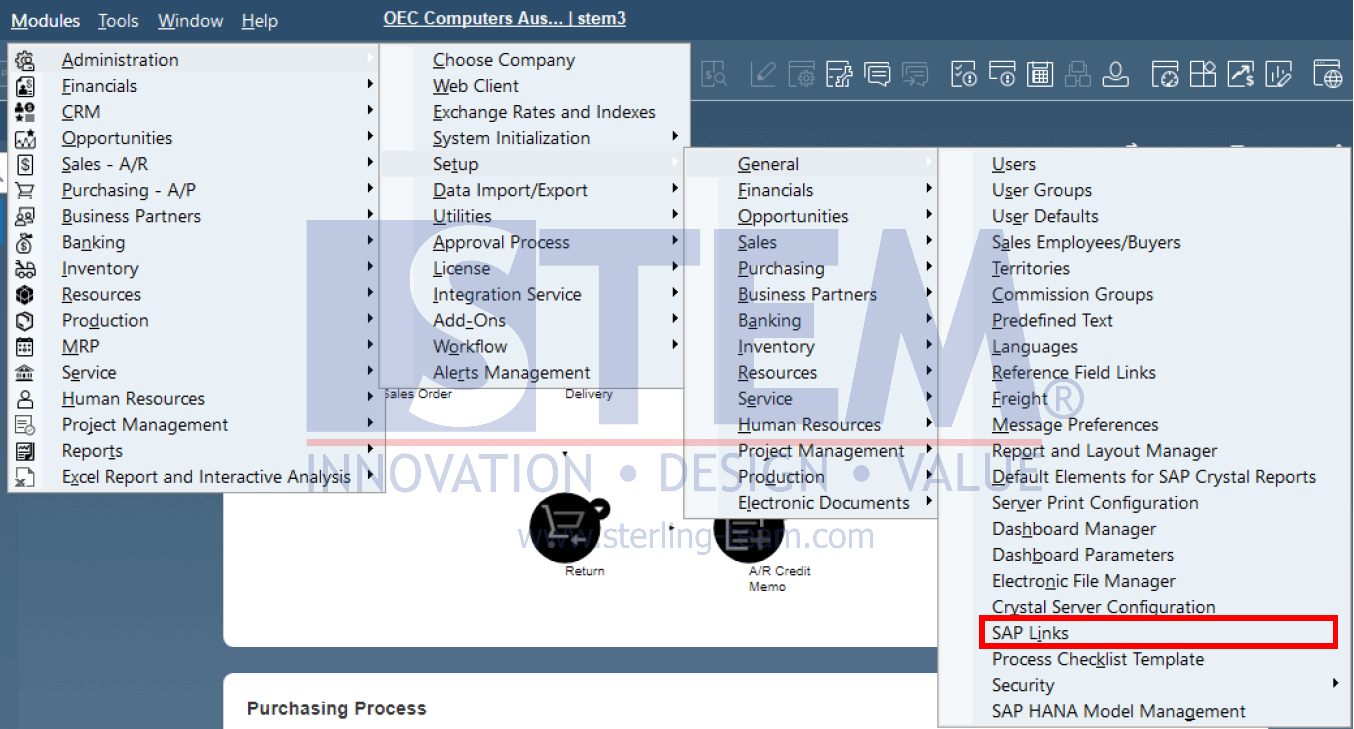
In the “SAP Links – Setup” window, add a link with a description regarding the link.
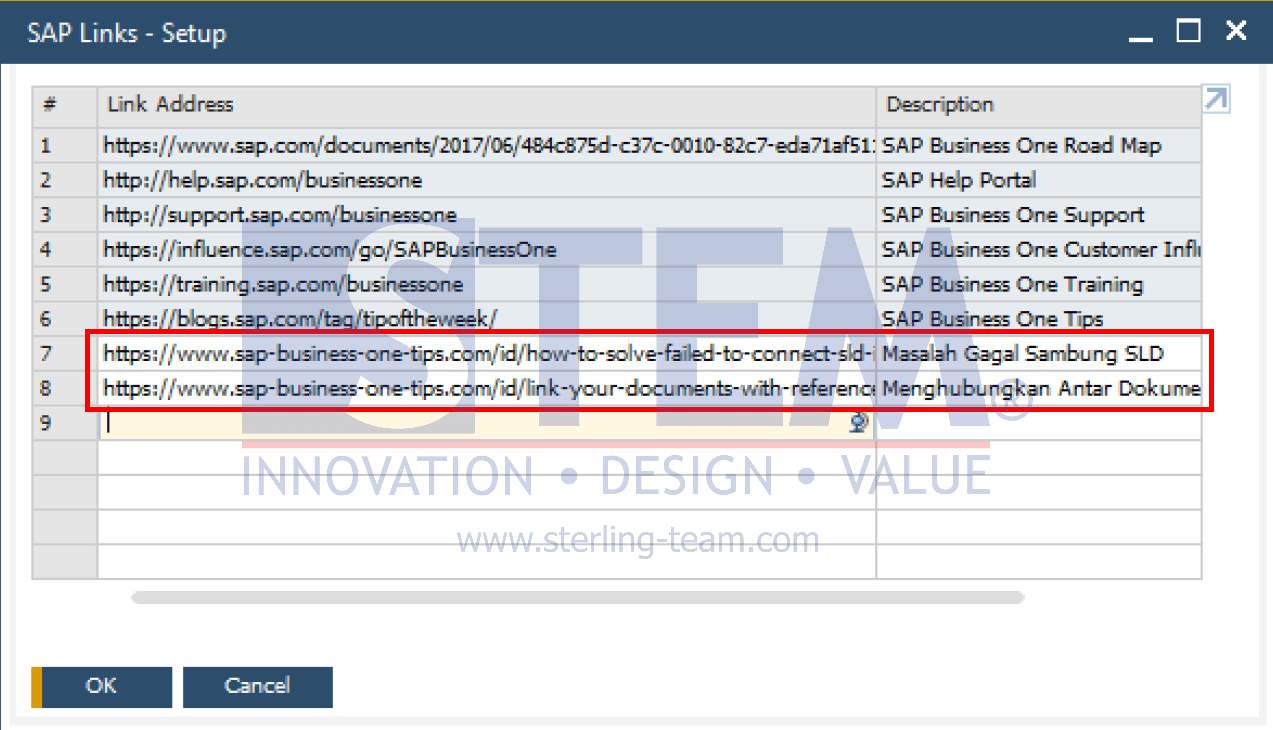
The entered link will appear in the “SAP Links” menu bar which allows users to directly access the link and run a search in a web browser.
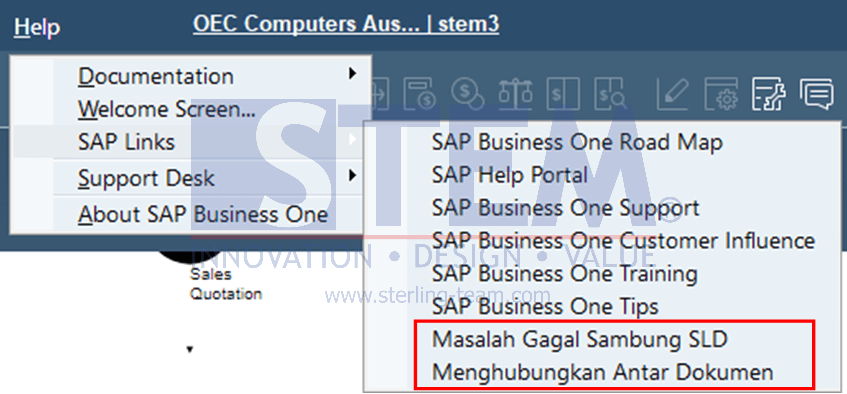
The first six entries are links provided by SAP, which directly access their official website. These links cannot be deleted or edited. Meanwhile, the link we input will be included in the SAP Links list after the six entries above.
Also read:















