
If you have an item, and you want to explain what company did the manufacture of it, you can do that by listing it in the Item Master Data on the General Tab, then select the Manufacturer
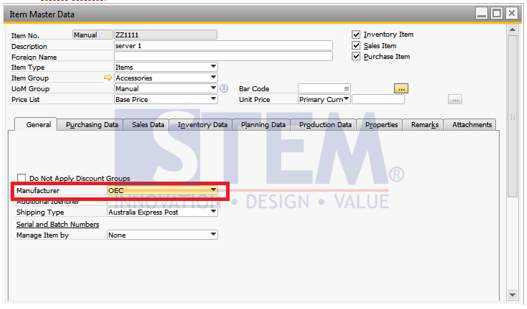
That way you can also set discount groups according to the registered Manufacturers by going to the Inventory> Price Lists> Discount Group menu. After that, select the Manufacturers tab and you can immediately add the amount of the discount you want to give
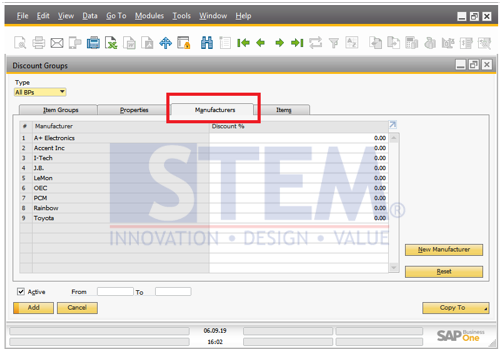
But for some items in one manufacturer you can keep it off from having a discount by going to the Item Master Data again then check the “Do Not Apply Discount Groups” box.
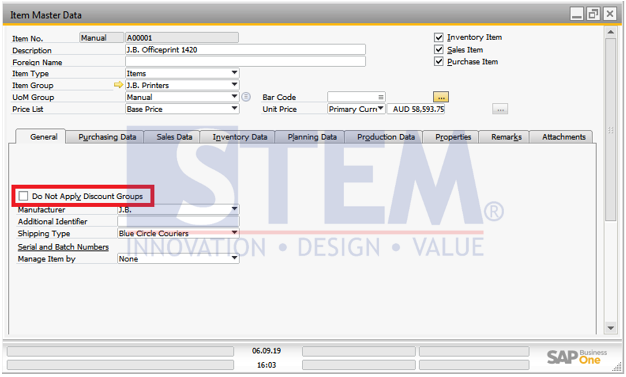
That way you can make exceptions for certain items.
Also read:















