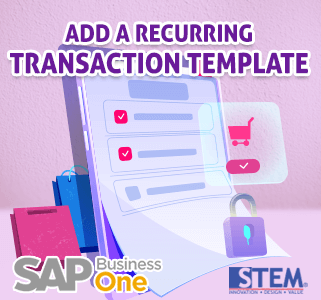
Do you have recurring transactions? Like monthly electricity payments? If yes, SAP Business One has a feature for Recurring Transactions by creating templates.
In addition, you can make the Recurring Transaction window appear when you log on to the system, by selecting Display Recurring Transaction in the Execution checkbox in the General Settings window.
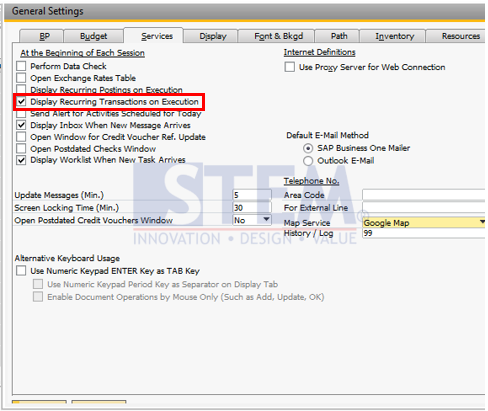
You can make Recurring Transactions through this menus:
- Purchasing – A/P > Recurring Transaction
- Sales – A/R > Recurring Transaction
- Inventory > Inventory Transaction>Recurring Transaction
After choosing it the Recurring Transaction window will appear
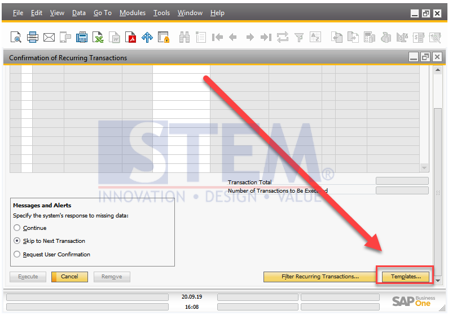
Then click the templates button and the Recurring Transaction – Document Drafts and Template window will appear.
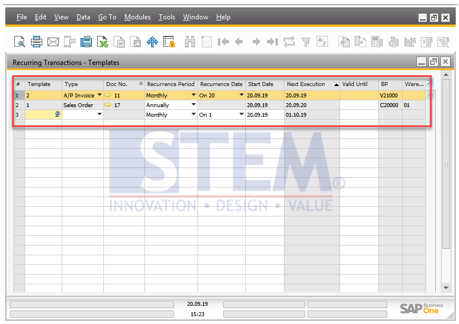
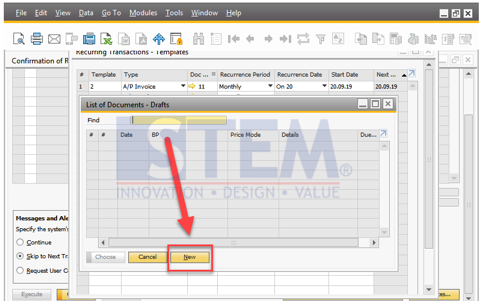
After you have fill in all the template tab, Save the template.
After you have created a template, you can return to the Recurring Transaction again to execute the existing transaction template.
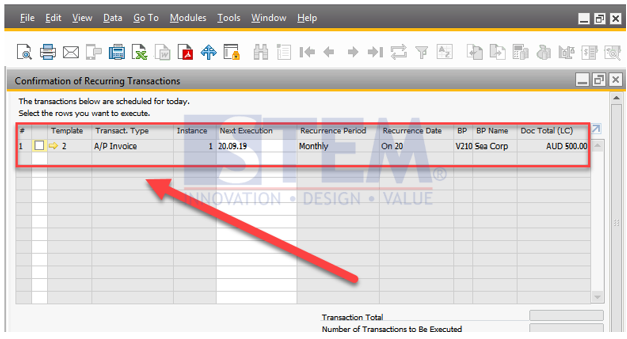
Also read:















