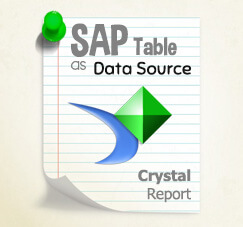In SAP Business One using Crystal Report, sorting data in report make report easier to read and understand. Also sorting data can be done by User Query for simple way. But there is another way to do data sorting without touching any query made before, There is crystal report built in function for SAP Business One.
Crystal report provide Sort Expert function, that server most likely like Sorting in query.
Sort expert can be accessed from Crystal Report Main Screen => Choose Report => Record Sort Export, and this is how to use it by filling Sort Field at right windows and choose the Sequence, and Sort Direction.
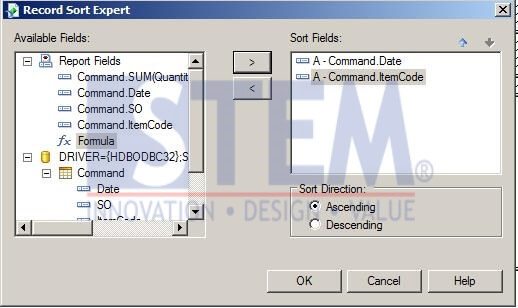
If there are any Grouping in Crystal report, it is always become a first level at this kind of sorting.
With using this function, you can save your time instead you have to sort using some formula or some complicated fields.
Also read:
- How To Set Dynamic Numeric Decimal Point In Crystal Report For SAP Business One
- How To Set Your Own Default Font Style In Crystal Report for SAP Business One
- How to Print Login User Name in SAP Business One Crystal Report
- Authorizations for Custom Reports with the Crystal Reports in SAP Business One
- Create and Update Parameters SAP Crystal Reports