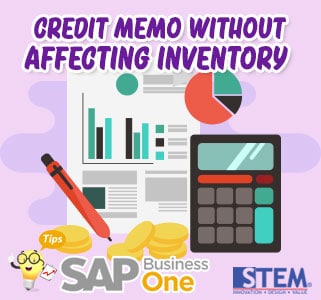
Sometimes, companies need to make an AP/AR credit memo without affecting inventory value. In AP/AR credit memo SAP demo (which affects inventory), the journal entry is as follows:
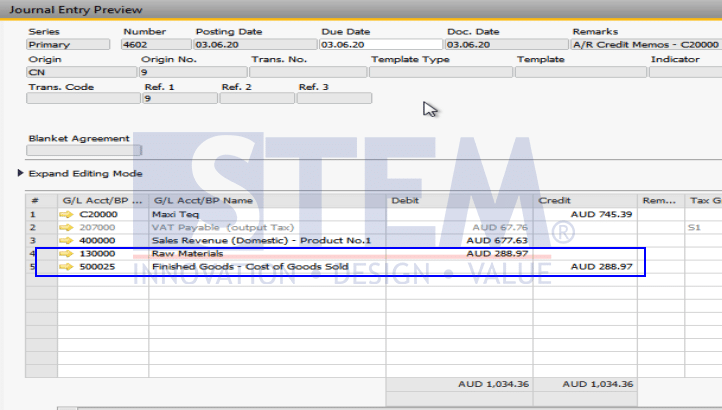
Credit Memo without Affecting Inventory
From the journal above, there is a value addition to the raw material inventory account.
When AP/AR Credit Memo wants to create without affecting quantity, you can follow the following steps, there is ‘Without Qty Posting’ option in the credit memo detail line, and the option must be checked.
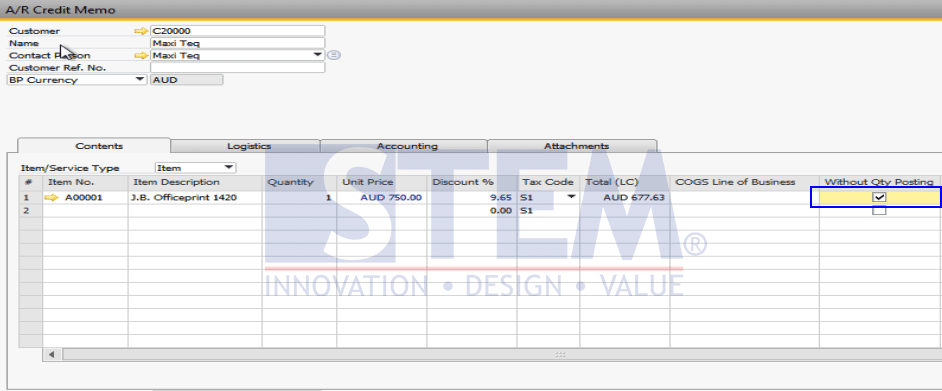
Credit Memo without Affecting Inventory
Usually, this option is hidden and if not found, it can be checked on the form settings.
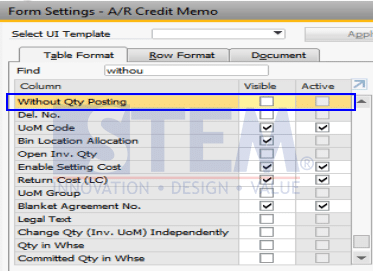
Credit Memo without Affecting Inventory
If ‘Without Qty Posting‘ option is checked, then the credit memo journal will be as follows:
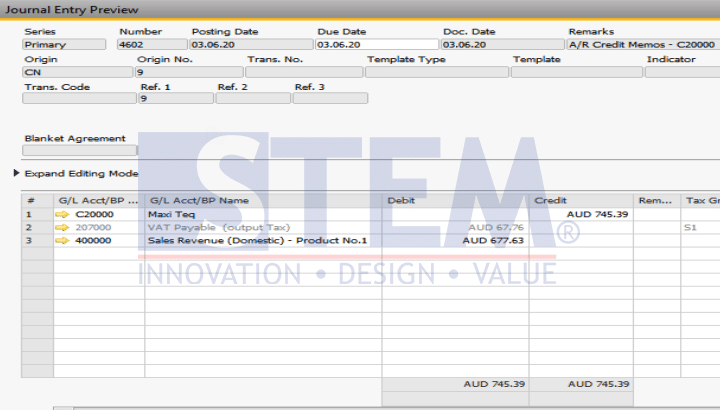
Credit Memo without Affecting Inventory
From the journal above, there are no additions to the inventory account.
Also read:















