
If You are new to SAP Business One, maybe you don’t know how to access the remaining stock of goods in the warehouse. There are many ways to easily check item stock availability in SAP Business One. One of the ways is through the Item Master Data window, and these are the steps:
- In the SAP Business One Main Menu, Select Inventory Menu > Item Master Data or, in the search field type Item Master Data.
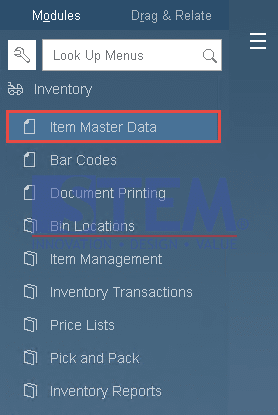
SAP Business One Tips – Check Your Item Stock Availability
- Find
 the Item that You want to know the Stock Availability.
the Item that You want to know the Stock Availability.
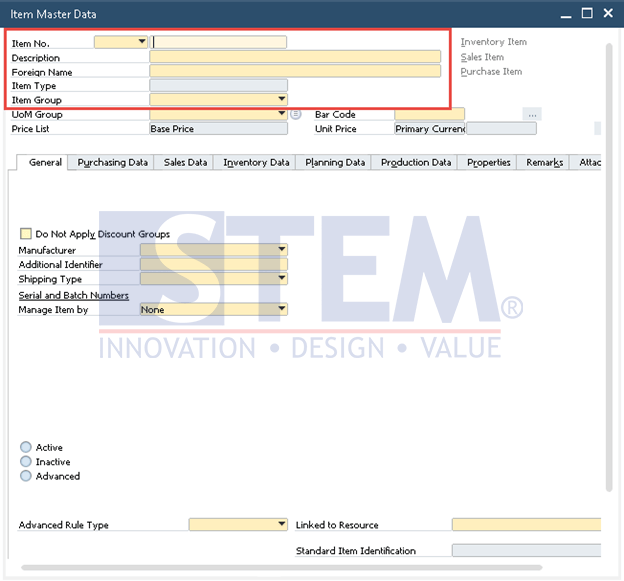
SAP Business One Tips – Check Your Item Stock Availability
- Select the Inventory Data tab.
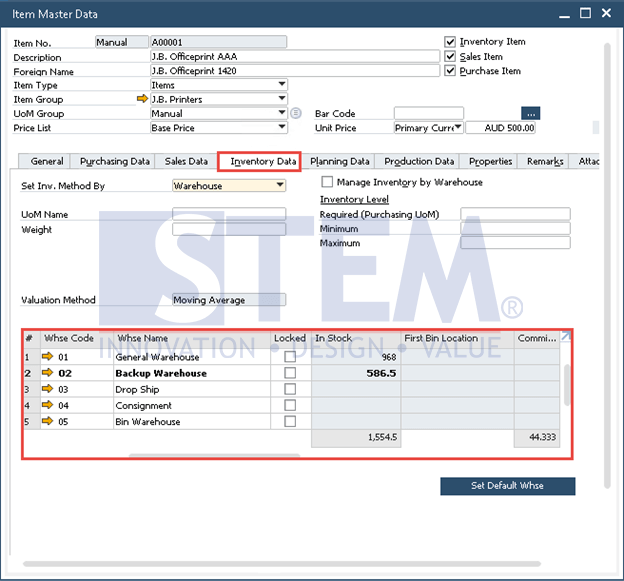
SAP Business One Tips – Check Your Item Stock Availability
- There is the stock information for each warehouse:
- In Stock: Item that available physically in Warehouse
- Committed: Goods that will be used either for sale or for production components/internal needs
- Ordered: The item being ordered/to be produced
- Available: The total number of items (Stock – Committed + Ordered)
Also read:















