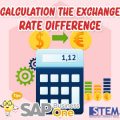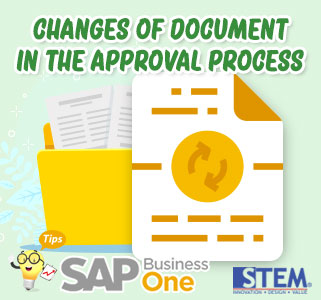
Sometime when a sales order or purchase order document needs to be changed because there is a mistake or any information has not been mentioned, and on documents that use approval, there are the additional setups that make the document can be changed or not when it has entered the approval process.
In SAP Business One, these settings are in the ‘General Settings’ → tab ‘BP’ → sub-menu ‘Approval Process’
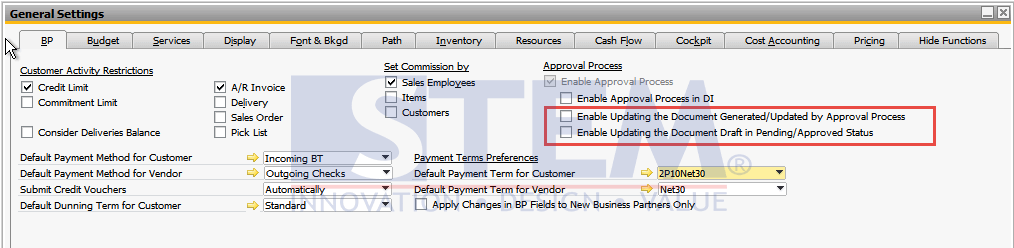
SAP Business One Tips STEM – Changes of Documents in the Approval Process
If the ‘Enable Updating the Document Generated / Updated by Approval Process‘ setting is not checked, then documents that have been generated after the approval process cannot be changed, whereas for the ‘Enable Updating the Document Draft in Pending/Approved Status‘ setting is not checked, the documents that have not been generated and are still a draft, cannot be changed.
Both of setup has similar notification when it’s disabled, as follows:
SAP Business One Tips STEM – Changes of Documents in the Approval Process
And to enable updates, then the setup must be ticked so the document can be changed.
Also read: