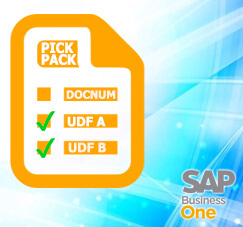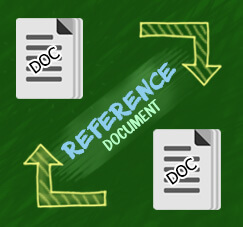If you look closely on Sales Order table detail (RDR1), there are multiple columns that show about your quantities. Sometimes it will make you confused, what’s the differences between that columns.
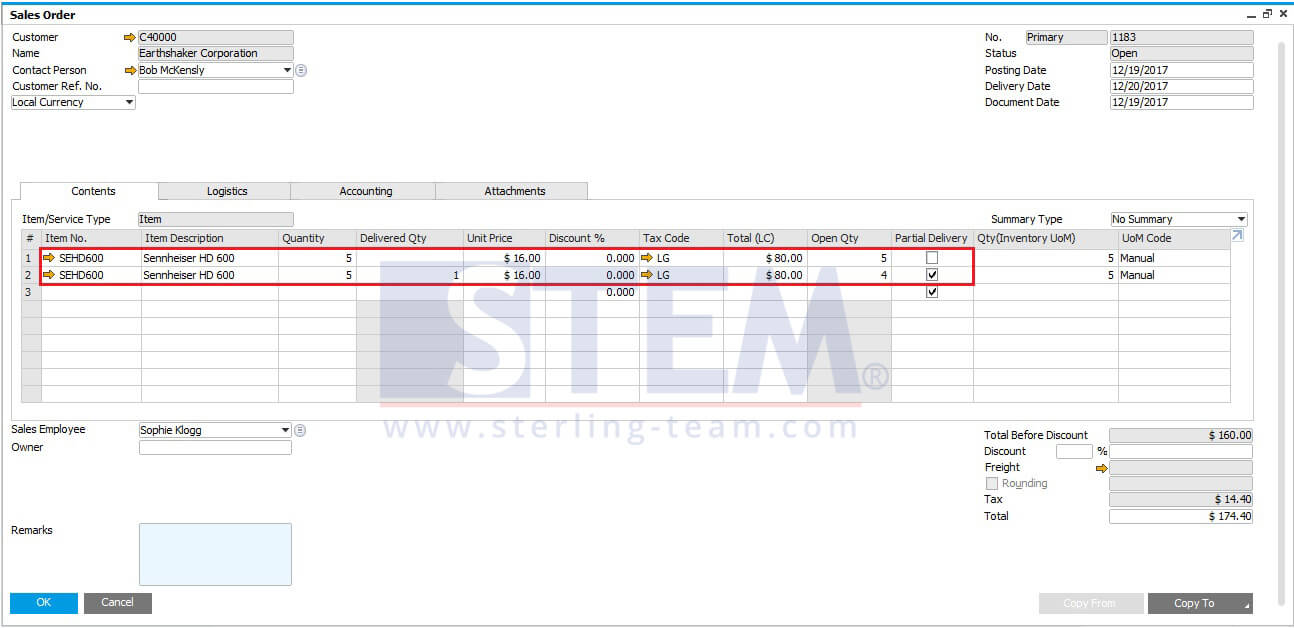
Backorder Qty always showing the open quantities of your Sales order.
An Open Qty column with Partial Delivery option unticked (no backorder) will have the ‘Quantity’ field always equal the ‘Open quantity’ field. If the row is backordered, then these 2 fields will NOT be equal.
On Backorder Report under the Sales Reports menu:
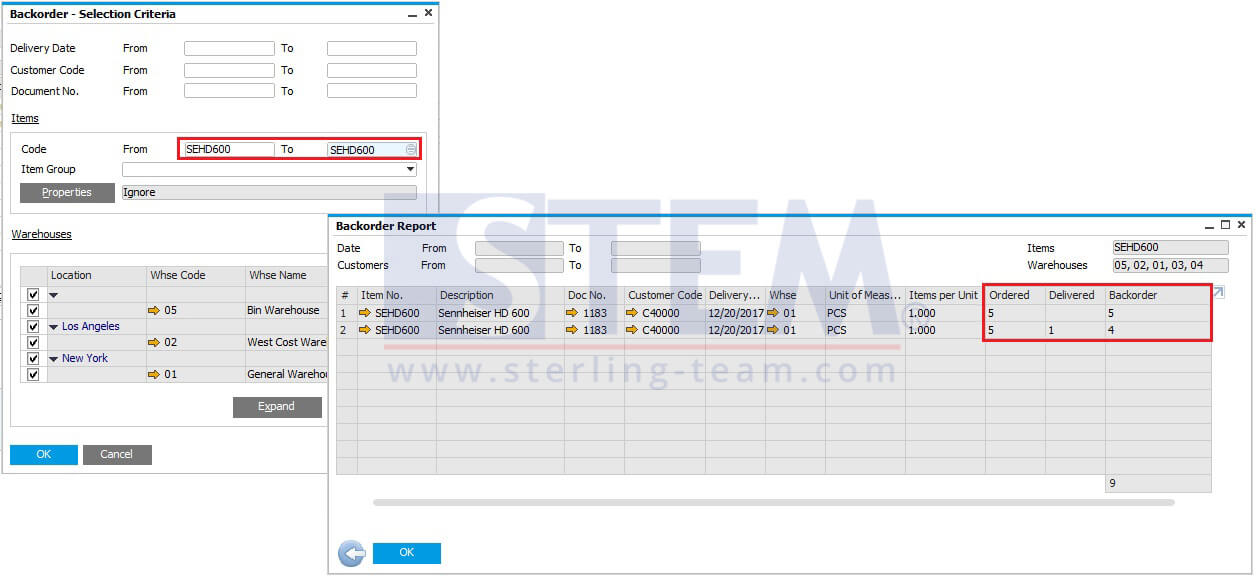
You could also look at the ‘Delivered quantity‘. If there is a qty in the ‘delivered quantity’ column and the row is open (not disabled), then it is a backorder.
Also read:
- Sales Order Document Approval Query by Overdue A/R Invoice
- Request for Returns of Goods With a Goods Receipt Purchase Order
- Custom Report Query Purchase Request (PR) vs Purchase Order (PO)
- Custom Report – Query List of Delivery Order (DO) Header and Detail
- Custom Report – Query List of Goods Received from Purchase Order (GRPO) Header and Detail