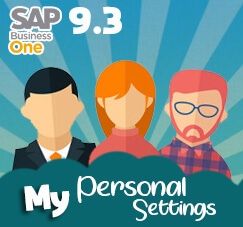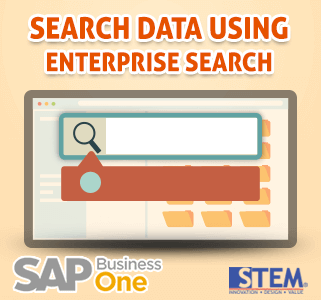
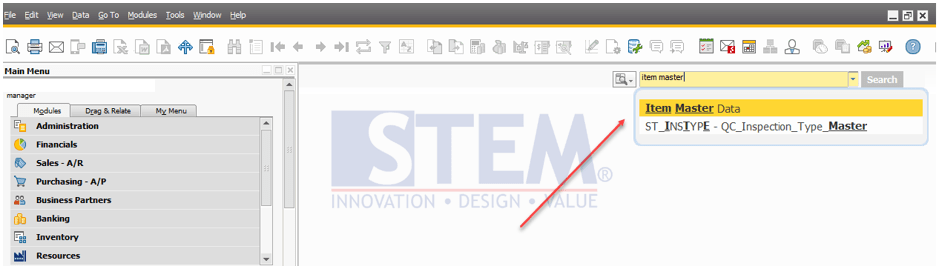
Enterprise Search can not only be used to search for menus, but users can also use Enterprise Search as a tool to find data.
Users can also search for things like (Description, amount, remark, etc.) of each business object in SAP Business One. Enterprise Search supports several business object types and business objects such as:
- Master Data
- Bin Location
- Business Partner
- Chart of Accounts
- Contact
- Employee Master Data
- Item
- Analytic Content, including Crystal reports and dashboards based on the SAP HANA database
- A/R Transaction
- A/R Credit Memo
- Sales A/R Down Payment Invoice
- Sales A/R Down Payment Request
- Sales A/R Invoice
- Sales A/R Reserve Invoice
- Sales Delivery
- Sales Order
- Sales Quotation
- Sales Return
- A/P Transaction
- A/P Credit Memo
- A/P Invoice
- A/P Reserve Invoice
- Goods Receipt PO
- Goods Return
- Purchase Order
- Purchase Quotation
- Inventory
- Inventory Goods Issue
- Inventory Goods Receipt
- Inventory Transfer
- Service
- Activity
- Knowledge Base
- Service Call
- Sales Opportunity
- Opportunity
- Production
- Bill of Materials
- Issue for Production
- Production Order
- Receipt from Production
- Banking
- Incoming Payment
- Outgoing Payment
- User Defined Object
If you want to search for data using the Enterprise Search, just click the box like in the picture below
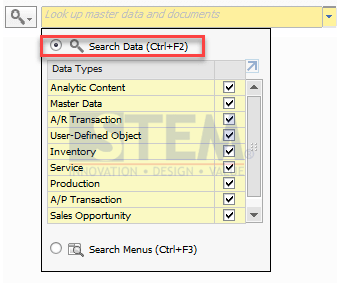
Then you just type the desired data, for example the user wants to see an item in the master data item, the user can check the data types “Master Data” and type the item code or item description, like this
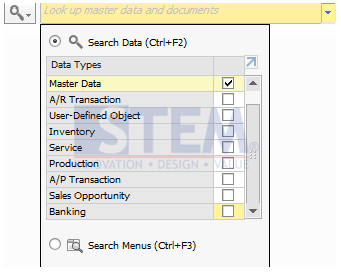
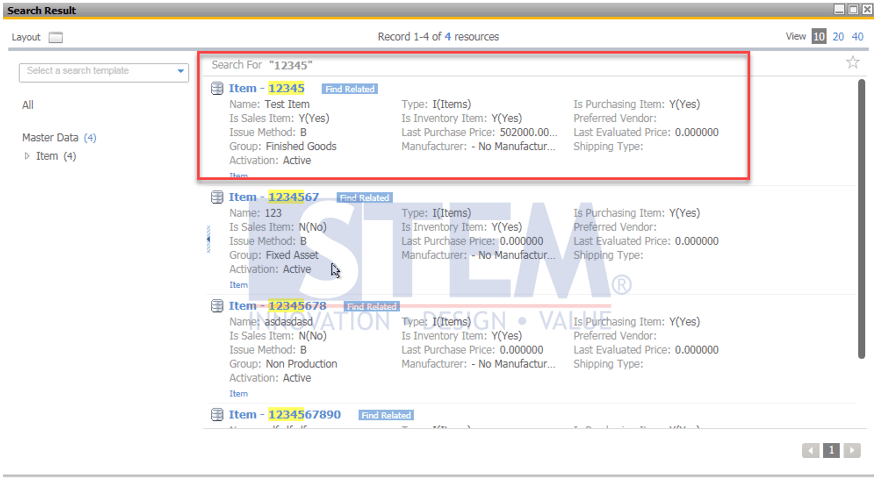
And when you press the item code, you will go directly to the Item Data Master menu with the item code.
* available for SAP Business One version for SAP HANA
Also read: